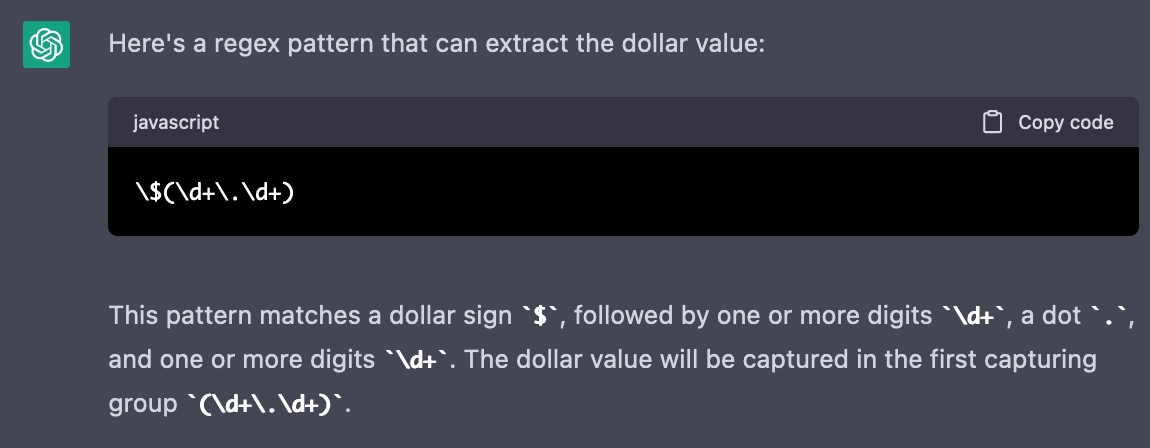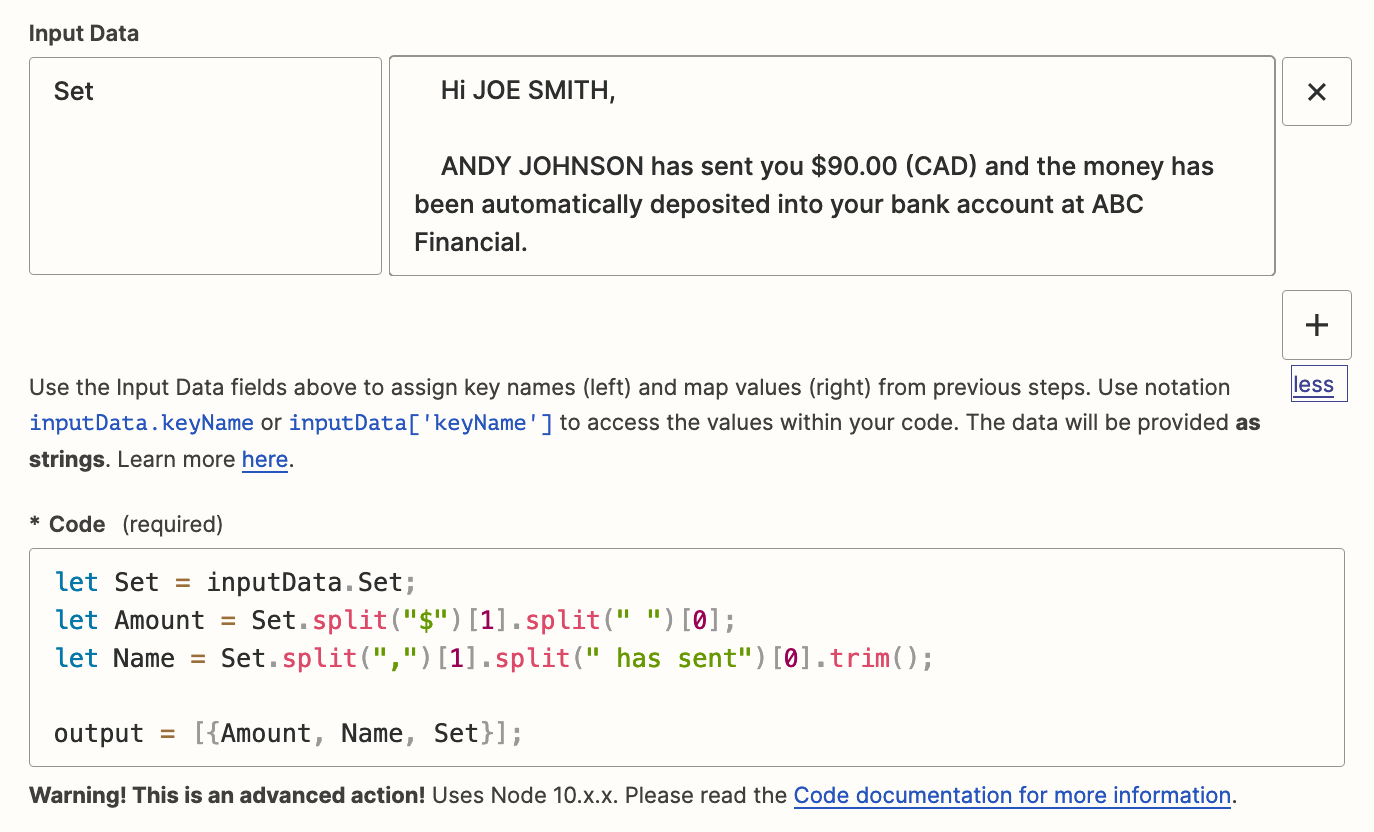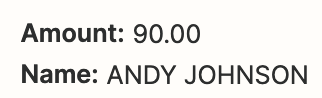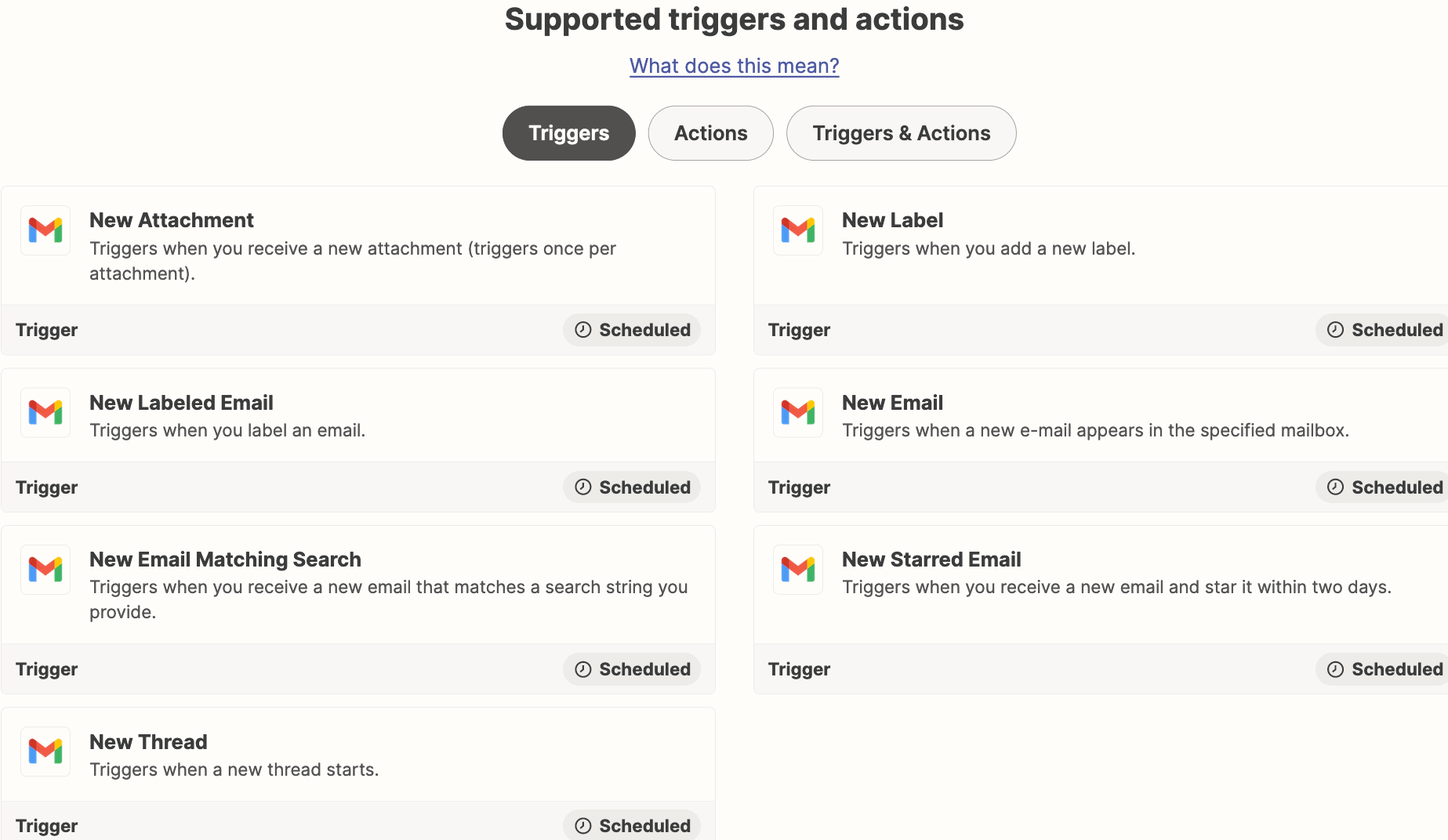I have regular emails in which the body has the following format:
Hi JOE SMITH,
ANDY JOHNSON has sent you $90.00 (CAD) and the money has been automatically deposited into your bank account at ABC Financial.
I have the process set-up, the email trigger works etc. the only step I need to figure out is getting the amount (90.00) extracted into a new row in a Google Sheet, and I am having a challenge with the regex to capture the 90.00.
Sometimes it’s 5 digits (instead of 90.00, it might be 550.00, etc.) and I need to ensure it can capture up to the 6 characters, three digits + period + two digits.
Thank you kindly for any help with this!!