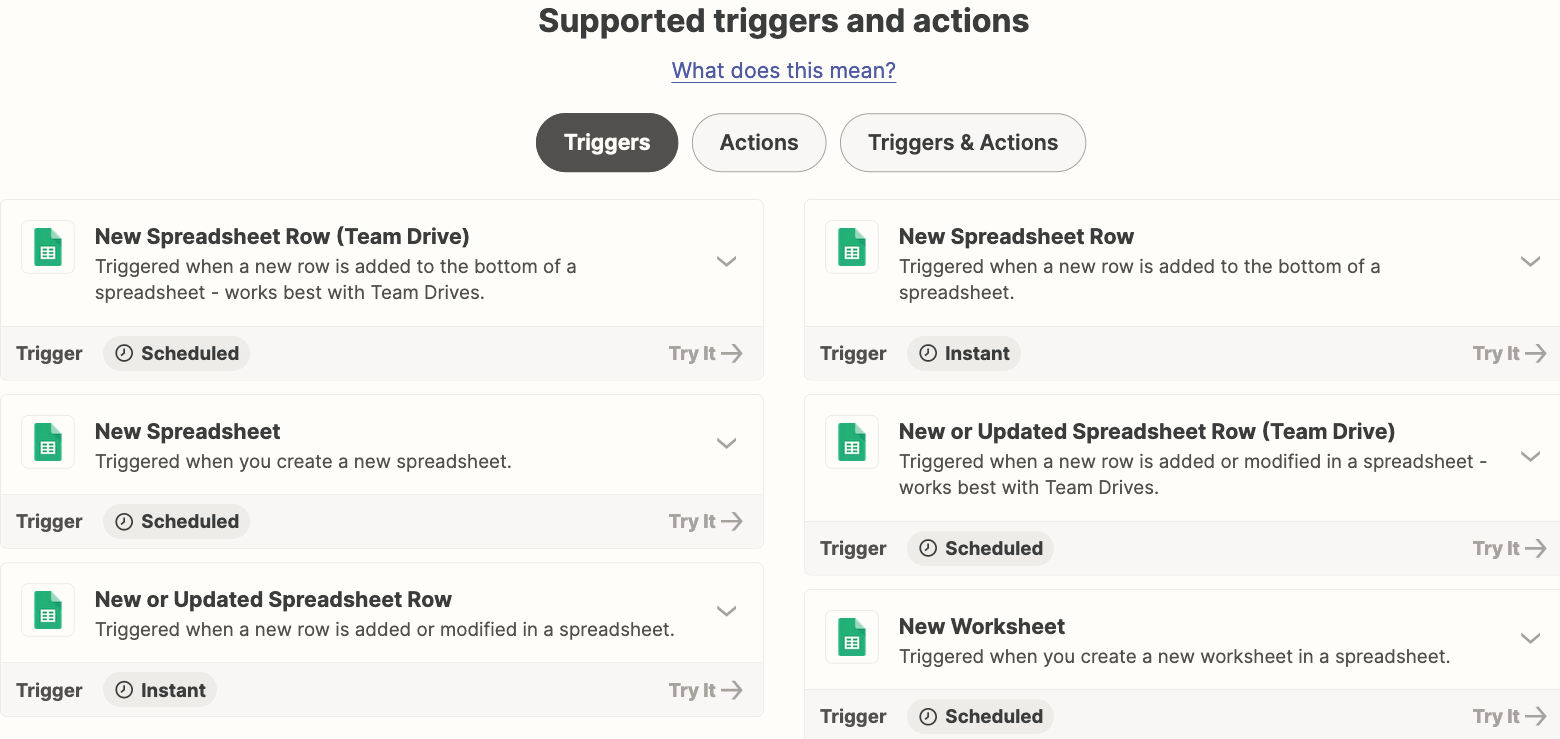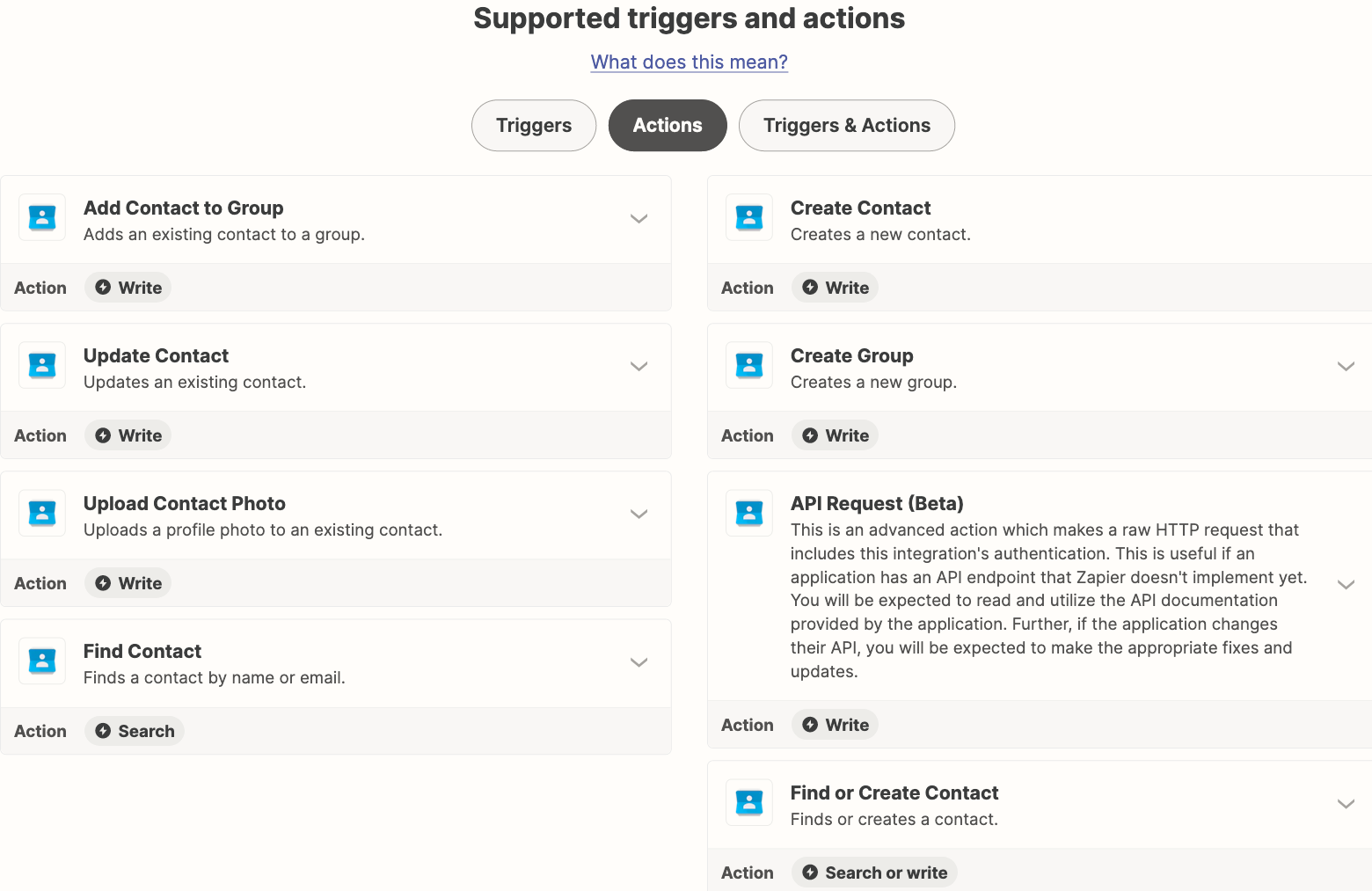I want to make a Zap where it will take the names (First and Last) from a Google Sheet (or another database free app) I own and auto add a Google Contact Label to the names in my Google Contacts. If I remove the name from the Google Sheet (or another database) it will auto remove the label. Basically I want to add a label to a group of people of my choosing (in a database) and that group can change at any given time based on who is in the database.
Enter your E-mail address. We'll send you an e-mail with instructions to reset your password.