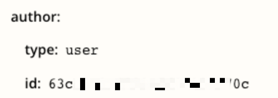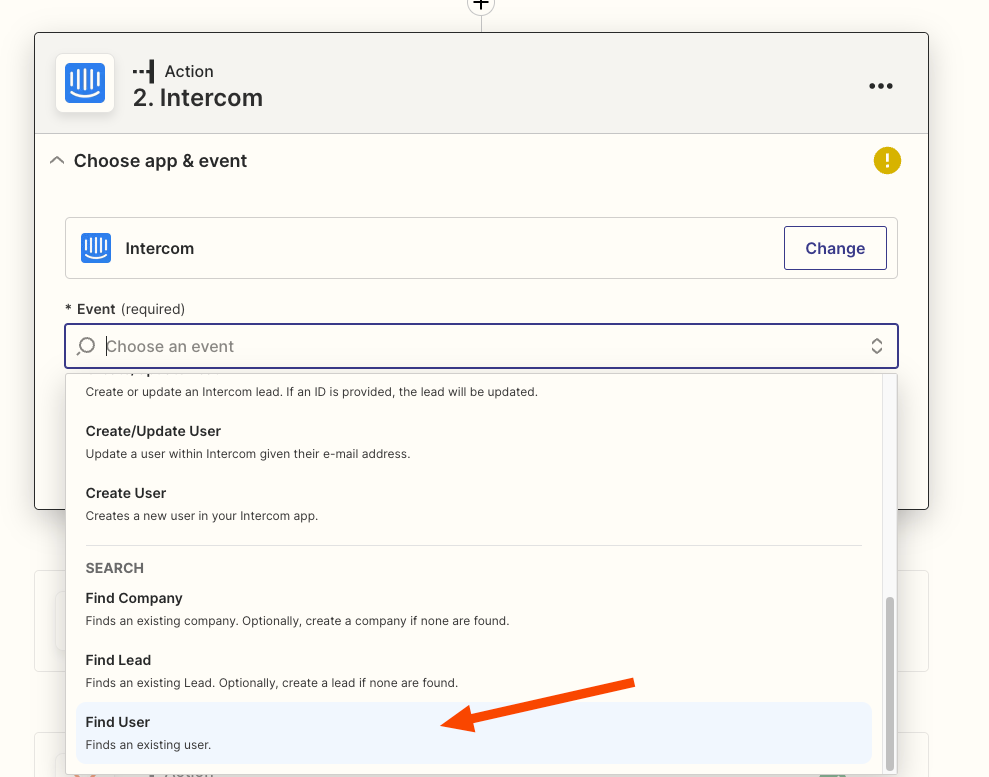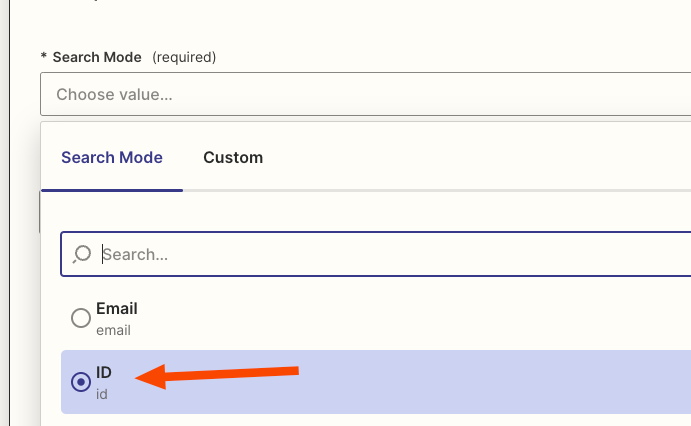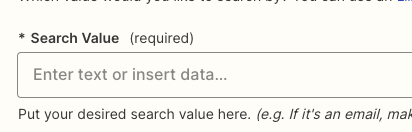I have set up the trigger to work on a specific tag to be used. This works fine for chat conversations, however for Email conversations the author name and email are not mapped in Hubspot as they are for the chats, instead these fields are empty. Is there any way to have this fixed to make sure all necessary information is brought across regardless of if the communication is a chat or email?
Question
Name and email fields from Intercom chats are empty and not mappable into the HubSpot ticket
This post has been closed for comments. Please create a new post if you need help or have a question about this topic.
Enter your E-mail address. We'll send you an e-mail with instructions to reset your password.