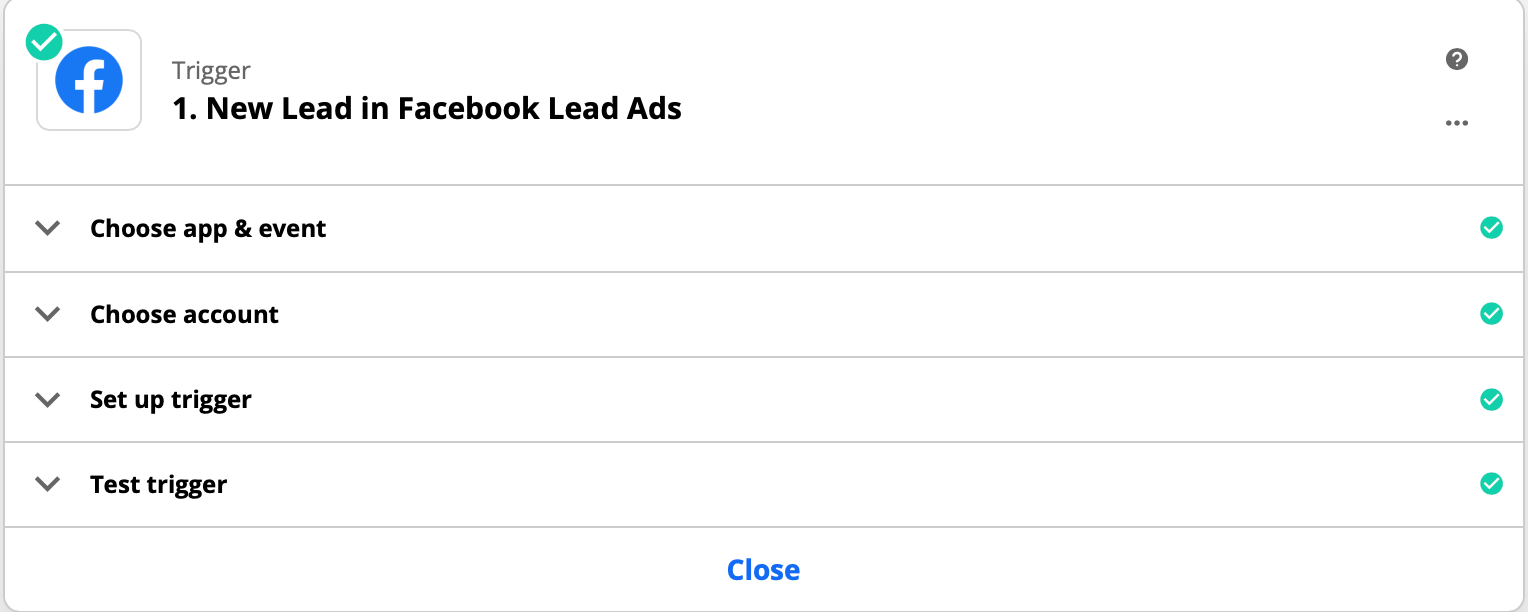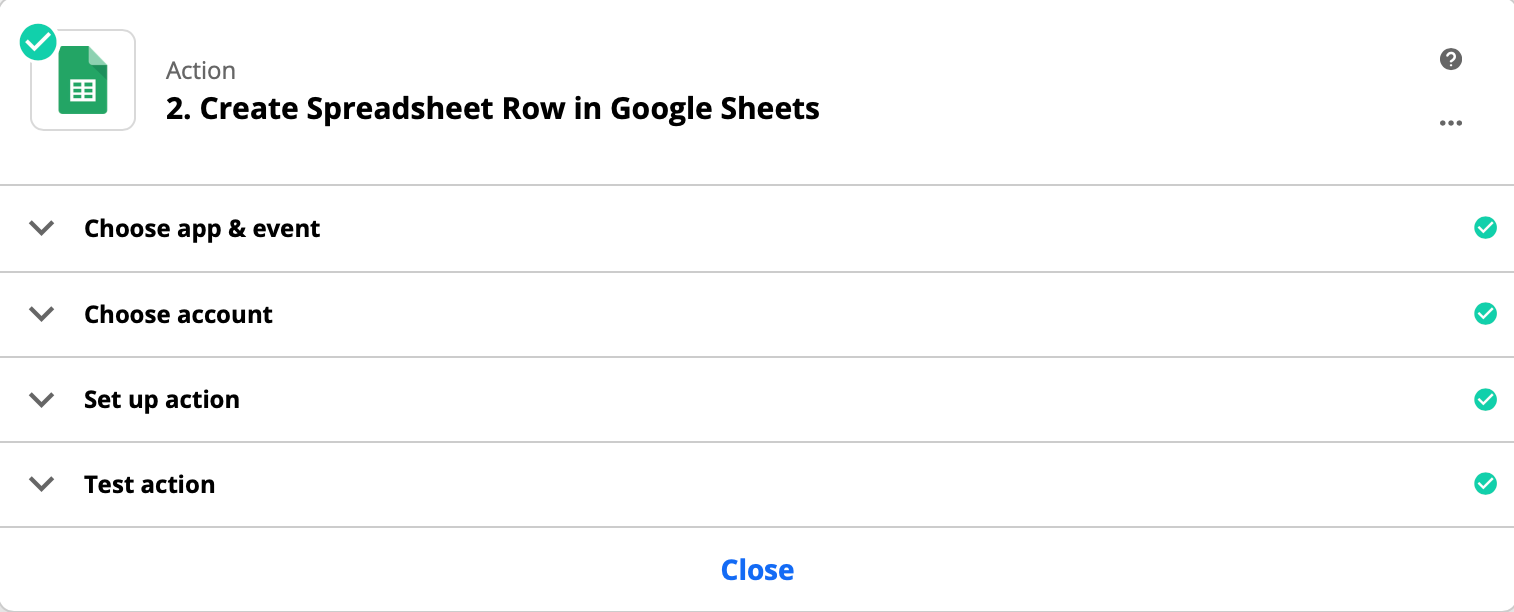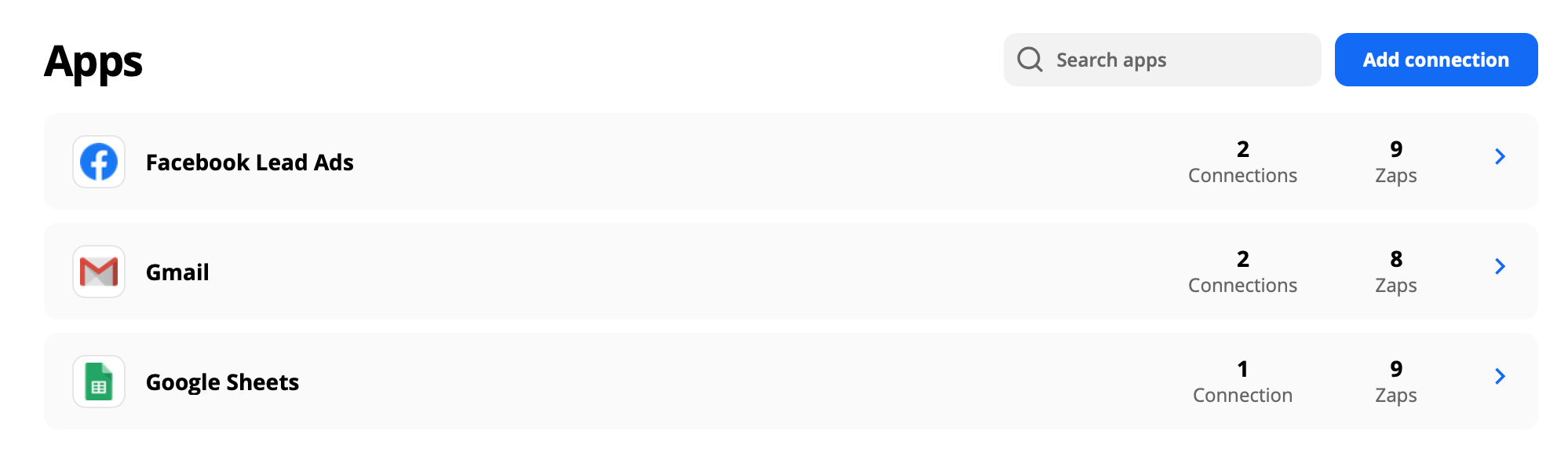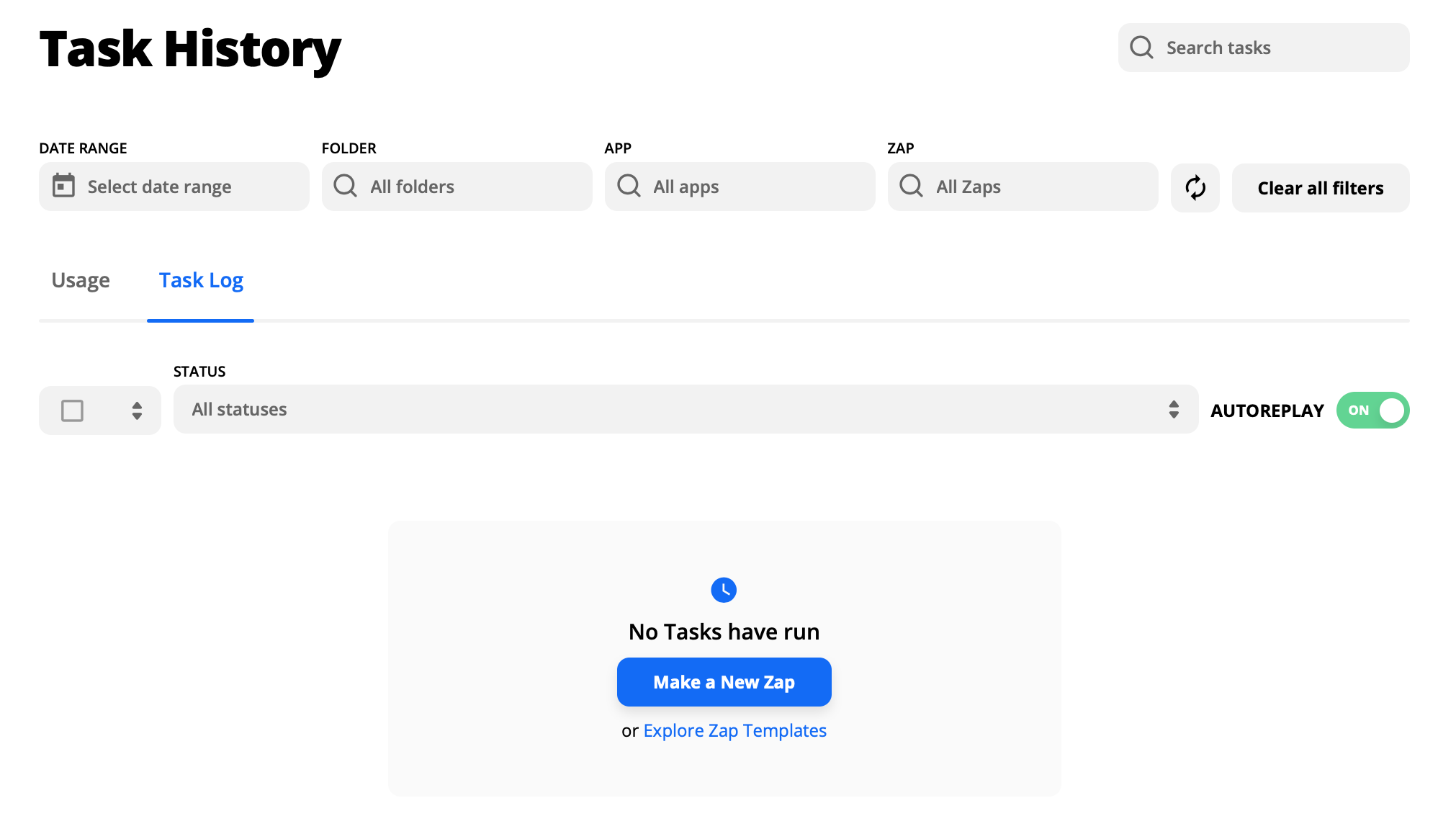Hi, im new to Zapier, I have connected my Facebook Leads to google forms, I have followed all the steps which have been taught through youtube video, but my zaps don't work, even there is new lead in my Facebook, but there is no task history, and no new data added to my google sheet, can anyone help me? as I don't know which step has error..
Question
My zaps don't work, can someone help?
This post has been closed for comments. Please create a new post if you need help or have a question about this topic.
Enter your E-mail address. We'll send you an e-mail with instructions to reset your password.