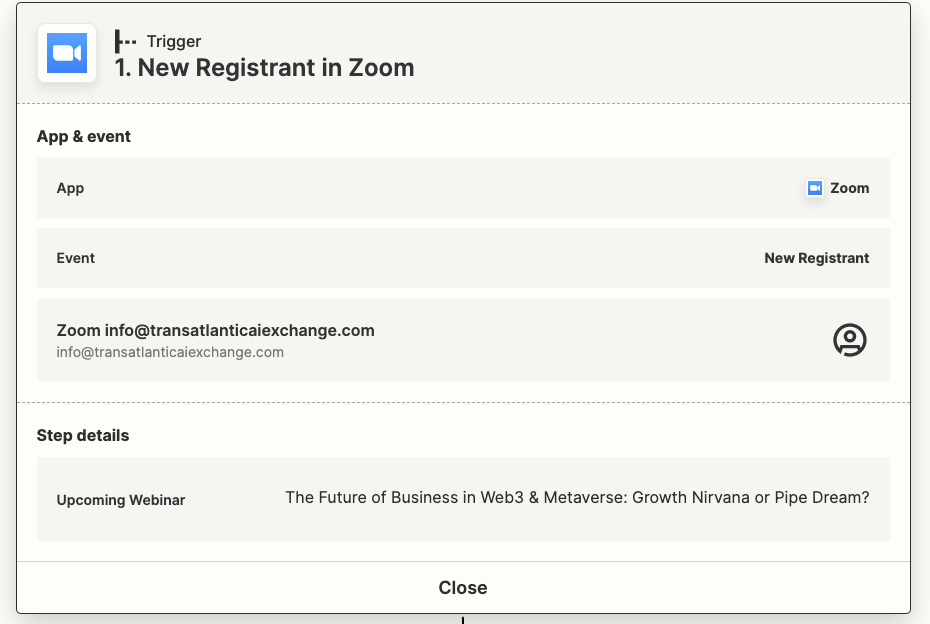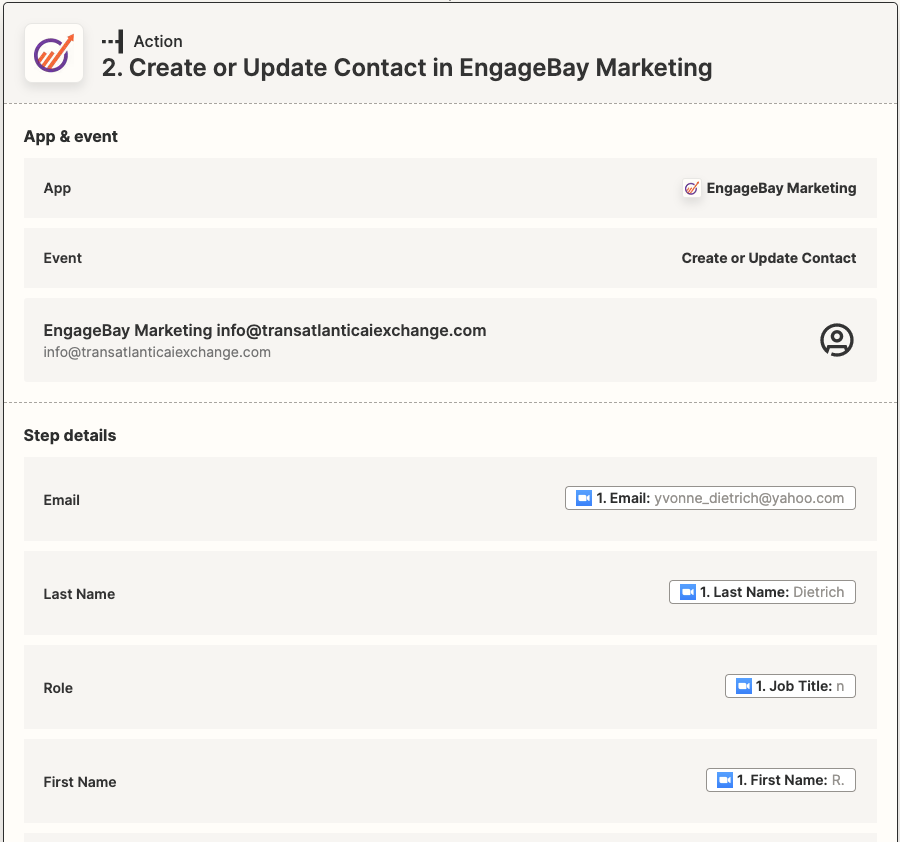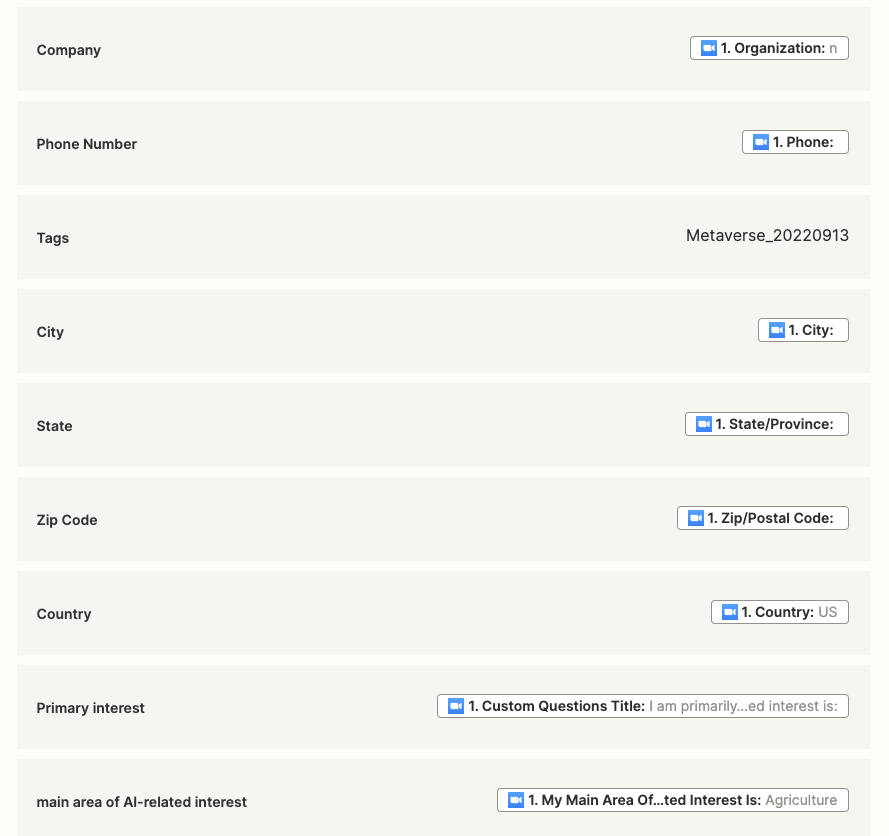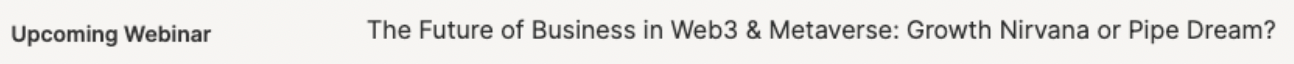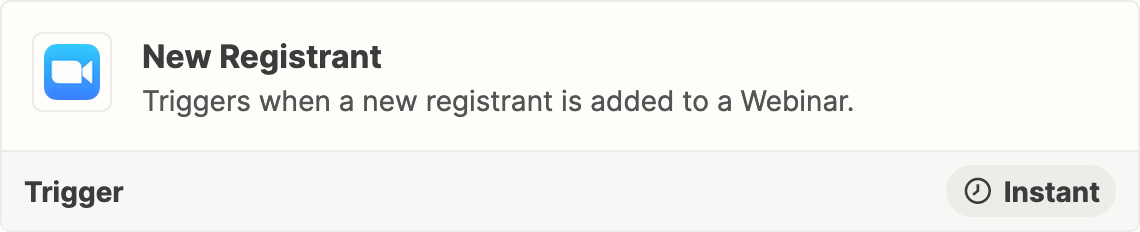I am setting up my first zap between Zoom and Engagebay. My trigger is that when a new guest signs up in a Zoom webinar, it triggers the data to be send to Engagebay to either update or set up a new contact. The data is only showing up if I use the transfer option and do it manually. I made sure to test it out after I set the Task and waited for over 30 min before checking (in case the zap only gets checked every 15 minutes). It does not show me that a zap has been run and new data is not listed in my engagebay contacts.
Does anyone have any ideas on what I might have done wrong or forgot to do?
Thank you,
Yvonne