I set 3 scheduled messages for 12:45am, 1am, and 1:30am. These messages didn't send at the time or even close to it. I wake up the next morning to see they they sent 10 hours after the scheduled time, but sent at the correct minute. This would not be due to the 15 minute delay?
My Discord messages are not sending according to the scheduled times
Best answer by Danvers
Hi
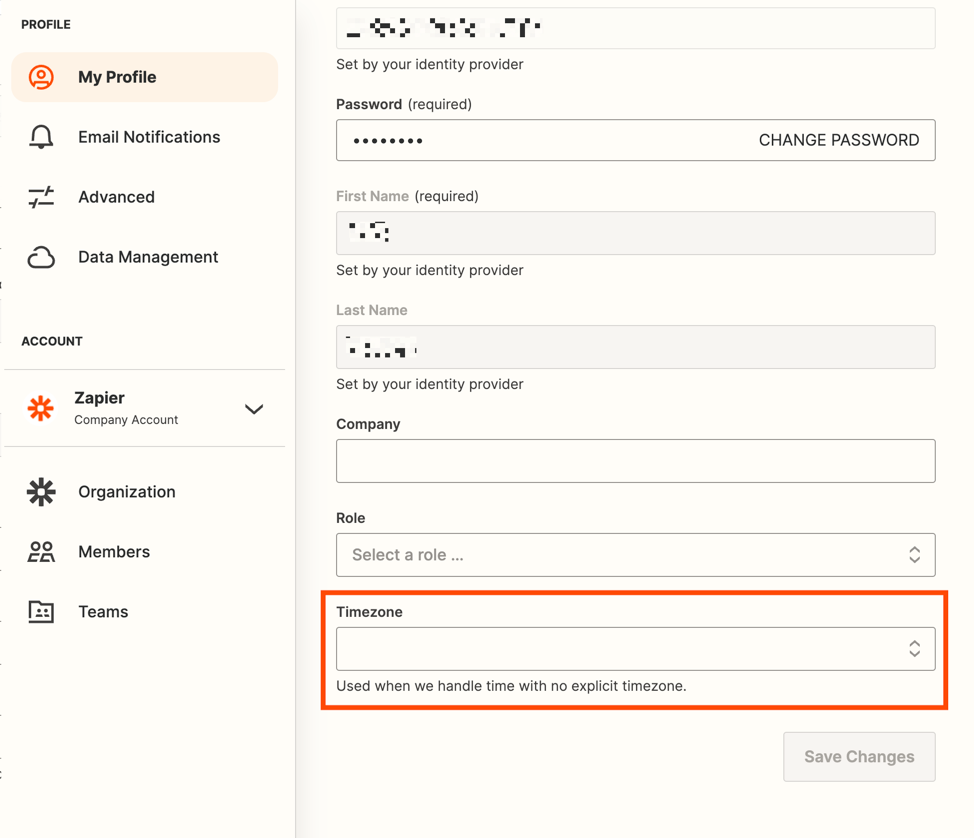
If you don’t set a specific timezone for a Zap, the timezone that you specify in your profile is what Zapier will use by default. For example, if you’re using Schedule by Zapier then if you set a particular time then this is the timezone that will be used to know when that time is.
If you want to set a specific timezone for a specific Zap, you can do that in Zap settings:
If you check out the timezone of your profile and Zap and it doesn’t look like that’s the issue, please let us know so we can keep jamming on this with you 😊
Enter your E-mail address. We'll send you an e-mail with instructions to reset your password.






