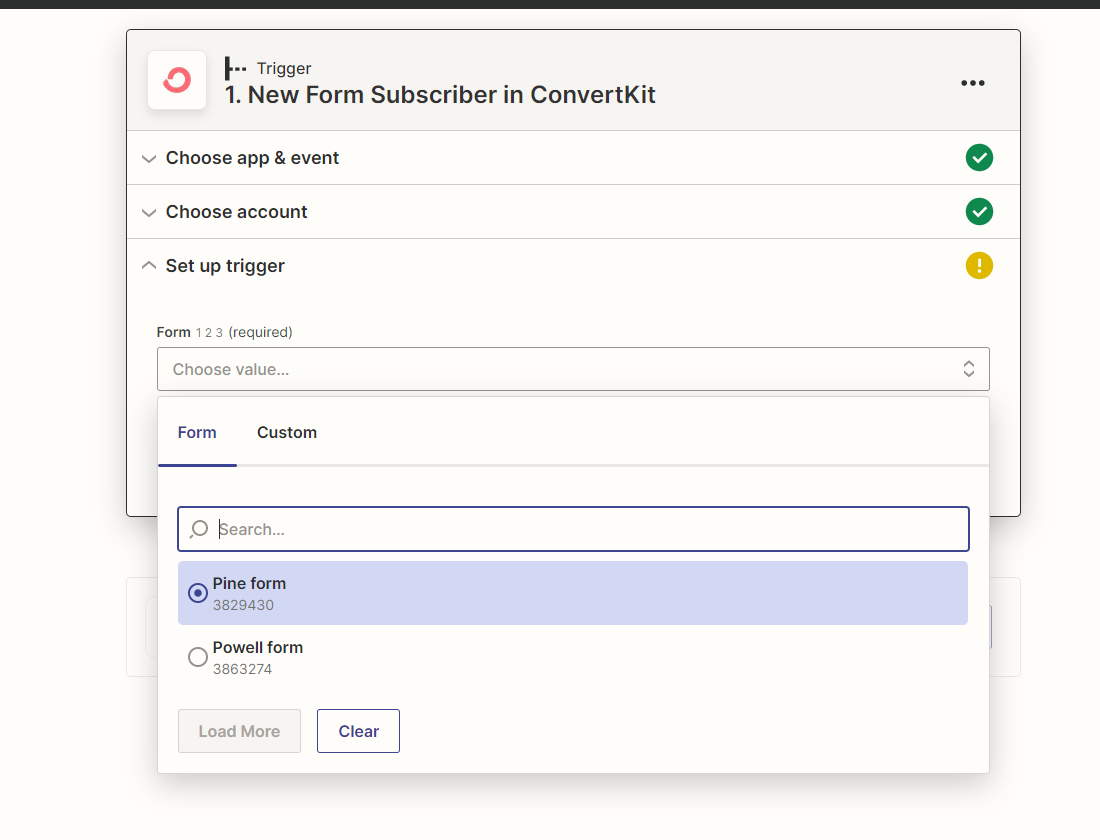Hey guys,
I’m trying to set up a trigger for a WP Form. I use ConvertKit for my email marketing, but none of the forms look good in one placement. So I thought I’d try using the “custom” option. You can’t see it below, but when I click on Custom, the field says “enter text or insert data” and I have no idea what this means. Thanks!