my chatgpt 4.0 is working well, ,but when i build up a zap and would like to use chat gpt to help me to reply email, the zap show my account not active. how can i settle it , what happen to result such problem ?
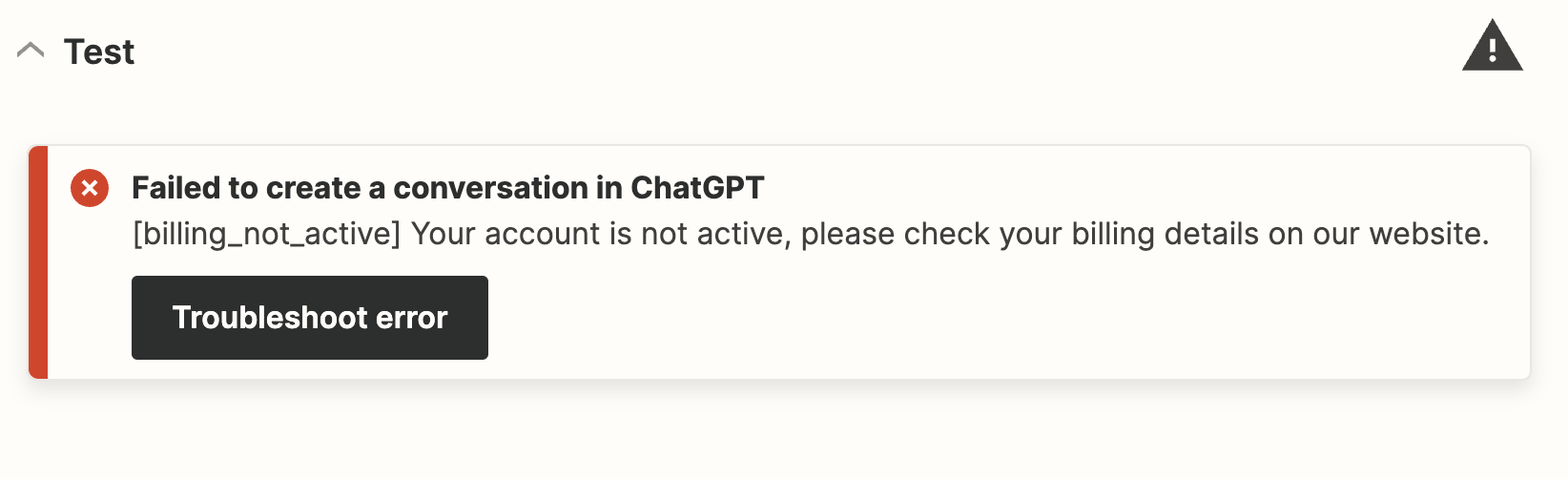
my chatgpt 4.0 is working well, ,but when i build up a zap and would like to use chat gpt to help me to reply email, the zap show my account not active. how can i settle it , what happen to result such problem ?
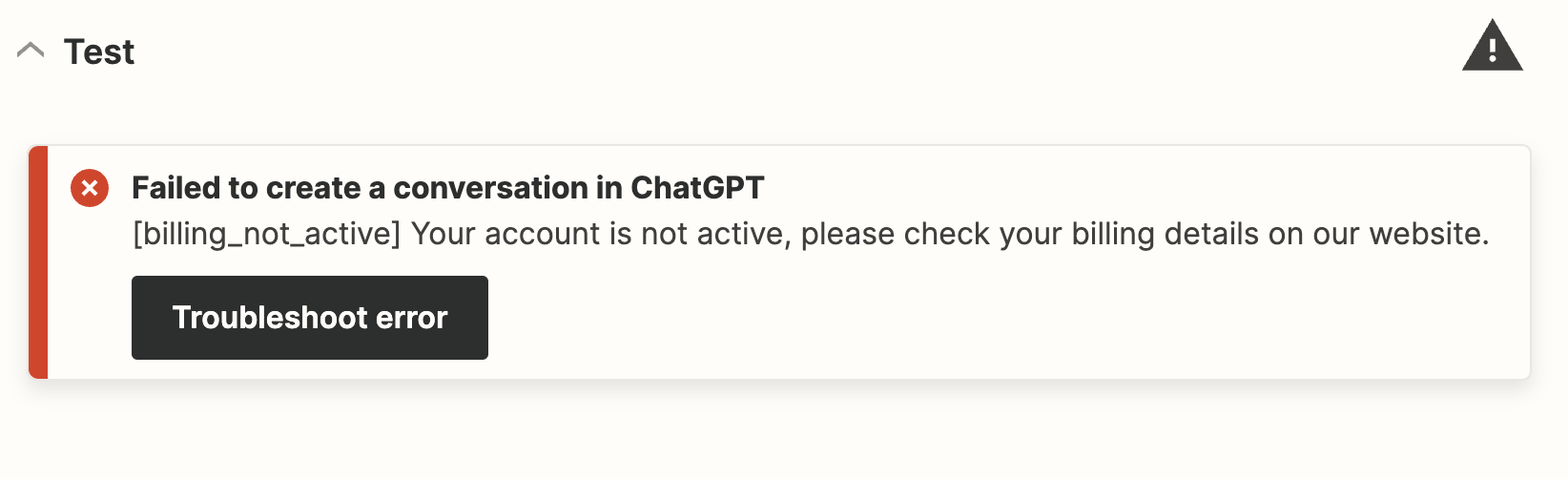
Enter your E-mail address. We'll send you an e-mail with instructions to reset your password.