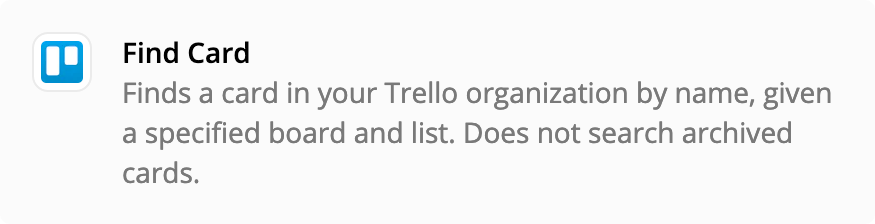Hey everyone,
I am trying to create a setup which does the following:
When a new card is created on a specific Trello list, a coresponding folder with the same name is created in Google Drive. This part works perfectly so far :)
I would, however, like to add a functionality, that when this action has occured, the folder is then linked back into the Trello card. And I am struggling a bit with this automation. Is it doable with a multi-zap setup? :)
Thanks a lot,
Jens
Best answer
Multistep setup between Trello and Google Drive
Best answer by XRay Tech
Hey
This is a zap that is sooooo close to a zap we actually built and is 100% doable in the same zap by adding one additional step!
At the end of that zap, you want to add a step that updates the card in Trello. The Trello card you will update will be the ID from the trigger.
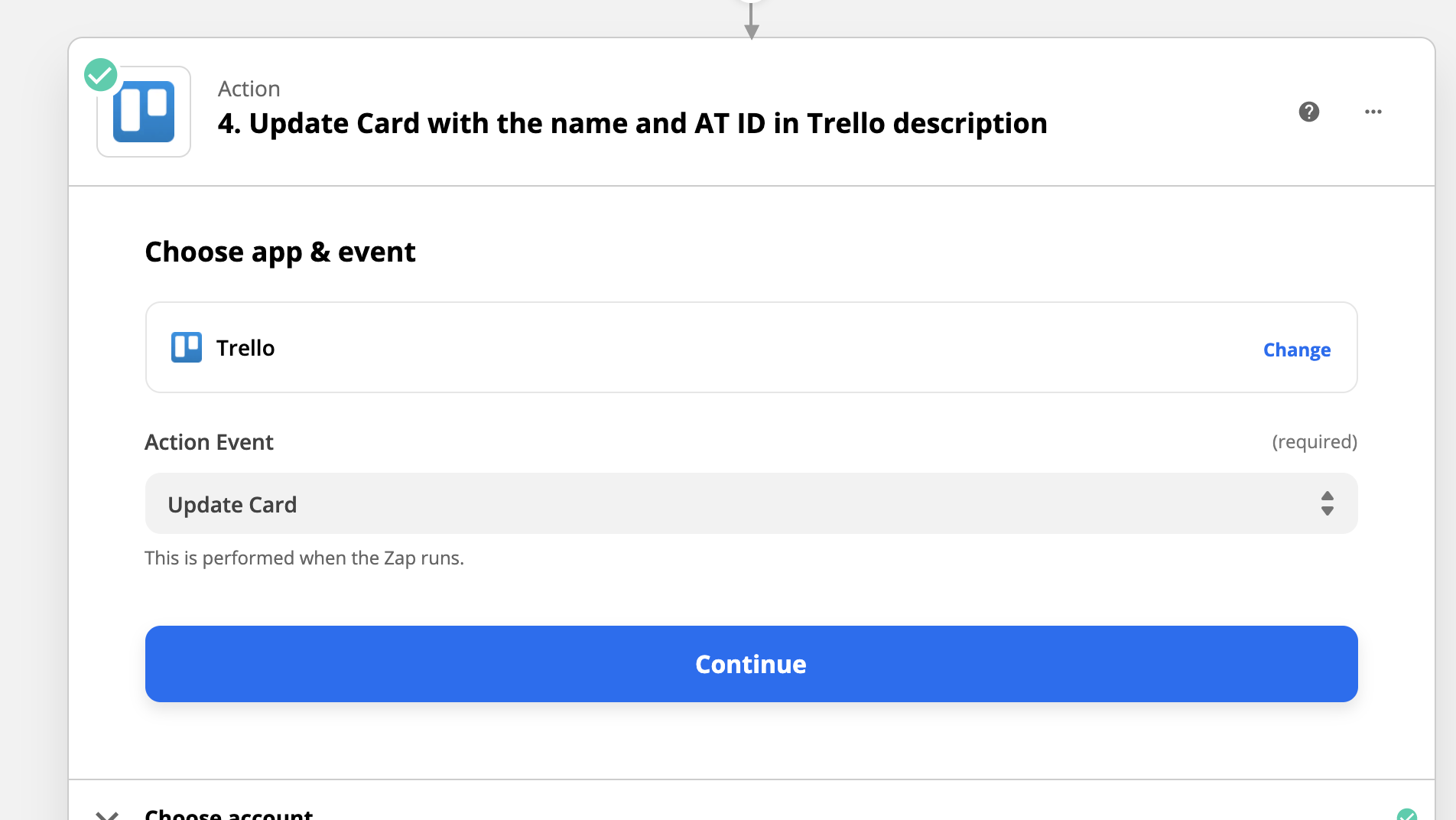
Then…
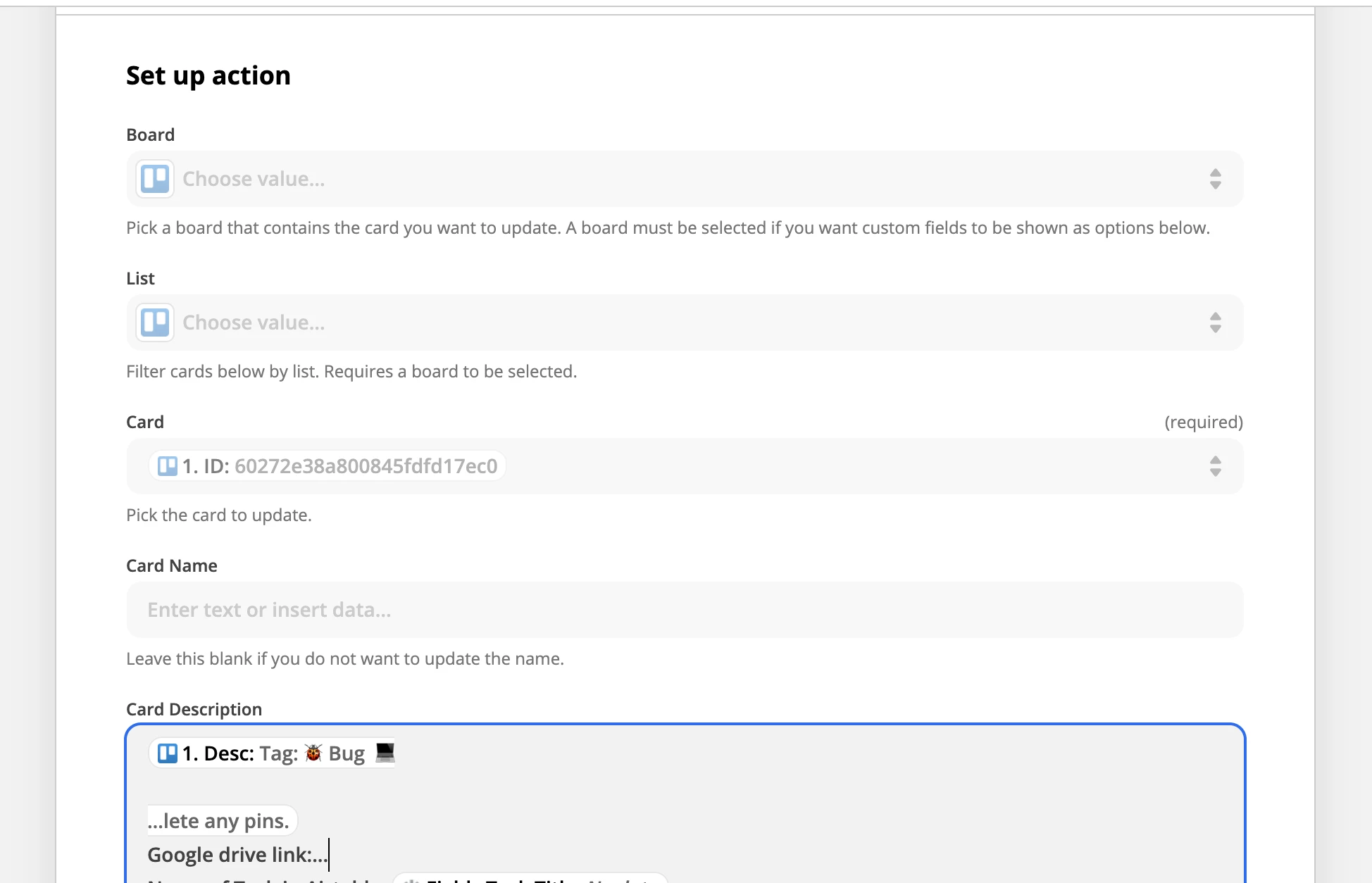
Then in the card description, you need to add back the existing description from the trigger and then add the additional info, like link to the google drive doc/folder from the google drive step, to the description.
Hope this helps!
Happy Zapping!
This post has been closed for comments. Please create a new post if you need help or have a question about this topic.
Enter your E-mail address. We'll send you an e-mail with instructions to reset your password.