Hi all,
We are creating a log of accepted offers with total revenue. Our CRM contains products with services that have different hourly rates. This data is pushed as follows:
line item A: service 1, service 2, service 3, ...
line item B: hourly rate 1, hourly rate 2, hourly rate 3, ...
line item C: amount of hours 1, amount of hours 2, amount of hours 3, ...
Unfortunately total revenue is not included so we want to calculate this by doing the following calculation:
(hourly rate 1 * amount of hours 1) + (hourly rate 2 * amount of hours 2) + (hourly rate 3 * amount of hours 3)
The amount of services is not equal per product. How would we do this?




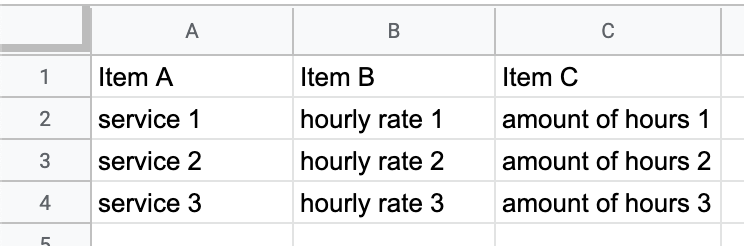 Or a spreadsheet like this:
Or a spreadsheet like this: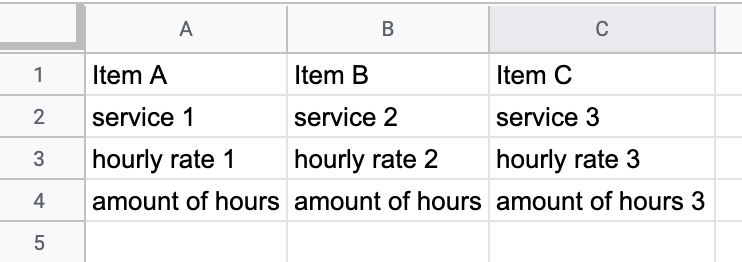 I'm assuming the first.
I'm assuming the first. 

