I have a Zap that puts event attendees resulting from a web hook in a master Google sheet:
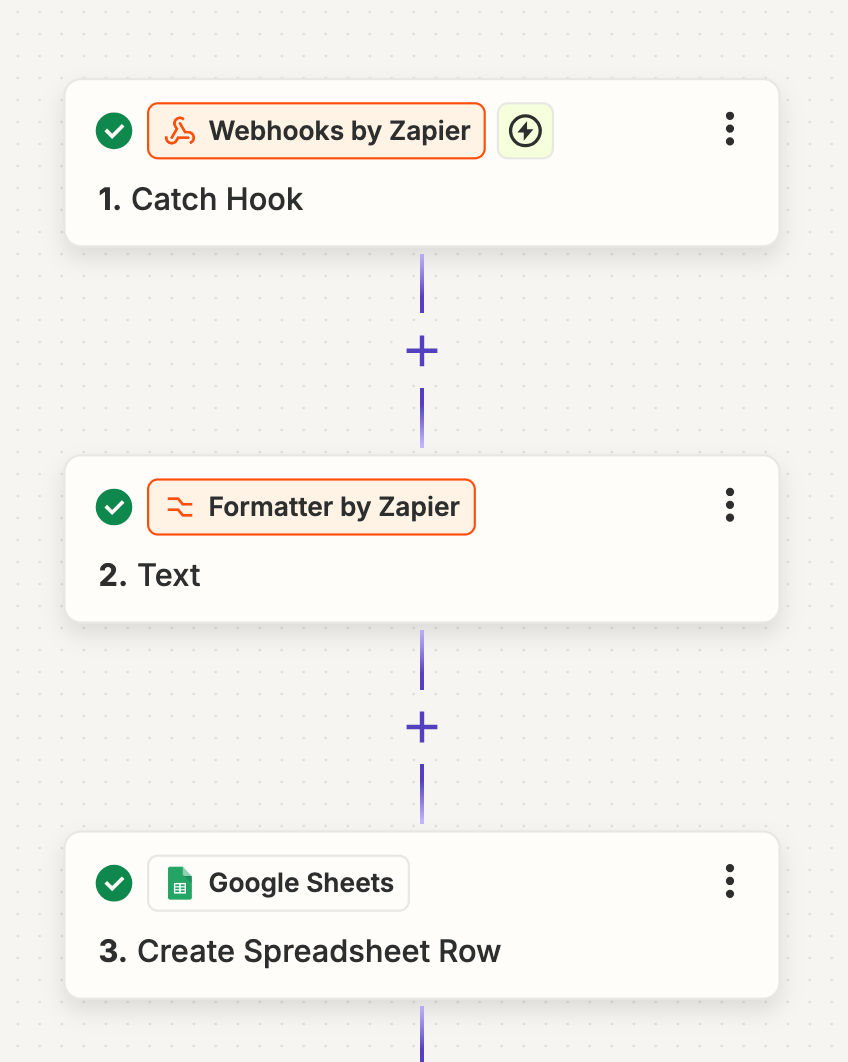
The web hook (on a Wordpress site) fires 24h before an event and sends all attendees to Zapier. Important: it doesn’t send them all in one batch, but one by one with a few seconds/minutes between each attendee:
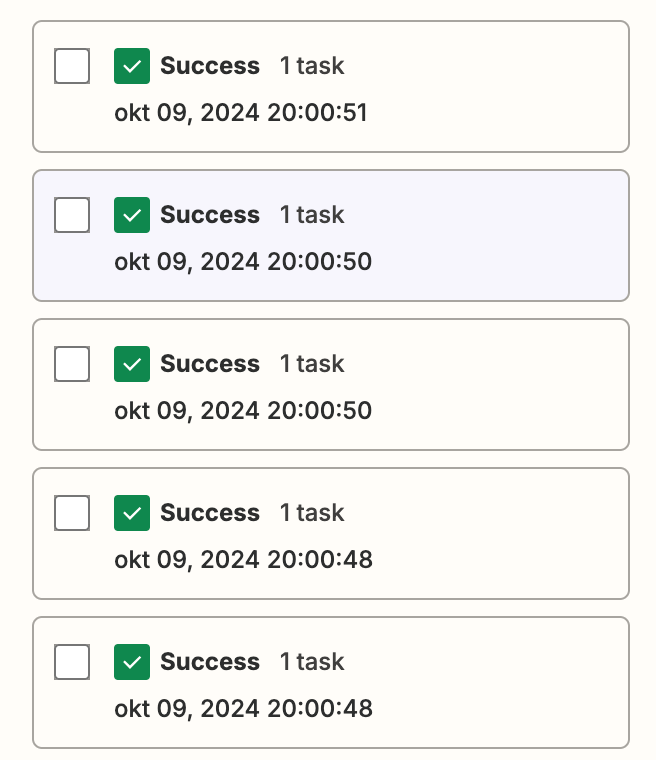
So far, so good: all attendees arrive in the master Google sheet:
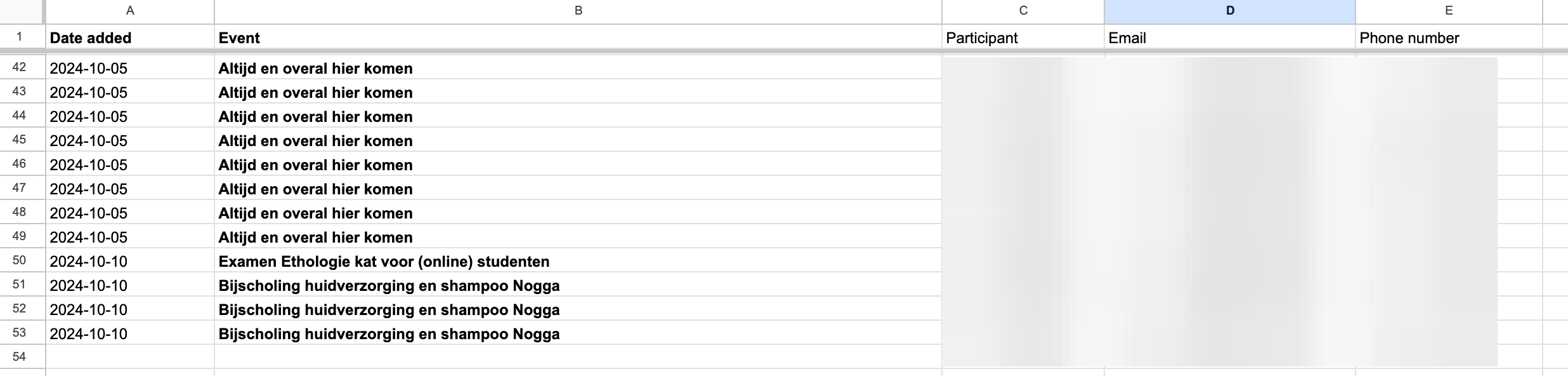
You’ll see that there is a column ‘Event’ where the event names are stored.
What I want to do now is generate a new Google sheet with only the attendees for the event that was last added. I succeeded in doing that, based on a ‘New spreadsheet row’ trigger:
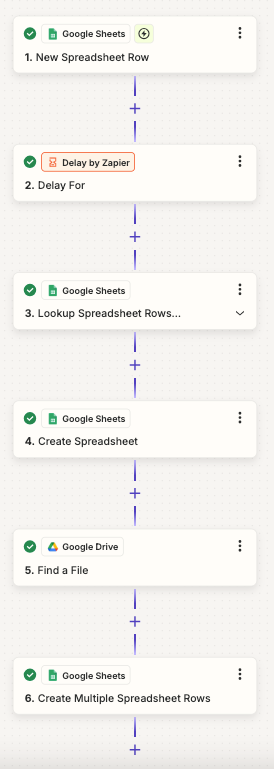
What this Zap does:
- It looks for new rows in the master Google sheet
- Then it looks up all rows which share the same name in the ‘Event’ column as the last added row, through a dynamic value from the trigger
- Then it creates a Google sheet, looks it up in my Drive and inserts the looked up rows
The problem? Since the web hook from the first zap adds the attendees one by one, the second zap fires every time an attendee is added. So I get as many Google sheets as added attendees, with only the last one containing all attendees.
How do I modify this Zap so I only get one Google sheet? If i select the Google Drive trigger ‘Updated file’ for the second Zap, I cannot extract the dynamic value of the last added name in the ‘Event’ column.
Adding a delay didn’t help either, since the second Zap keeps firing for each attendee …
Any help would be appreciated, thanks so much!






