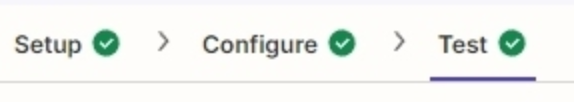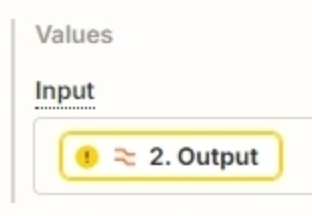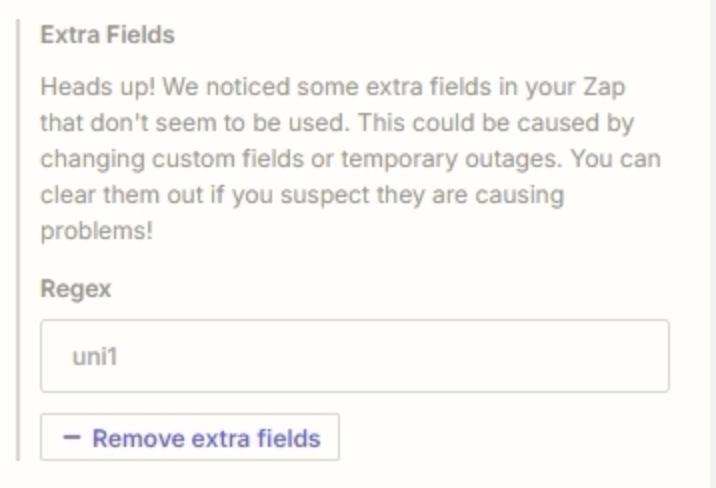Noob. 🙄 Trying to capture 5 graphic attachments from an email from a FormStack form. The graphics should be renamed to be the response from one of the fields (which is a number), a dash -, and the sequence number of the graphic, ie 9876-1, 9876-2, 9876-3 etc. They are to be saved in my private server. I’ve created an EasyFTP connection that works well and goes to the appropriate directory.
Of course there’s more to the problem but this is the first critical step.
Thanks in advance.