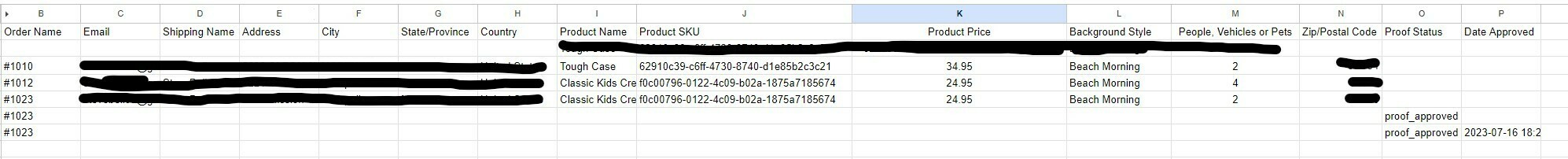Hi All,
Relatively new to Zapier and trying to solve a problem thats fairly convoluted. Hoping with all the new features this is possible in Zapier, rather than getting something custom built.
Background
We have several Shopify stores that create custom portraits. As there are unique requests for each order, we have an app (lets call it App #1) that manages that. This app is not integrated with Zapier. The devs of that app have set up an export for us into Google Sheets (triggered when the order is paid), where some of the order metadata is sent. We also use another app (lets call it App #2) that manages the portrait approvals by the customer (this app IS integrated with Zapier with a current active zap).
BUT we only pay the artists when the portrait is approved by the customer, and that notification is what is exported by App #2, because it can be some time after the order was placed/paid for. Both apps export to Tab #1 and both reference the same order ID, so we end up with 2 lines for each order (App #1 exports the order info, App#2 exports the order approval notification). With me so far? 🙂
We use artists to create these portraits, based on the options the customer selected during the order process. We need a way to calculate what they need paid for each order, using the options selected by the customer, which is what the export from App #1 metadata columns list. We only need to consider 2 of these columns - one returns a text string (the name of the background they chose) and the second returns a number (the number of people in the portrait). Each of our back ground styles and number of people options has a set price. Example costs only for the purpose of this question :) Backgroundname1 = $20, backgroundname2 = $30, Backgroundname3 = $0, 2 people = $20, 3 people = $30 and so on… Still with me? 😀
I know enough about Excel/Sheets to know you can have a table in another tab and do a lookup to find out a related value. I have all the backround names and number of people options along with their associated cost set up in Tab #2.
Requirement
Using all the information above, I need to create a report thats automatically sent by email and/or WhatsApp message weekly (say on a Monday), for all approved orders for the previous week (Mon-Sun). Each order needs to be on its own row (so row 2 Order ID 1024, row 3 Order ID 1025 etc) and calculates and totals the cost for each order, so we know what we need to pay.
I’m not set on any particular style for the report/export, i suspect an email/file attachment attachment would be more likely, xlsx or cvs perhaps. Here is what i imagine the Sheets version to look like:
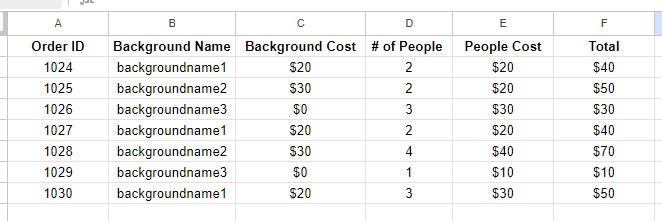
I’m also happy to bring in other tools if we need e.g, Airtable etc but obviously the simpler the better.
Hope all that made sense. Obviously happy to answer any questions or provide more info.
Really appreciate anyones ideas or suggestions.
Thanks!
Steve