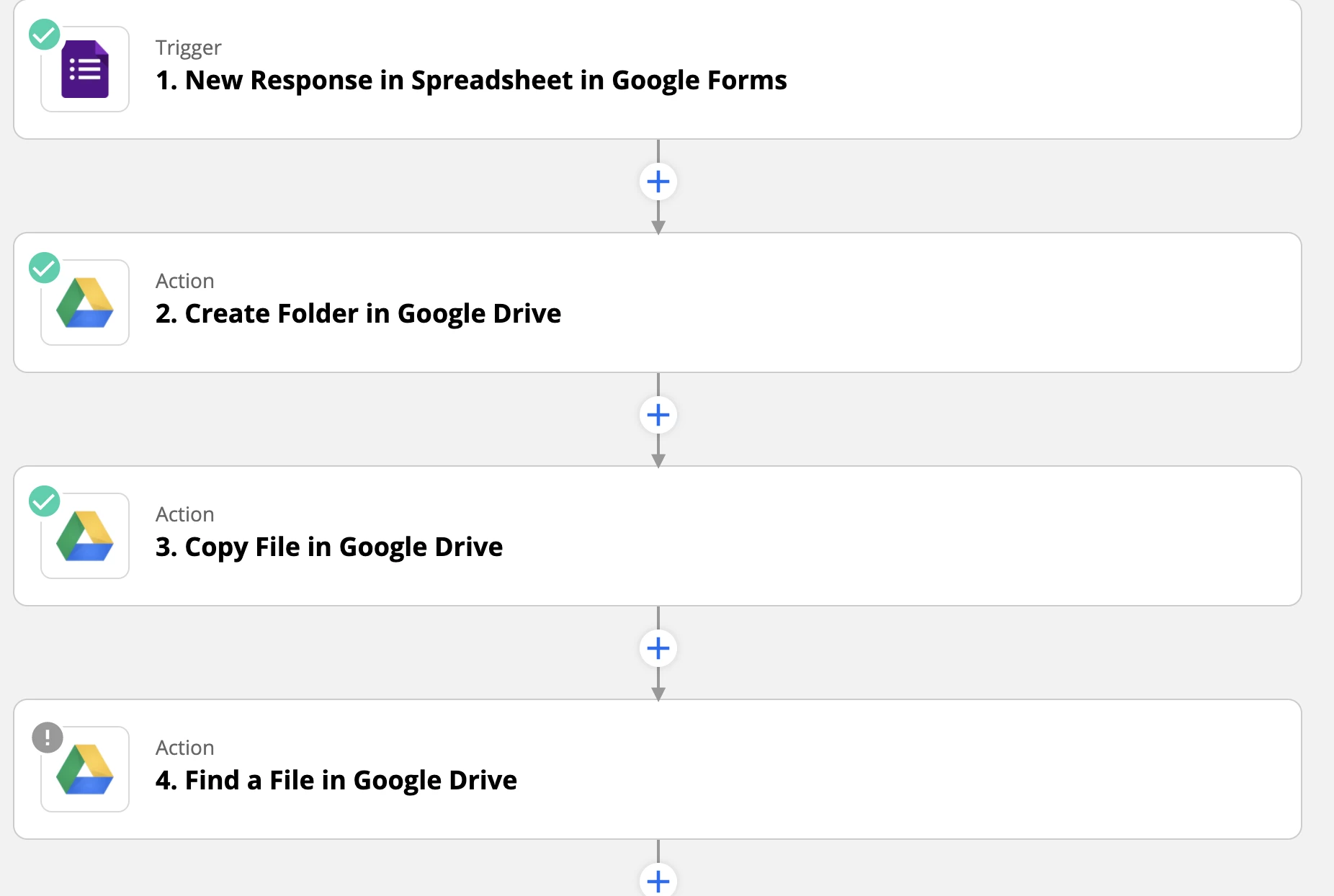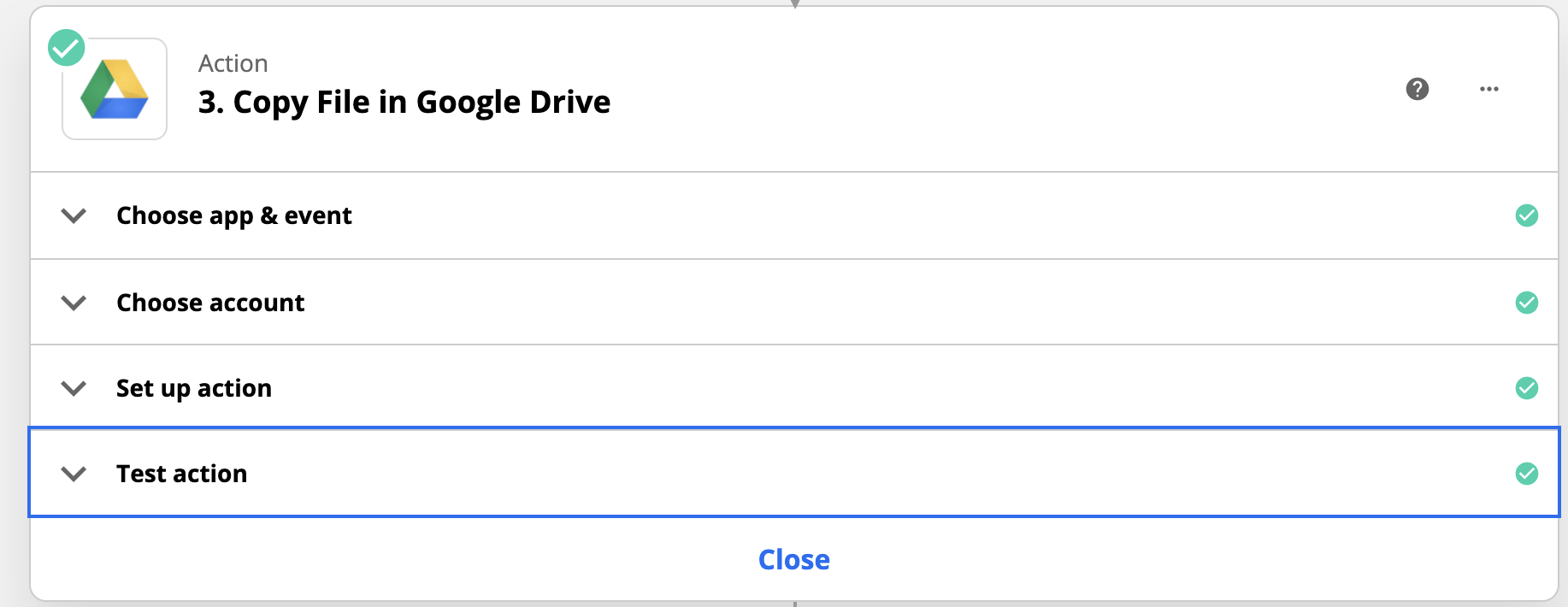Hi Everyone,
I’m trying to streamline new hire/employee onboarding with the steps outlined below (also a screenshot) :
- Google Form gathering Name, Email, and Position
- On Google Form Submit, Create an Employee folder (Folder with their name) in Google Drive
- Make a copy of a Google sheet (new hire checklist), Rename sheet using the new hire’s name, and place it in the employee folder (created in step 2)
- Next I would like to add the new hire; Name, Email, and Position into specific cells in the Sheet created in step 3.
This is bring up a question:
- In step 4, if I want to make edits to a Sheet that was created in step 3, I need to use Google Drive to do a search for the file. Is there a better way to do this? A more reliable way to get the file I just created?
- Is there a way to edit specific cells in Google Sheets?
Thank you for reading - I hope you can help!