I am needing to create multiple lined invoices in Xero from Excel Data, how does the Excel sheet need to formatted to be able to create the right invoice?
Hi
Here are the fields the zap is looking for, if you create a column for each field.
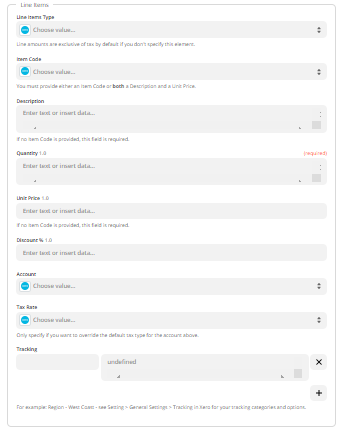
Hi
Thanks but how does the Data need to be organised in Excel to create multiple invoice lines? Does the Excel file need additional columns for additional invoice lines?
When I add the data in there is no option to add additional invoice lines?
Hi
Yes you need additional columns.
The Zap gives you an option to add the additional lines.
What is the max number of additional lines you need?
How many invoices are you working with?
Do you create a quote before you create the invoice?
If you would like some training or someone to jump on a video call to go over this with you, one of experts team including myself provide those services.
i cant see in the Zap where i add the extra lines for the invoice … am i using the wrong template?
Hey
One thing I haven’t seen mentioned in this thread is Zapier’s line itemizer.
https://zapier.com/help/create/format/create-line-items-in-zaps - Introduction
https://zapier.com/help/doc/how-use-line-items-formatterv2 - More advanced functionality
Lastly, and the most useful help article is using these in your subsequent Zapier steps: https://zapier.com/help/create/basics/use-line-items-in-zaps
Line items are pretty advanced and are incredibly nuanced, so please do try it out and let us know how you get on.
Thanks
Hi
Since this was a little while ago, I wanted to check in to see if you’d managed to solve this or whether you still needed help here. Please let us know!
Enter your E-mail address. We'll send you an e-mail with instructions to reset your password.
