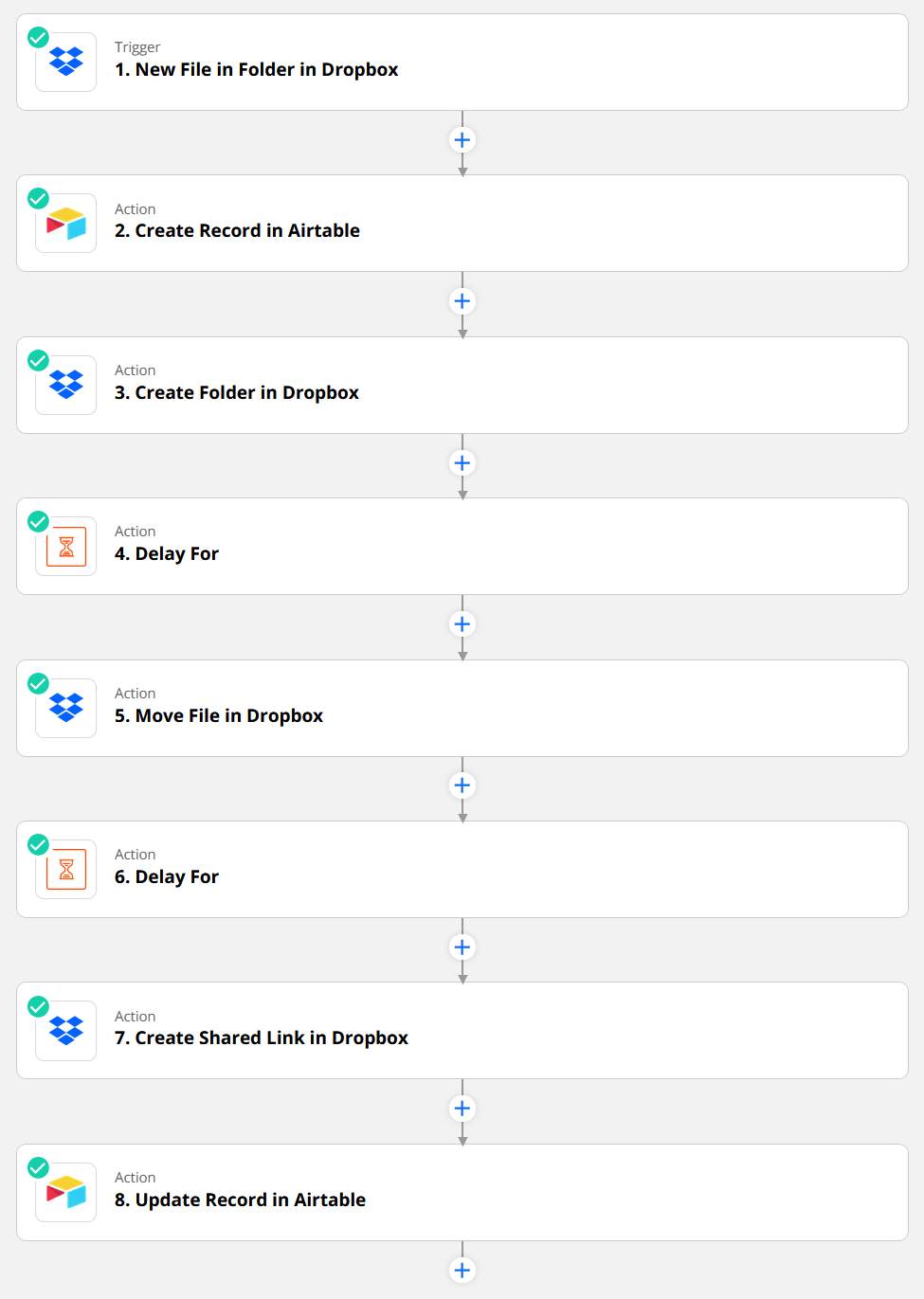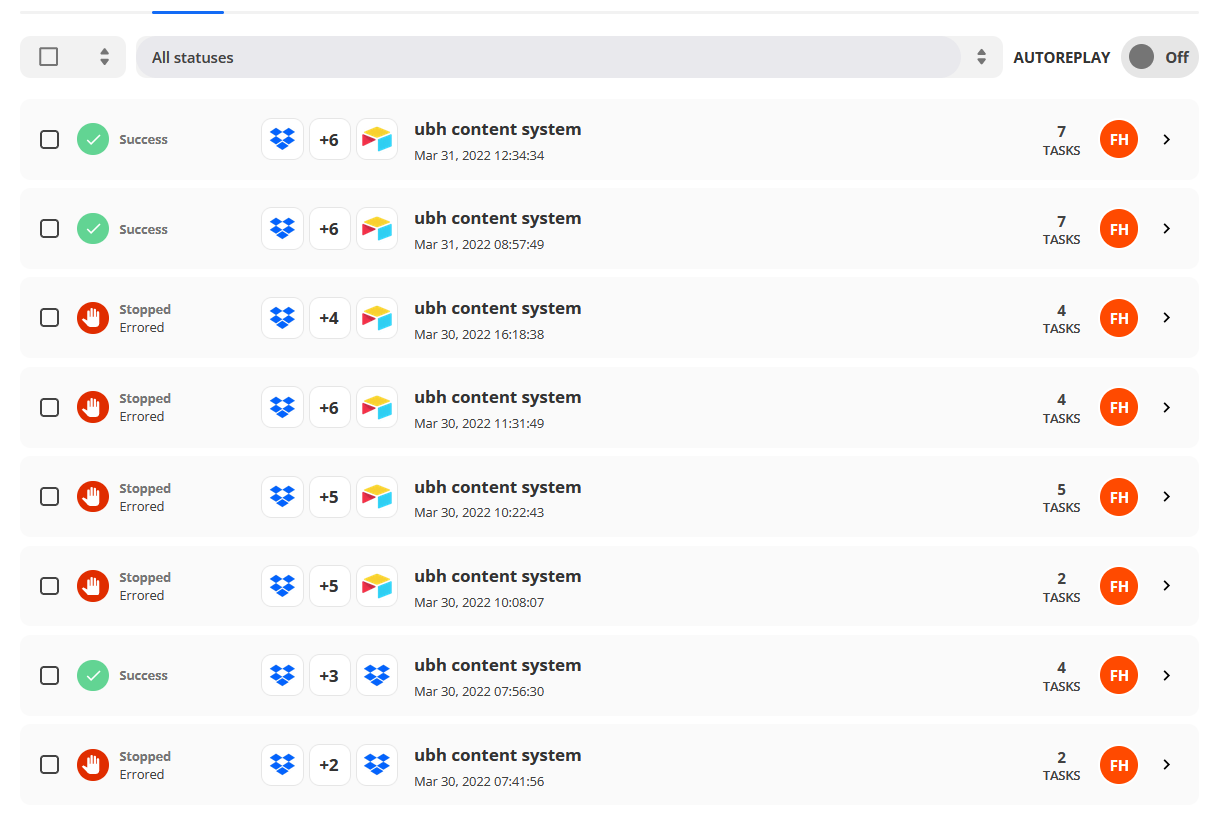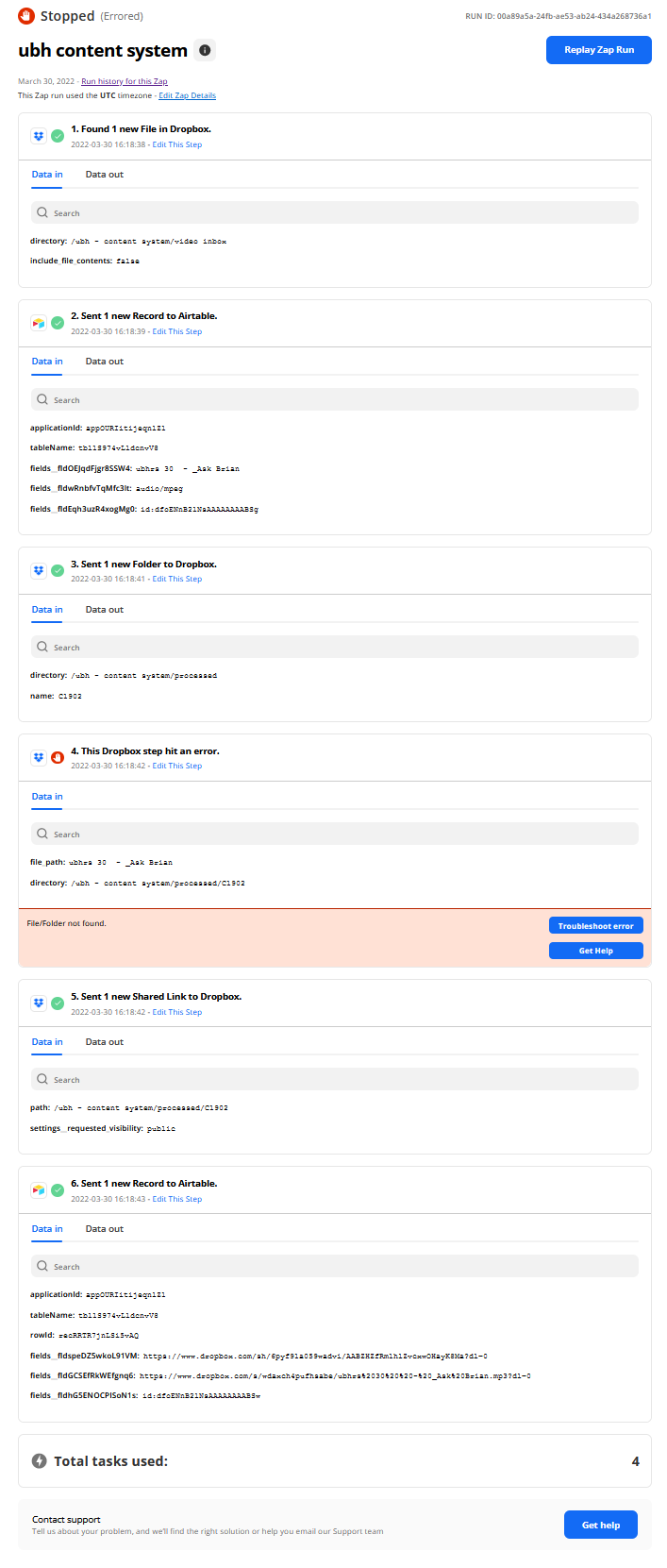Hey there all,
quick question re. the Dropbox “Move File” action: I’m trying to use it in a multi-step zap where:
- A file is created in one dropbox folder (which serves as a sort of “inbox”)
- Then, a bunch of records are created in an Airtable base (not relevant here)
- A new folder gets created (a subfolder within another dropbox folder
- (Little delay, just in case)
- And once that’s done, the our friendly little file should be pushed into the folder the Zapp just created (to clear the inbox, if you will)
Now, everything in this Zap works fine - except for the “Move File” action, which returns a “File/Folder not found” error. And that’s even though 1) both the file and destination folder exist, and 2) I’m using the “Path” values from Zap step 1 to specify the file via “Custom Value”, and the “Path” value from step 3 to specify the target destination … both of which seem to work because the Zap seems to pull the right data.
I have no clue why this isn’t working; does anyone have an idea?
Are file naming conventions an issue here; do I have to change something within my Dropbox… other user errors I’m making?
Thx!