Hi there everyone!
Is there a way to move select columns from a CSV file into a Google Sheet? Alternatively, can you remove that data from the CSV file altogether using Zapier?
I saw a post here about cleaning up an Excel file and the answer was that it can’t be done:
However, an acceptable workaround would be to somehow move the data from specific, desired columns into a new CSV file (or Google Sheet).
So far this is what I’ve accomplished (which I’m sure is not impressive to all the Zap experts out there lol):
- Trigger: New File in Folder in Google Drive
- Action: Format (Utilities) - Import CSV file
- I’m getting output and line items
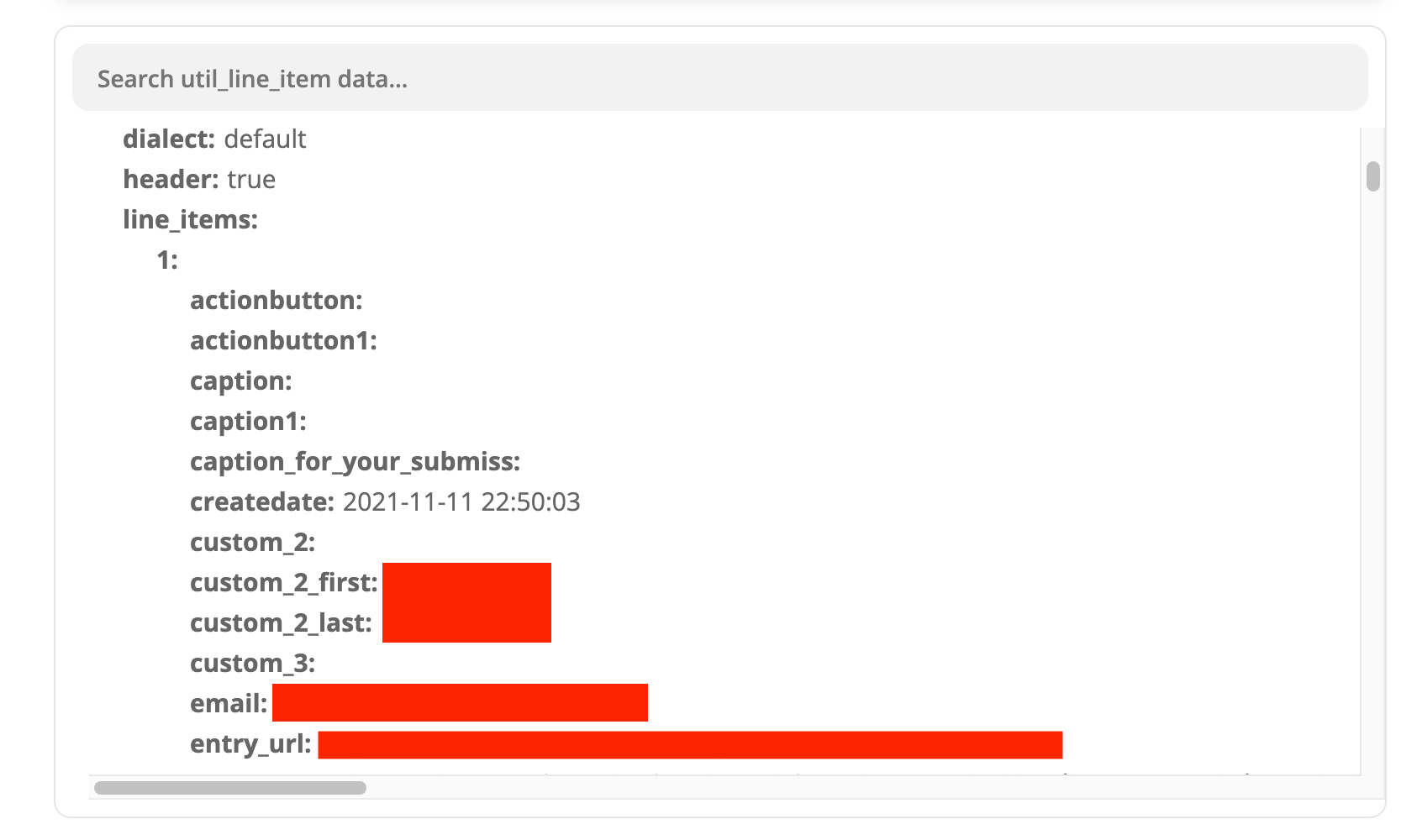
- I’m getting output and line items
- This is as far as I’ve gotten. Not familiar with all the options available from here, but I’m sort of assuming it’s another “Format (Utilities)” thing. Just not sure how to do that.
Any ideas? Any help appreciated!
*Bonus I am looking to filter out line items from a specific column too, but I think that is a separate question and I’m sure there are resources out there for that*




