I need move all files from one google drive folder to another when they are downloaded there by other people in a shared folder.
What do I need to indicate in the file column, that would not produce an error?
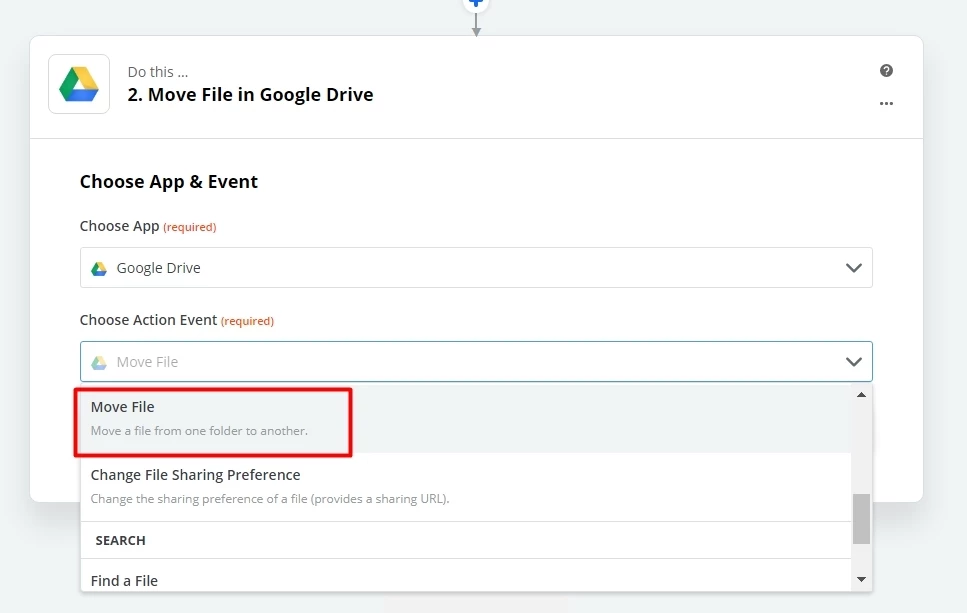
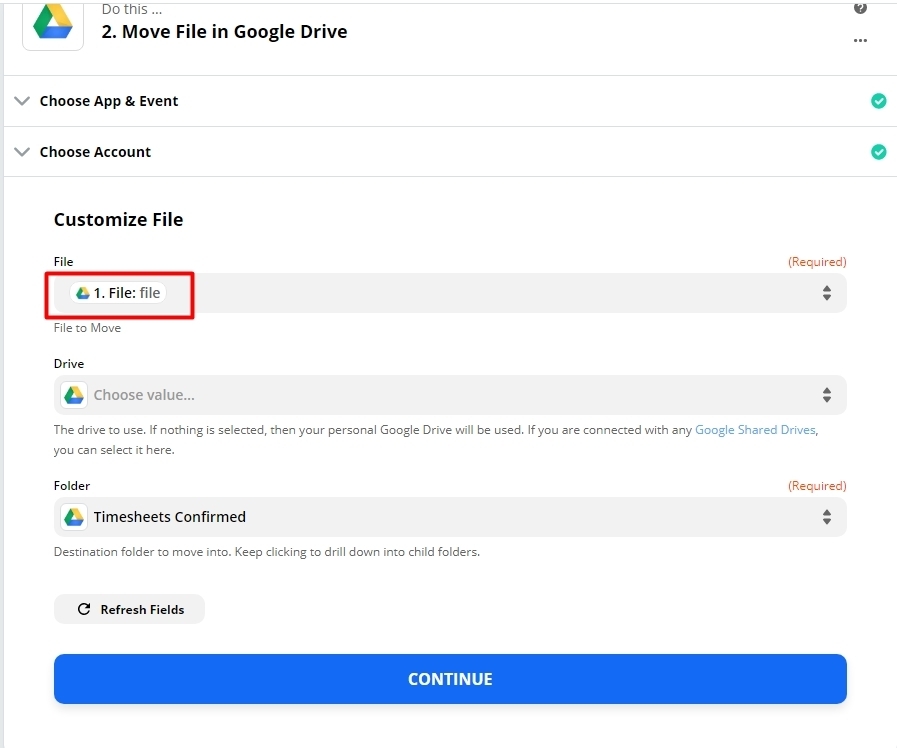
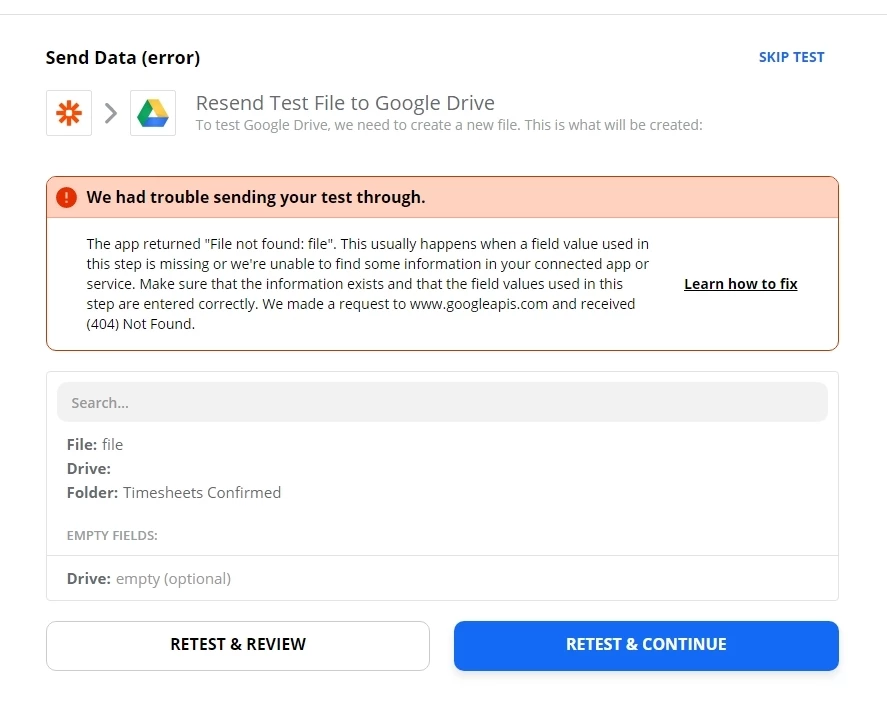
I need move all files from one google drive folder to another when they are downloaded there by other people in a shared folder.
What do I need to indicate in the file column, that would not produce an error?
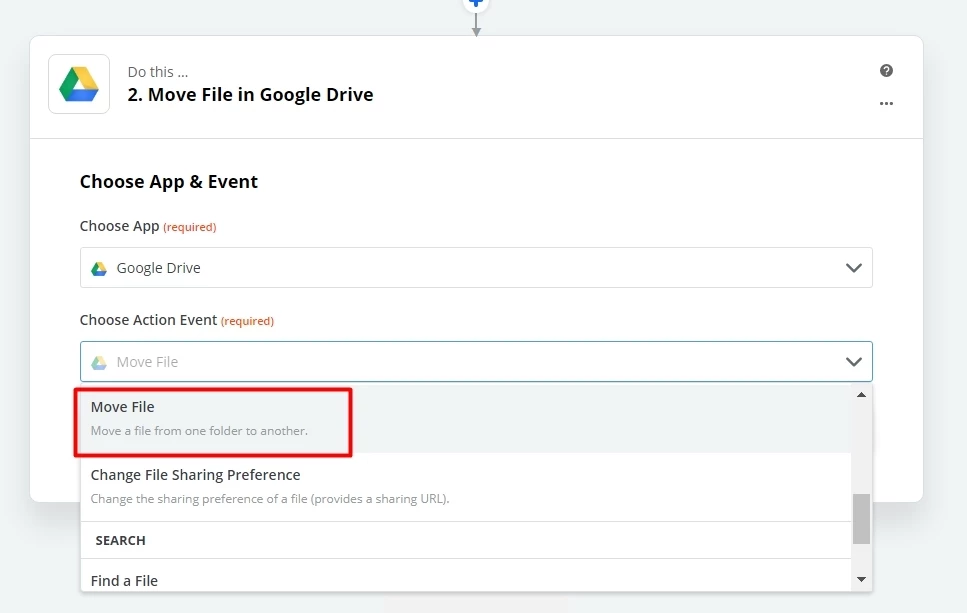
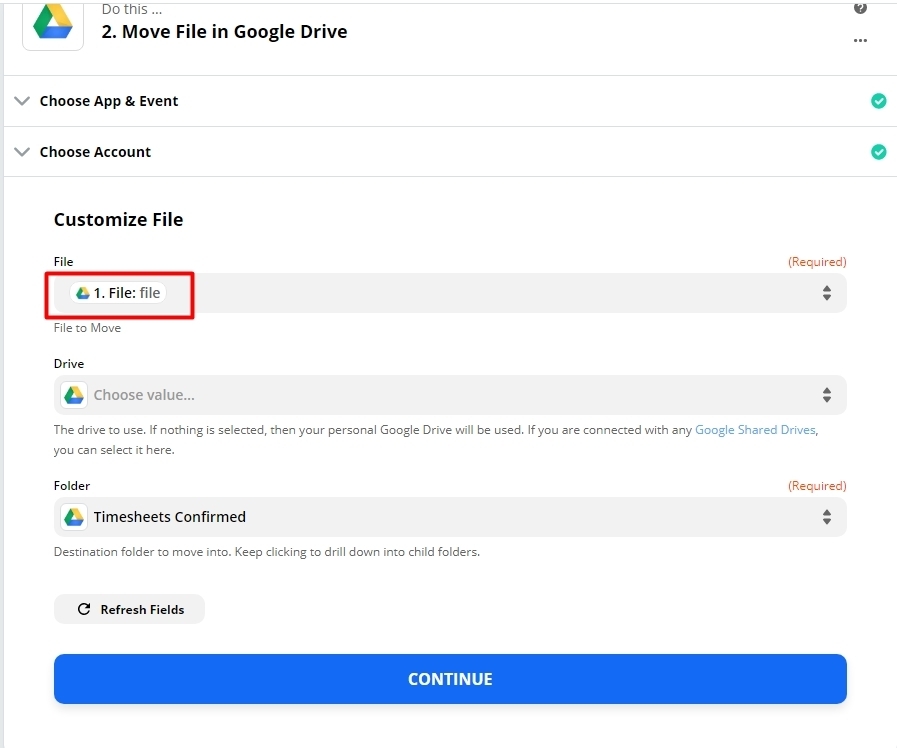
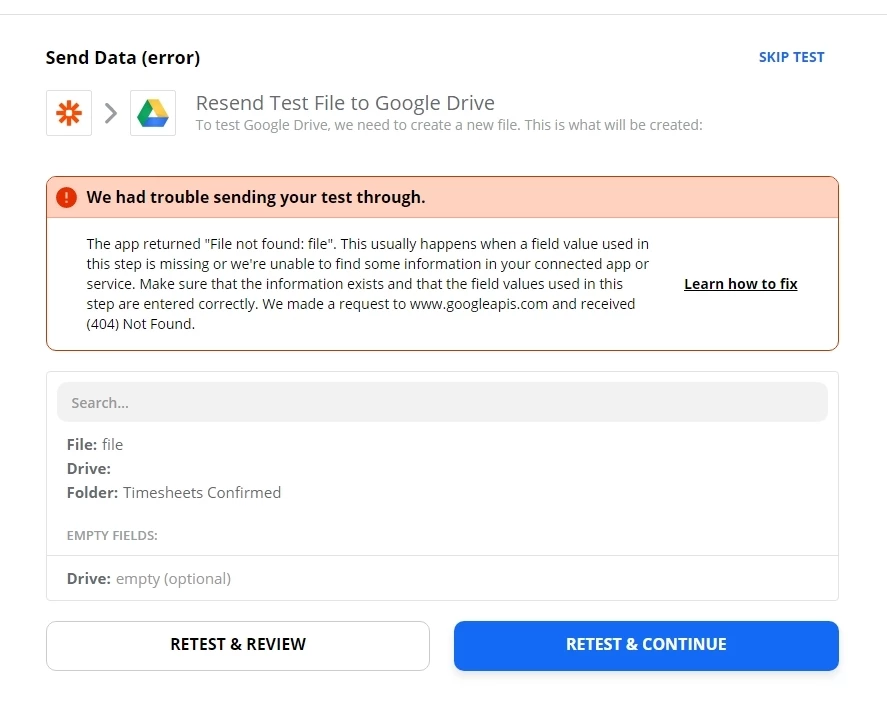
Best answer by Danvers
Hi
To do that, click in the ‘File’ field, choose the ‘Custom’ option and then choose the File ID from the previous step. I hope that helps, please let me know if you have any questions!
Enter your E-mail address. We'll send you an e-mail with instructions to reset your password.