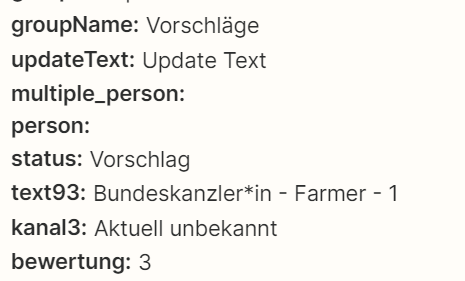I am connecting an update in monday via zapier to post it in a SQL.
Therefore, i use the update created trigger function. The information i want are in the updatetext, so an actual update created in monday. Is there any way to get the information from this update text and read the text in Zapier?