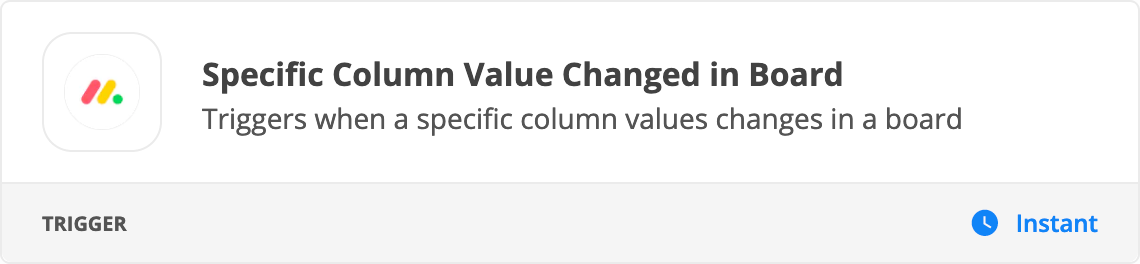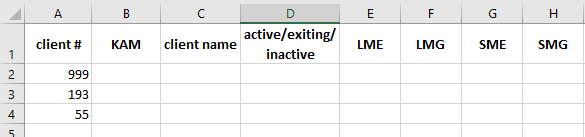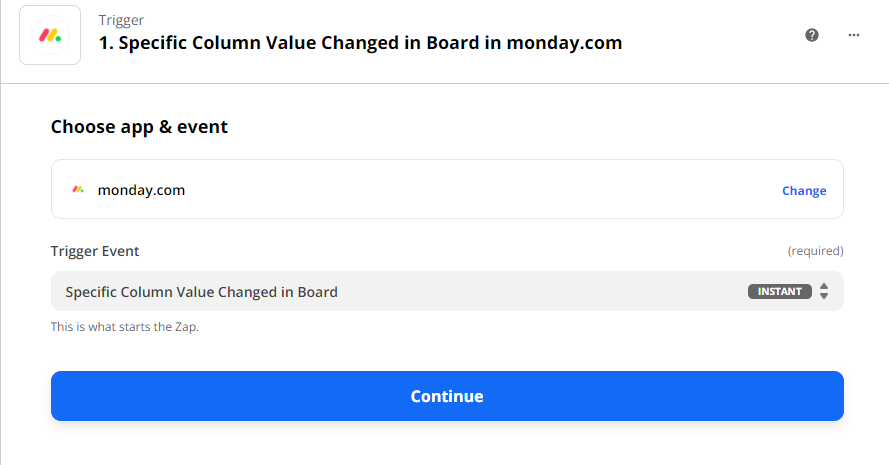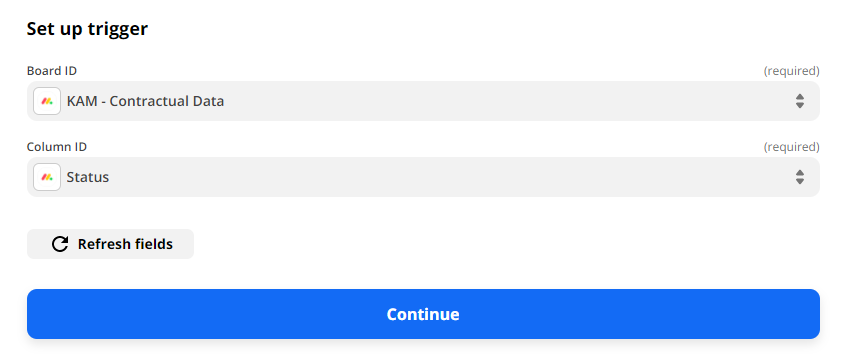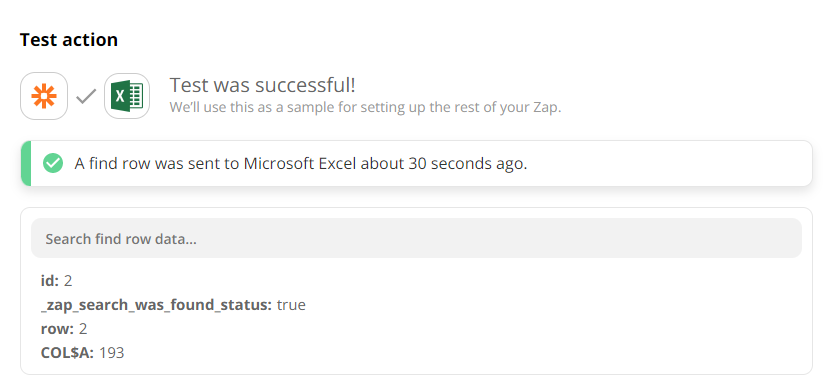Hello,
Total noob here, hopefully my issue will be easy to solve and it belongs here in this forum.
Trying to sync Monday changes into a MS Excel spreadsheet. The idea is to keep track whether a customer is active or not, by syncing their status on Monday.com to an Excel spreadsheet.
So the value in the Status column from my board here:
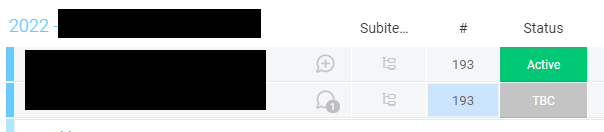
would be reflected and synced in the active/existing/inactive column in a spreadsheet here:
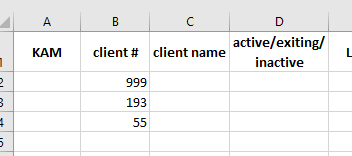
I’ve followed the instructions written here: https://zapier.com/help/doc/findingupdating-rows-microsoft-excel and are trying to get the Find Row action working, however, I’m getting this error upon testing:
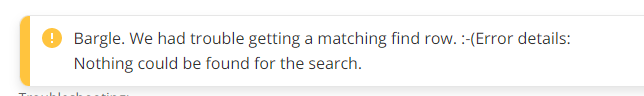
A couple of things to note:
- I believe both my Monday account and my MS Excel account are appropriately identified and set.
- I chose the Column Value Changed in Board event for the trigger.
- I believe I’ve connected the board in a correct way:
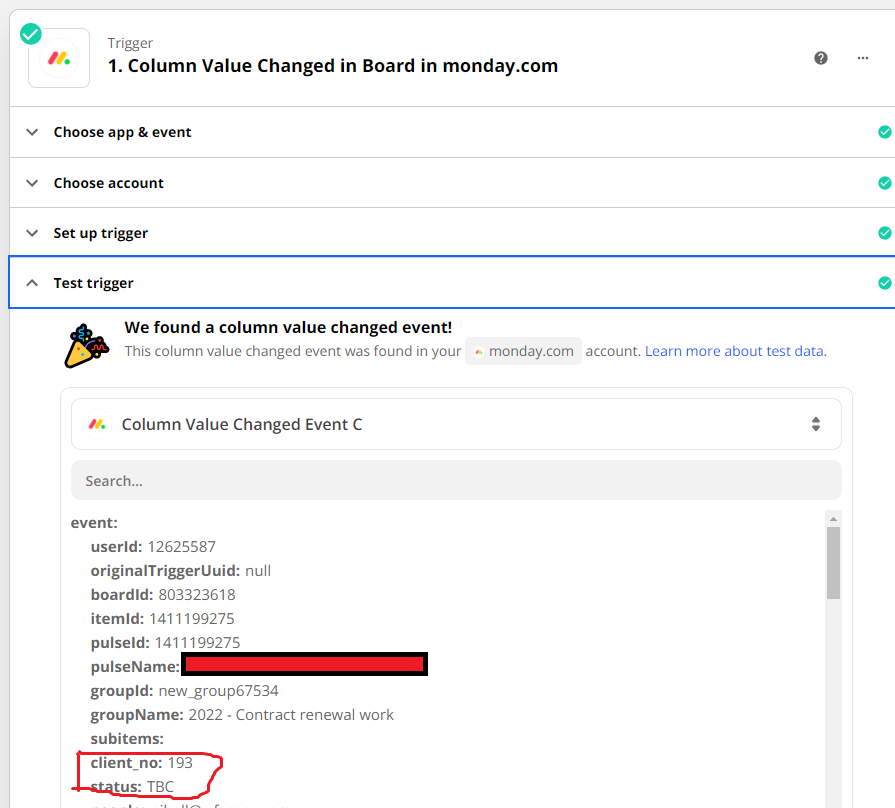
- What I’m not sure about is whether this part is correct:
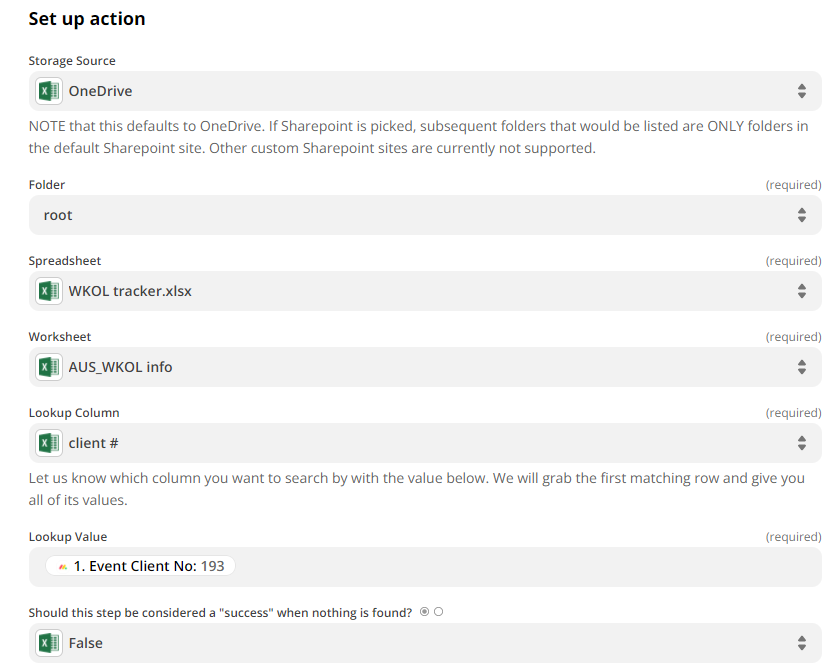
Because this first action is about finding a row, not pushing through the value in the field I want to track later, I would have thought I had to match the client numbers in both Monday.com and in the Excel spreadsheet. (I’ve tried adding a Lookup Value of just the Client No. and it didn’t work.) I am also a bit baffled that the exact column header name in Monday.com for this (the hashtag symbol) did not come up among the Column Values offered by Zapier under the Lookup Value.
- What I’m not sure about is whether this part is correct:
What am I doing wrong? I can clearly see that the number 193 as a row value is both in Excel and Monday.com in the respective board. Why is Zapier not able to match them?