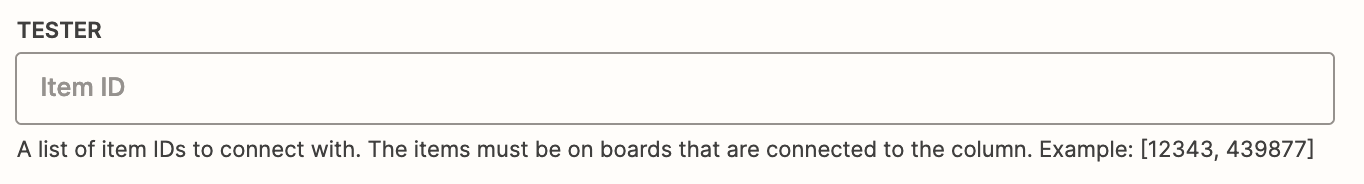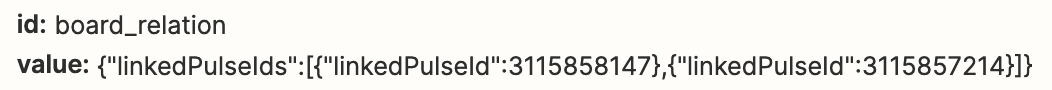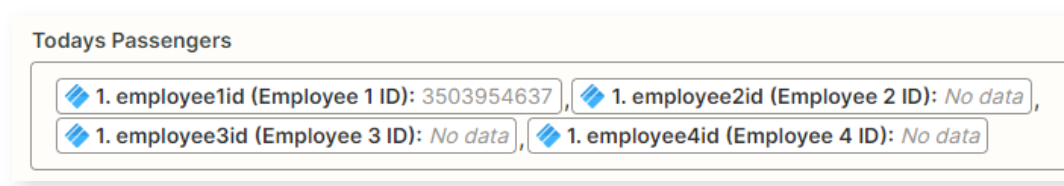I am using Fastfield Forms to send Form submissions to Monday.
Unfortunately I have not been able to find a way to connect boards with multiple items. I tried following some instructions found on monday.com but I havent managed to get it to work:
https://support.monday.com/hc/en-us/articles/360014205860-Zapier-JSON-Formatting-Examples
Example of what I am trying to achieve:
- User submits a form for a Daily Vehicle Inspection within Fastfield. This form allows for multiple passengers to be travelling inside the vehicle:
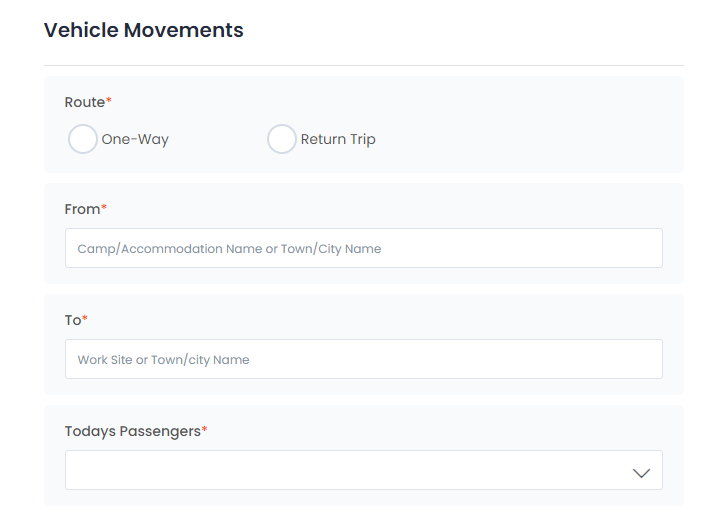
- Form is send to a “Vehicles” Board inside Monday. This board has a column called “Todays Passengers” that connects to “Employees” Board (I have changed it to a text column at the moment until I can get it fixed).:
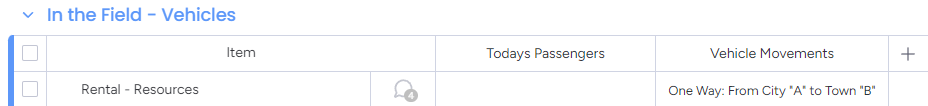
- In Zapier i tried sending the connect boards item IDs but Zapier was returning with errors. It works if I send only one ID (Ex. “Employee 1 ID”):
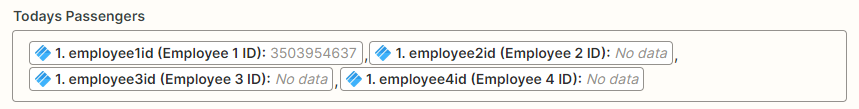
Any suggestions on how to format it correctly or how to make it work? Any help would be greatly appreciated since it is currently limiting a lot of my automations inside Monday.