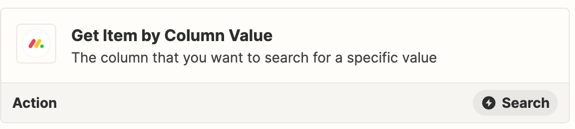Good Afternoon from New Jersey !
I am looking to use zap to automate the remaining workflow items that Monday.com does not have integrations for. Below are the different apps I am looking to use and have zaps set up to send information back to Monday.com since we are trying to get everything to work out of that one place.
Calendly:
-When phone interviews are scheduled on calendly, have calendly update the correct item in Monday and update the phone interivew date/time column correctly
Google Calendar:
-Have new events in our google calendar be added to our events board in Monday.com
At this moment those are the first two zaps I am looking to create and every time I have tried and tested them they are failing. I made monday.com into “developer mode” and have properly connected all my apps to create the necessary zaps.
Any help from anyone familiar with creating zaps that create/update items in Monday.com would be a huge help!
Thanks in advance!
Sincerely,
Ron Marvo