Hi!
I want to extract data from Monday.com to a Google Sheet
When setting this up, I can’t see all my cols in the Test Trigger - only the pulseName.
What I’m missing here?
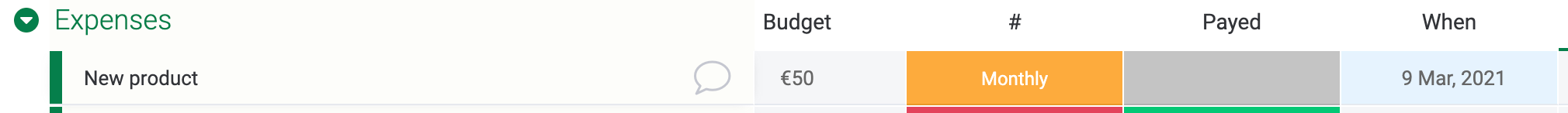
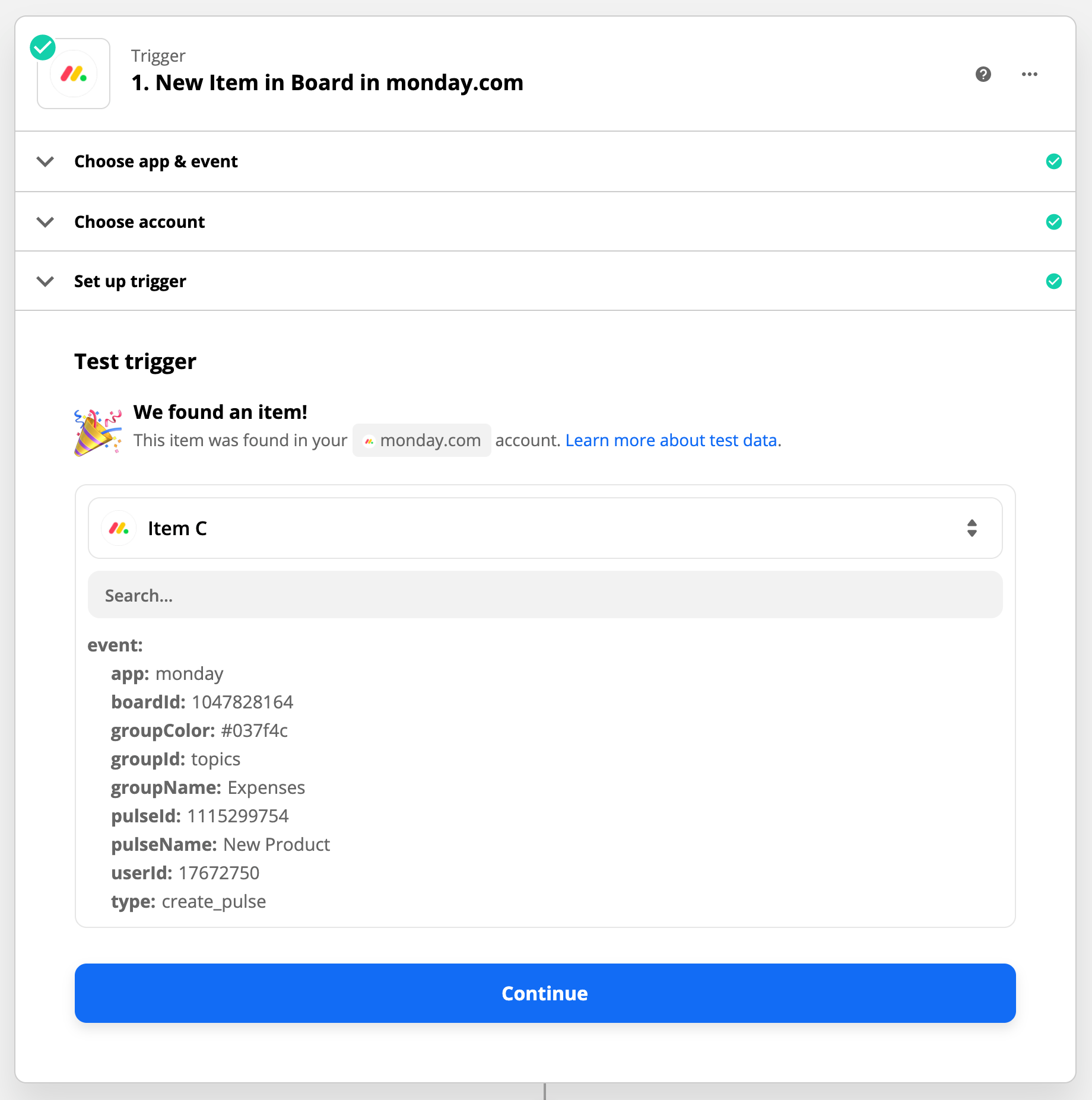
Hi!
I want to extract data from Monday.com to a Google Sheet
When setting this up, I can’t see all my cols in the Test Trigger - only the pulseName.
What I’m missing here?
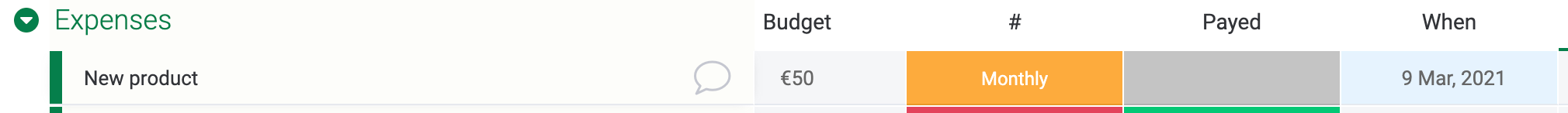
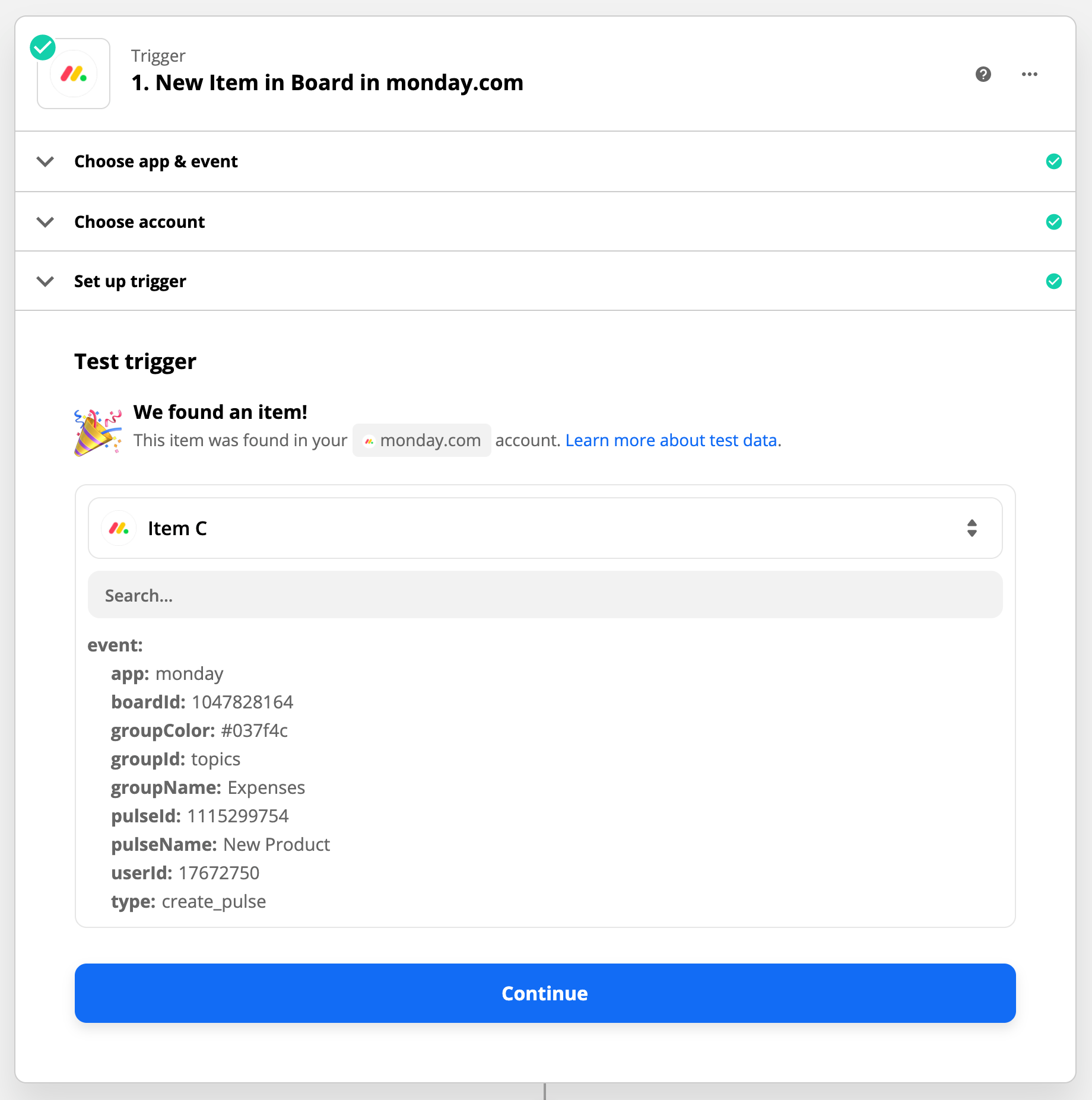
Best answer by Troy Tessalone
Yes, Step 3 would be GSheet Create Row with data points returned from Step 1 and/or Step 2
Enter your E-mail address. We'll send you an e-mail with instructions to reset your password.