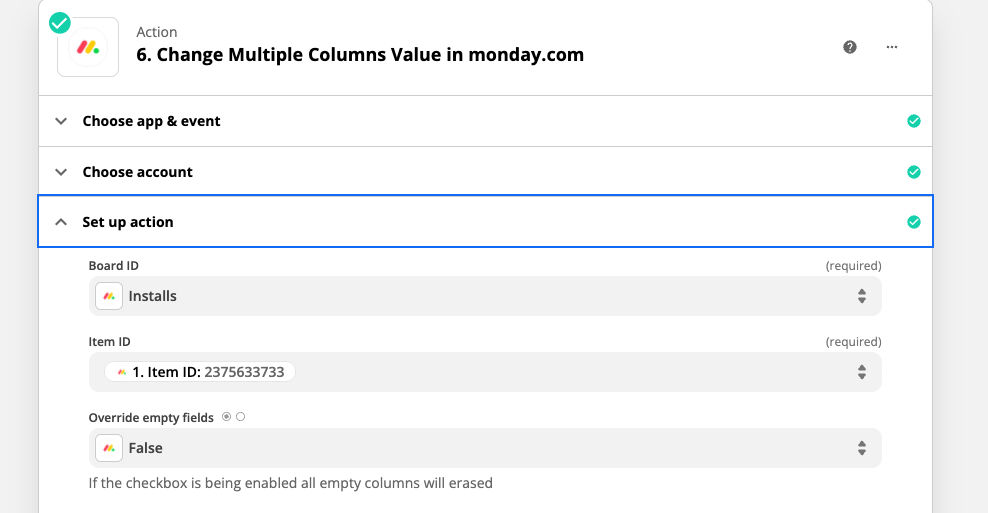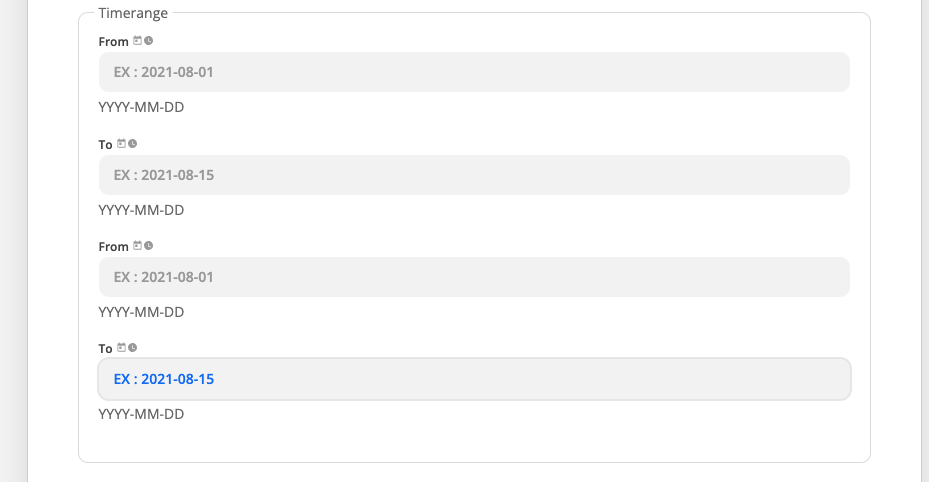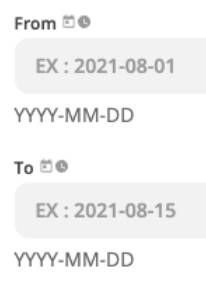Probably something simple. But I can’t figure out how to set a Timeline Column (to and from) to be null…
Example: When a date (or dates) are set in monday.com. I have my zap check for other info needed to create a google calendar event. If the needed info isn’t available I want to set the timeline column value back to blank/null but not change other fields in the row.