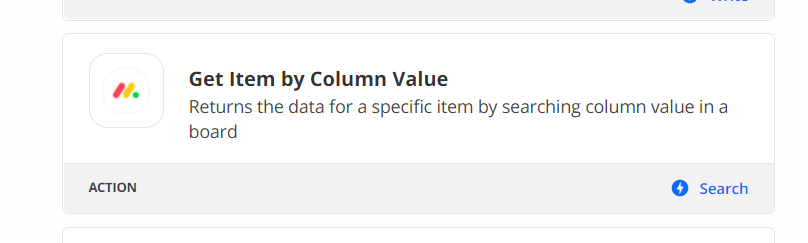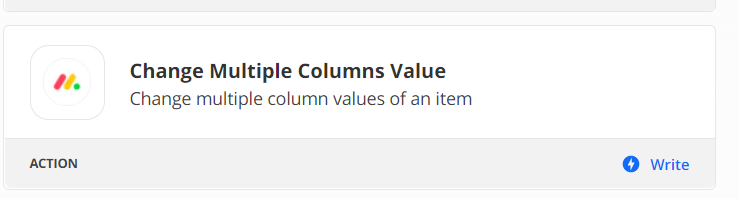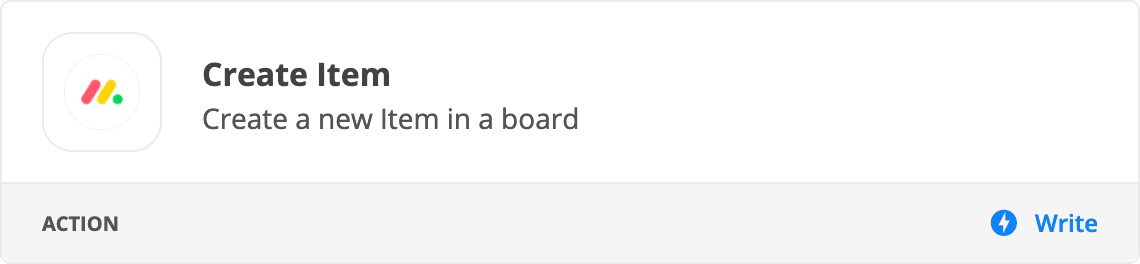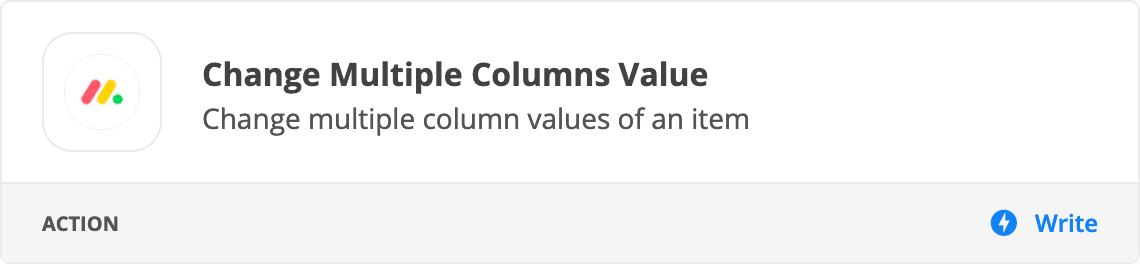Hi,
I was able to setup a system previously where if someone scheduled an appointment, the lead would be automatically to one of my Monday.com boards. I was able to setup this system by using the JSON formatting previously used. With this new update though, this no longer works and I’m having trouble figuring out how to add the information to the relevant columns.
Can someone please advise?