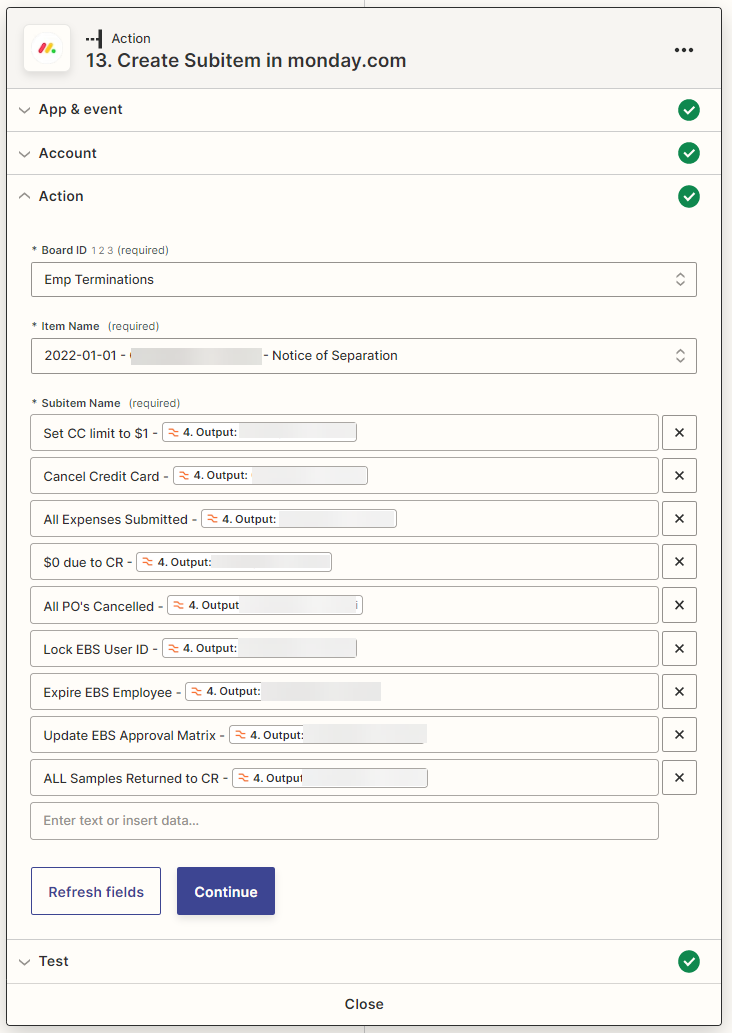I have a zap where I create an Item in Monday.com.
When I create the item I can populate the corresponding fields for that Item (which I Do).
Then the Zap goes on to create 9 sub-items. So far works like a charm.
What I can’t do is populate any of the fields for the sub-items. Each subitem may have a diferent due date, be assigned to a different person, have a different category, etc. I know what they should be when the item is created, I just can’t figure out how to do it.
My example is for Employee separations, there are 9 sub-tasks for various depts to handle