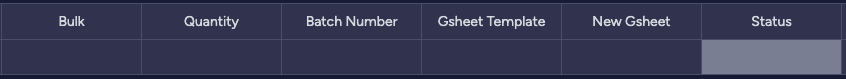
In Monday.com, when status changes, Copy “Gsheet Template” link adding “Batch Number” to file name, Add link to this new Gsheet to “New Gsheet”, Update 3 specific cells in the Gsheet using data in “Bulk”, “Quantity” and “Batch Number”.
Is this something Zapier can do?



