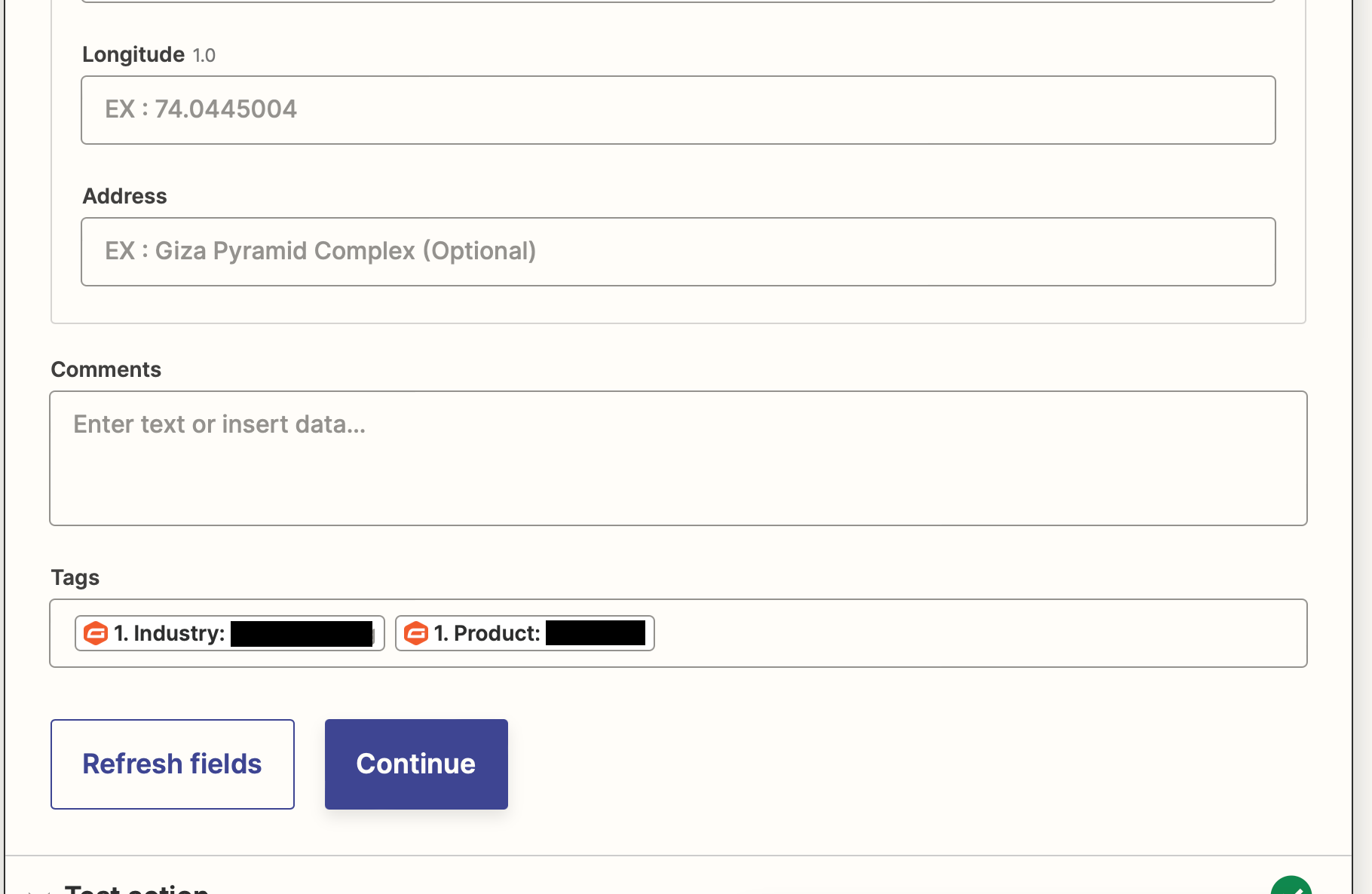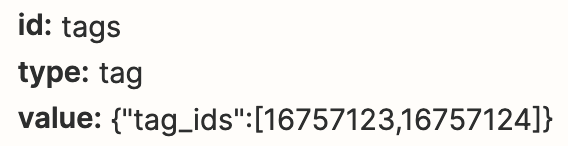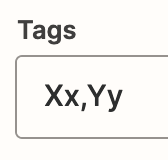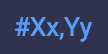We’re using Gravity forms to populate monday.com for CRM leads. Everything is working but we’d like to assign multiple tags to the item based on several fields from the form but the data fields are being merged into one tag in monday.
We’ve tried separating the data fields with a space, comma, and hard return but they are always merged into one tag. Surely this is possible?
This is how it’s currently setup: