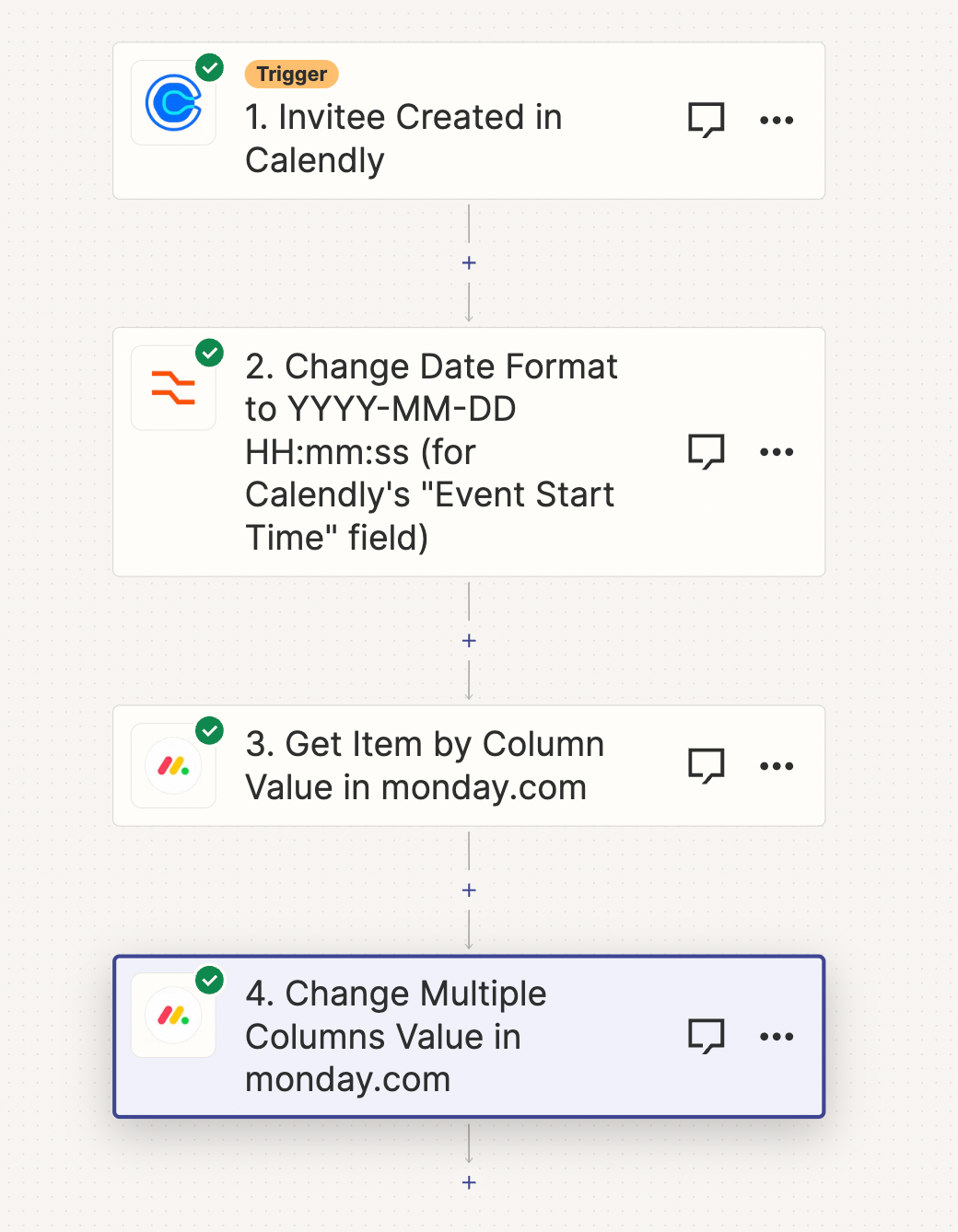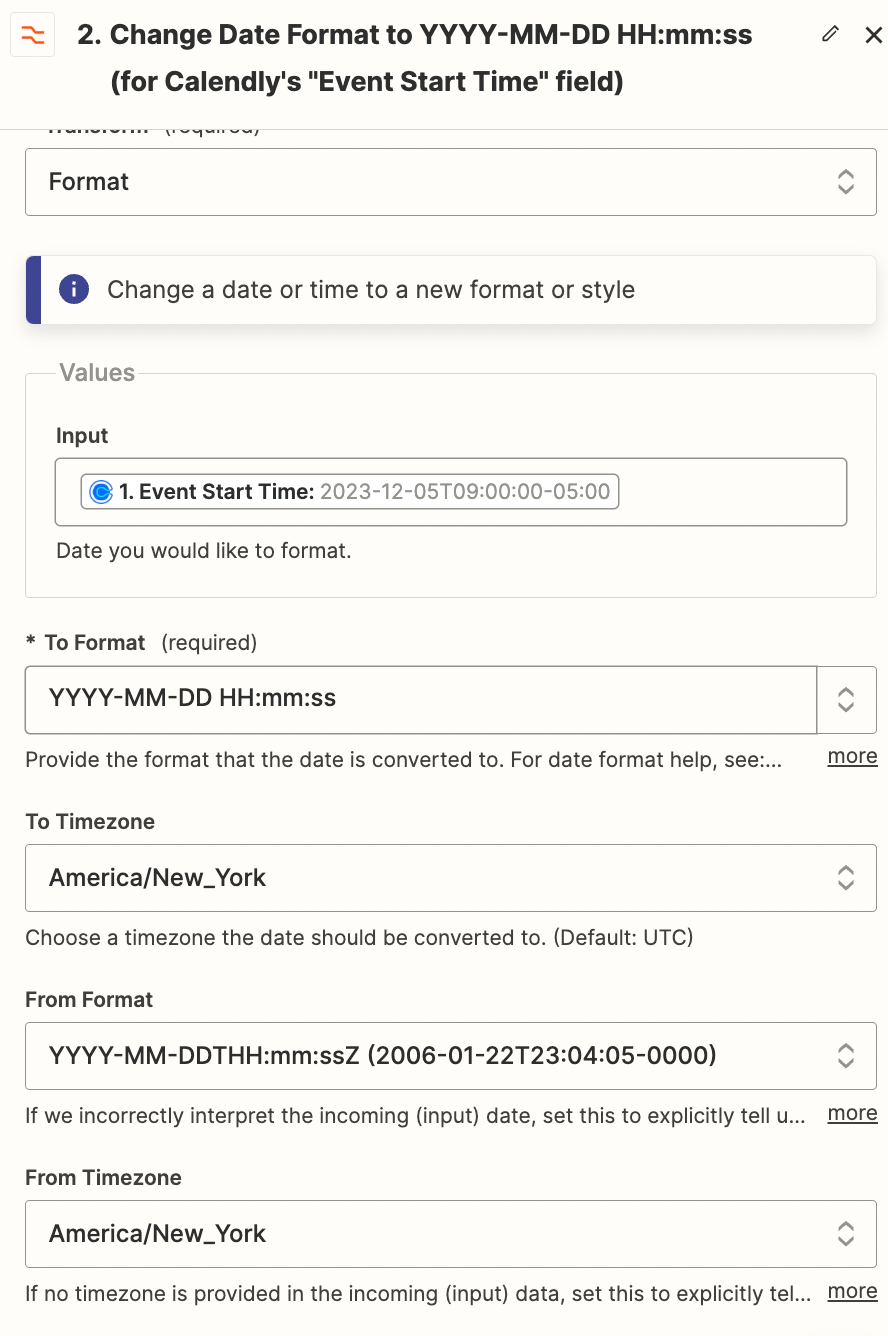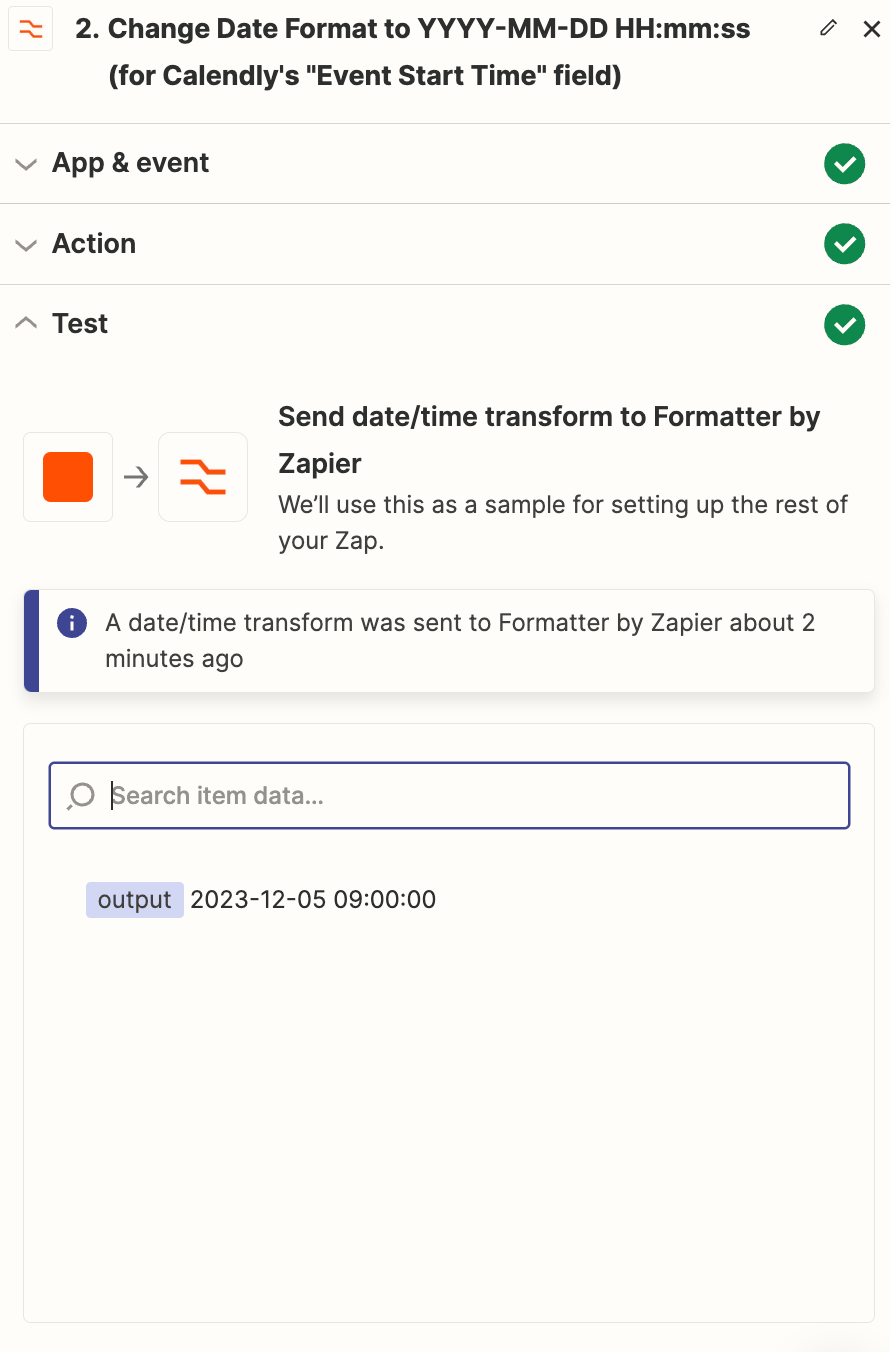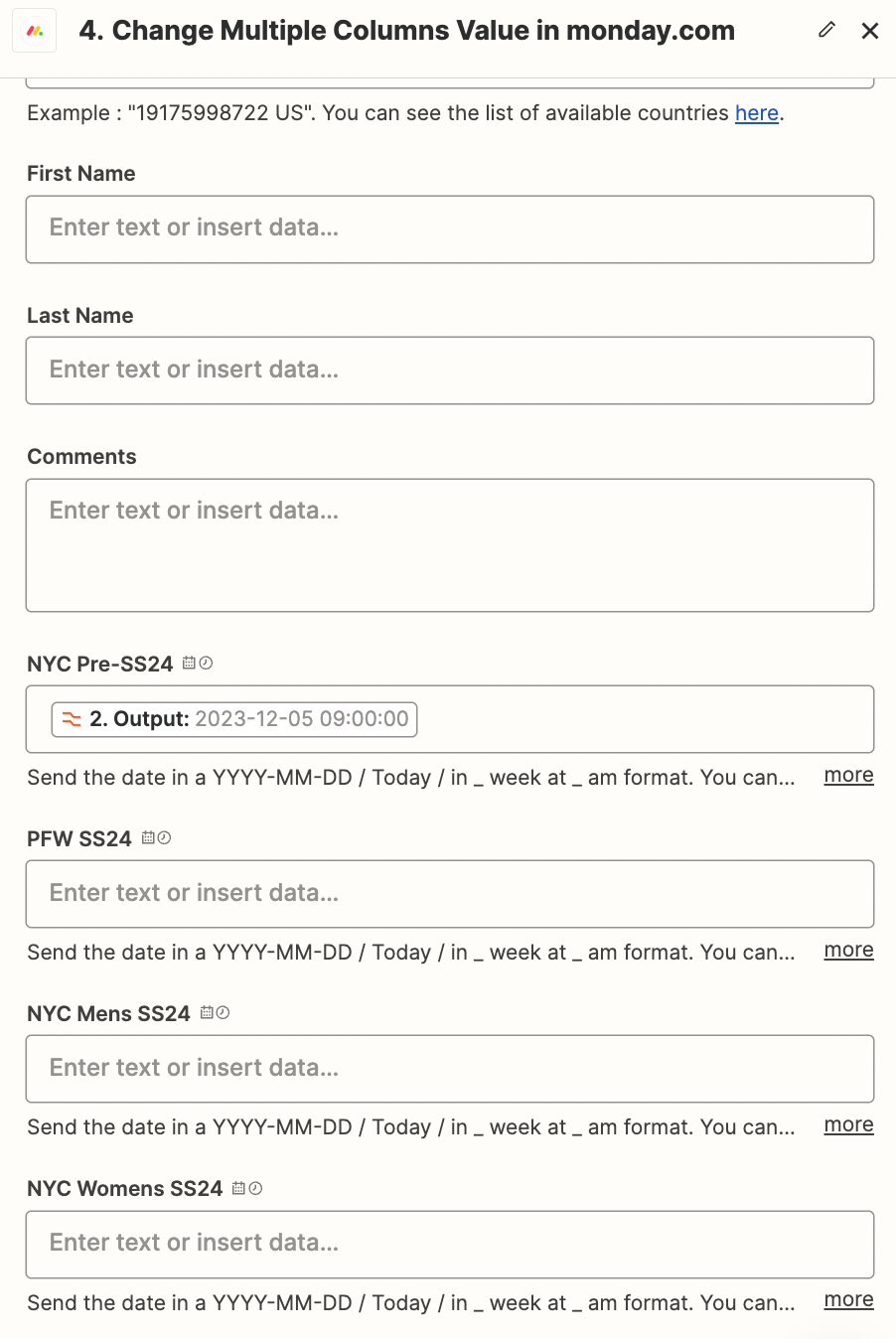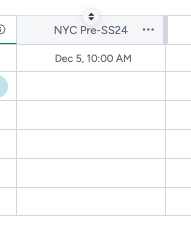Hi, the task at hand is entering the Calendly appointment start time to its corresponding item in Monday. The problem is that the appointment time that is being passed to Monday via Zapier is correct but whenI check on Monday, the time is an hour ahead of what its supposed to be.
The process I’ve gone about doing so is outline below and show in the screenshots attached:
- Calendly appointment is created
- Format Calendly date to Monday readable format (YYYY-MM-DD HH:mm:ss)
- Look for line item based on Calendly invitee email
- Enter formatted calendar date to Invitee line item in Monday
When testing the date formatting the output is correct but the time somehow isn’t correct in Monday. I want to figure out if its a problem somewhere in the process that I can solve vs arbitrarily subtracting an hour in the second step to negate the extra hour Monday is adding to the time.
Thanks in advance!