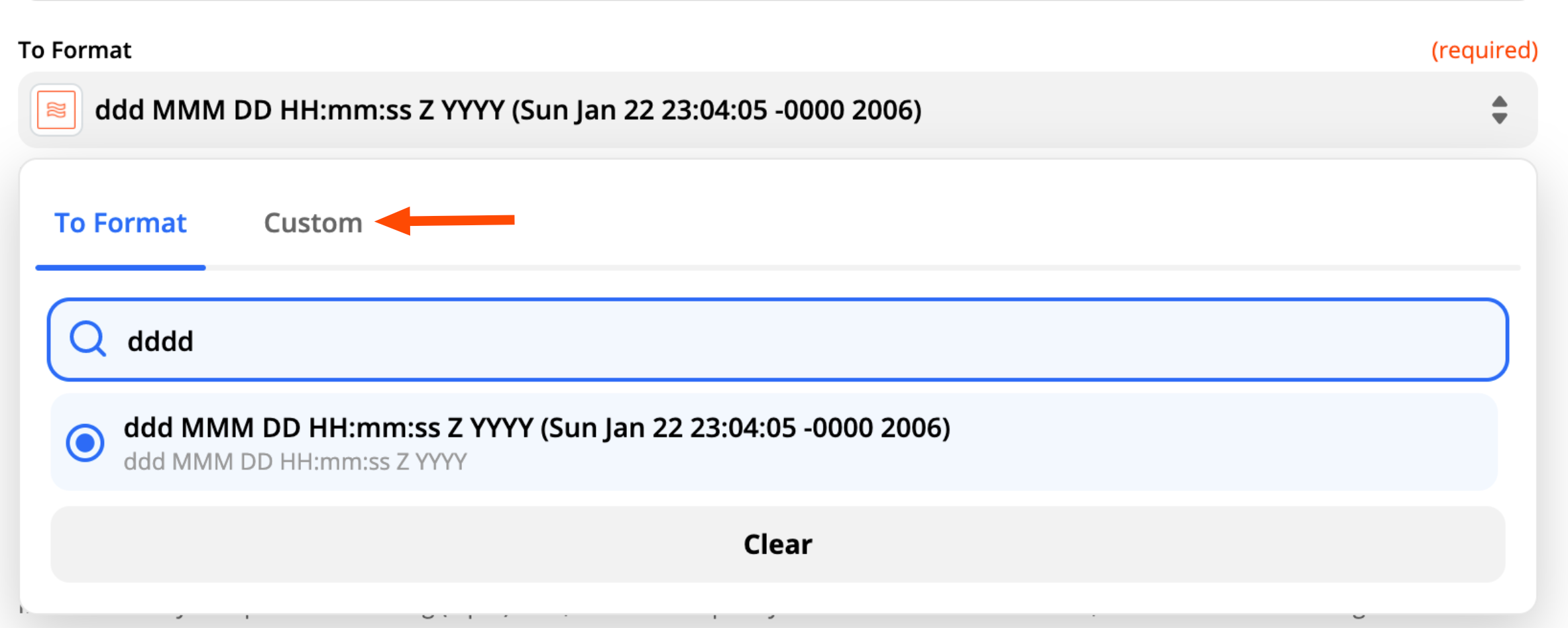Hi All,
I am trying to use Formatter to modify a date format into day of the week, as shown in the following screenshot. According to the Date/Time Custom Value Table in this Zapier article: https://zapier.com/help/create/format/modify-date-formats-in-zaps (scroll down to see the table), I need to type “dddd” for day of the week. However, when I type this into the “To Format” input, it defaults to one of the provided formats in the drop down menu.
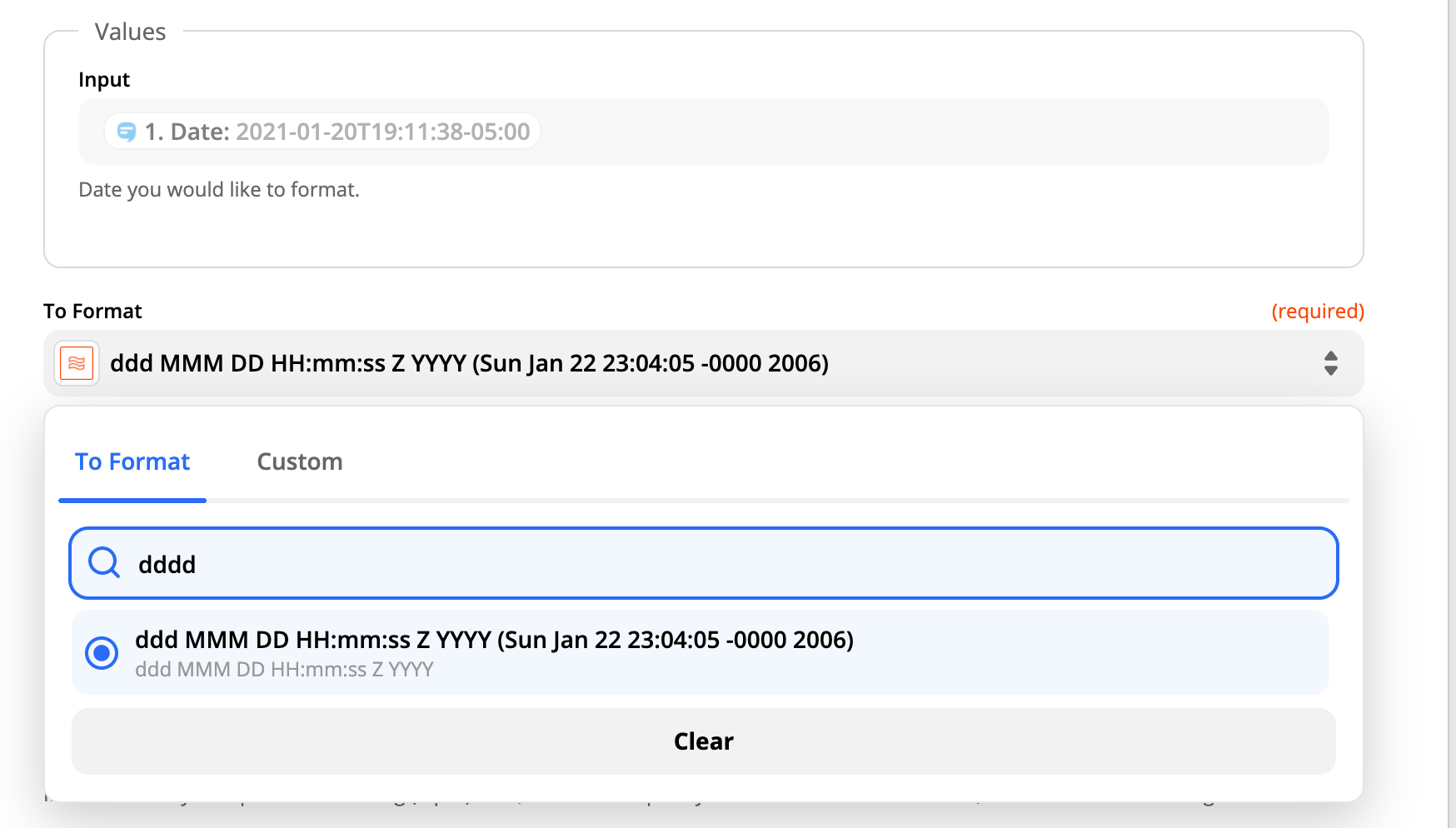
It won’t let me use “dddd.” It defaults to the one in the drop down menu. I would love some help with this.
Thank you!