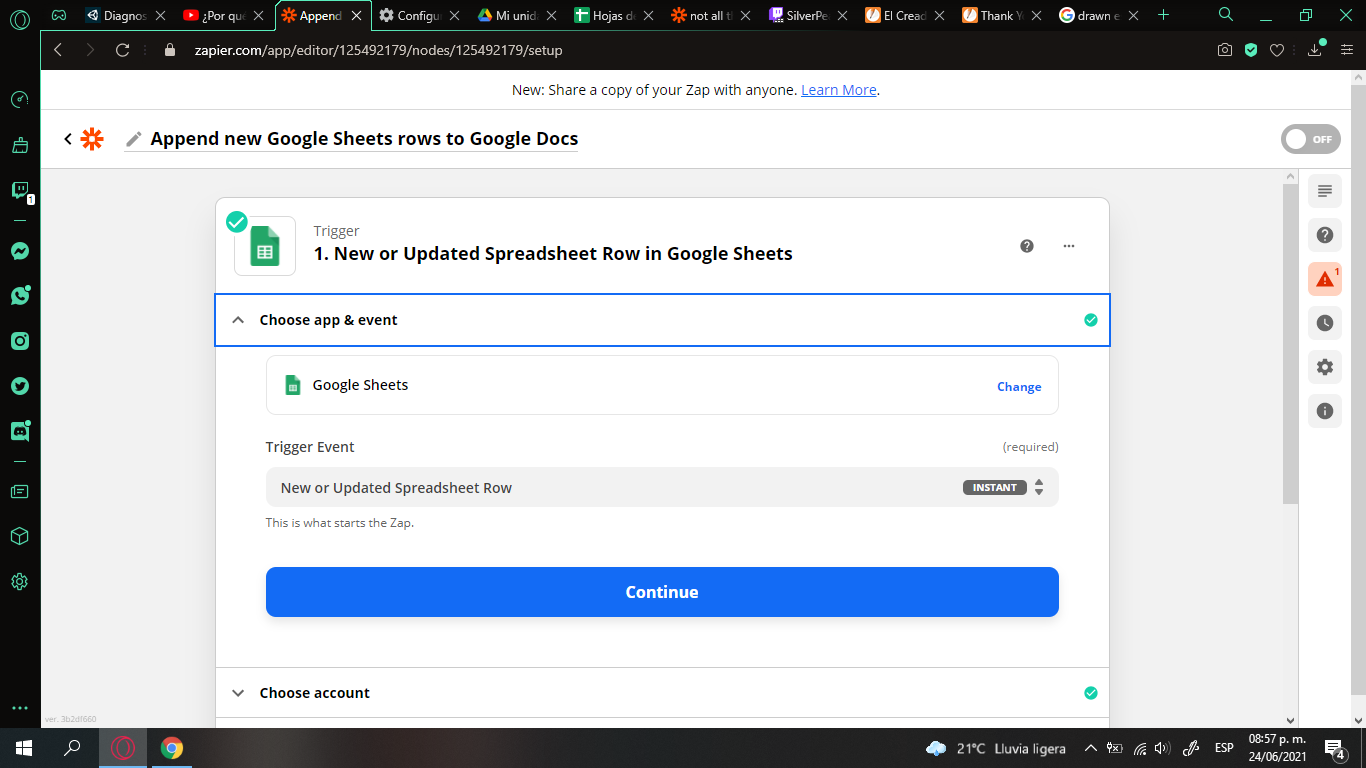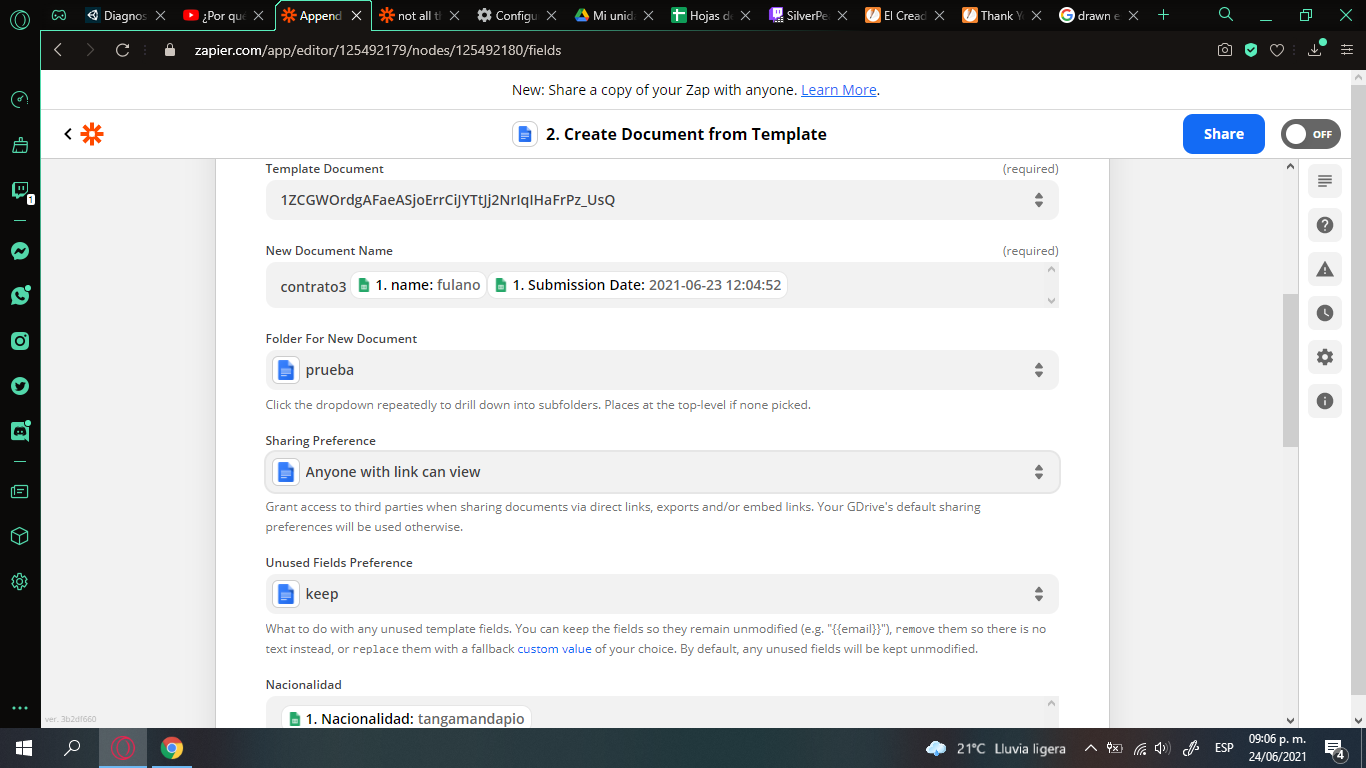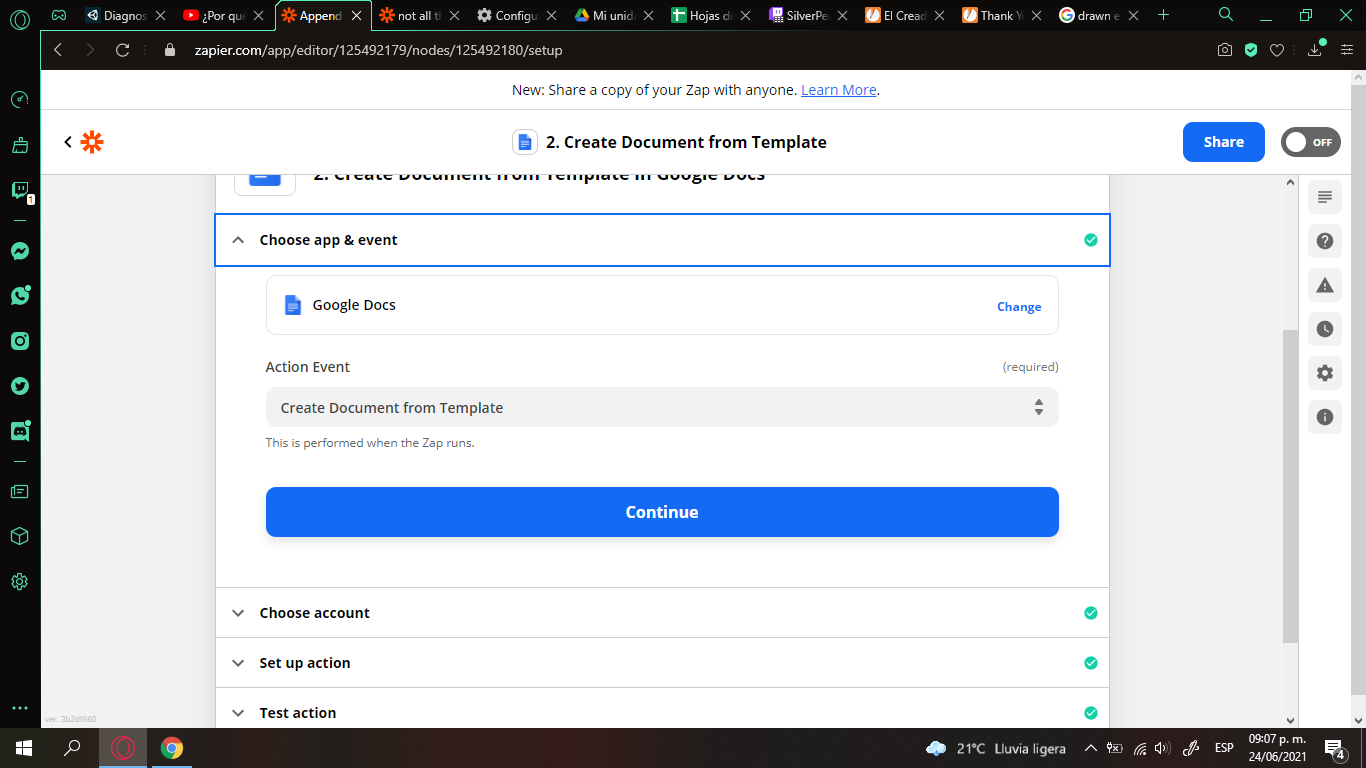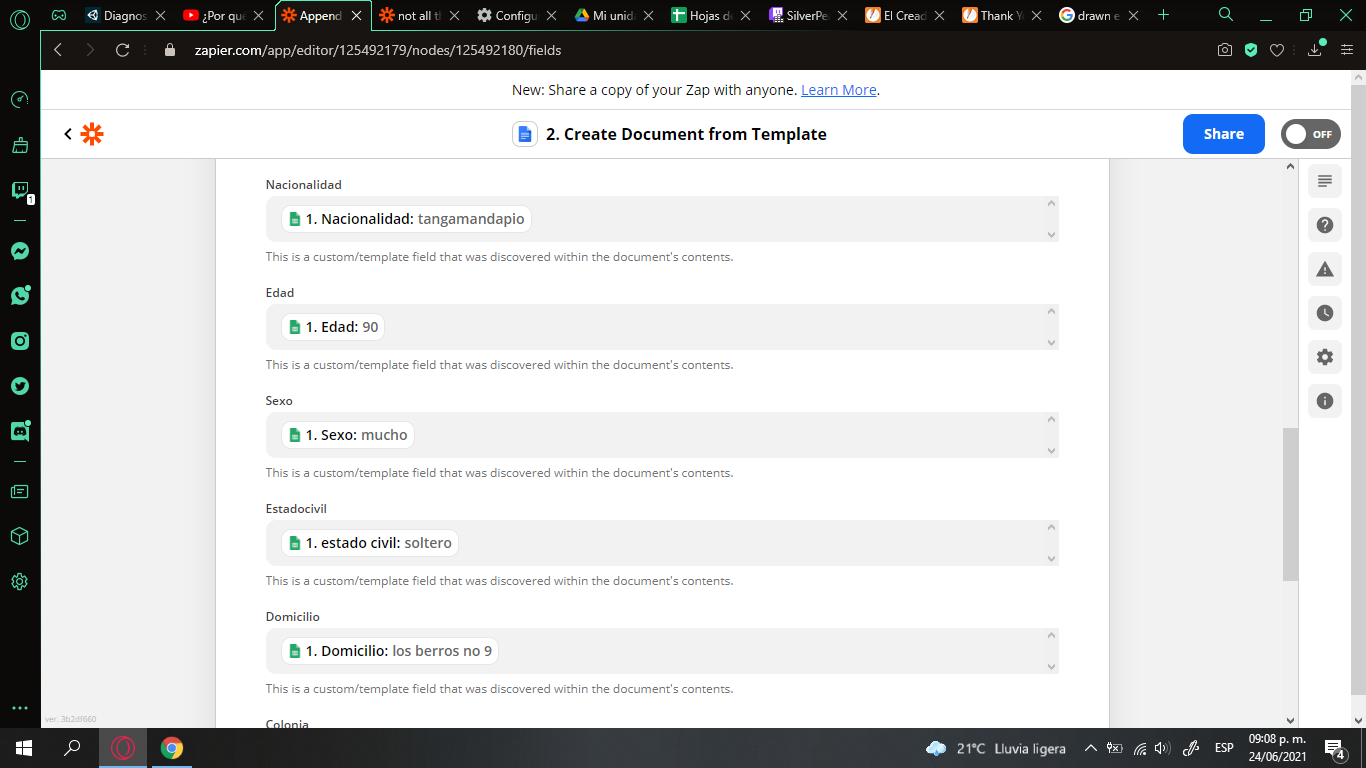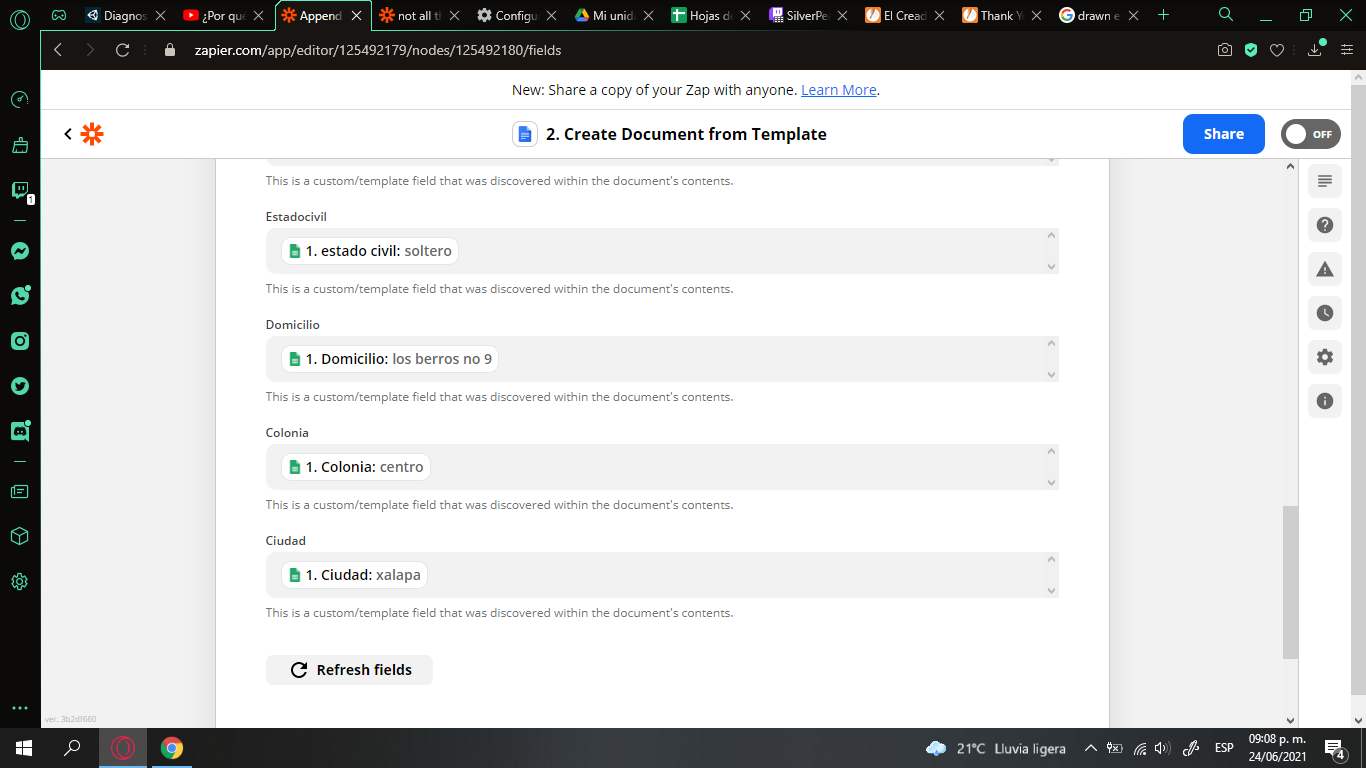hi im doing a zap with google sheets and google docs but not all the cells in the sheet are dragged to my template in my google sheets i have: name,nationality, age, gender, civil status, address, state and city… in total there are 8 colums that i want to take information to my google docs but only the name is not dragged so what could it be? p.s im using the free version of zapier
Best answer
Missing fields from Google Sheet
Best answer by Troy Tessalone
Not sure I fully understand what is missing based on the screenshots.
If you mean the Name field doesn’t appear as a field to map with a data point from the GDoc, then I suggest editing the GDoc Template to remove and readd the {{placeholder}}.
After that, try clicking the [refresh fields] button
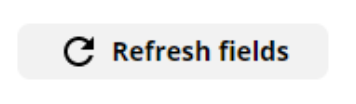
This post has been closed for comments. Please create a new post if you need help or have a question about this topic.
Enter your E-mail address. We'll send you an e-mail with instructions to reset your password.