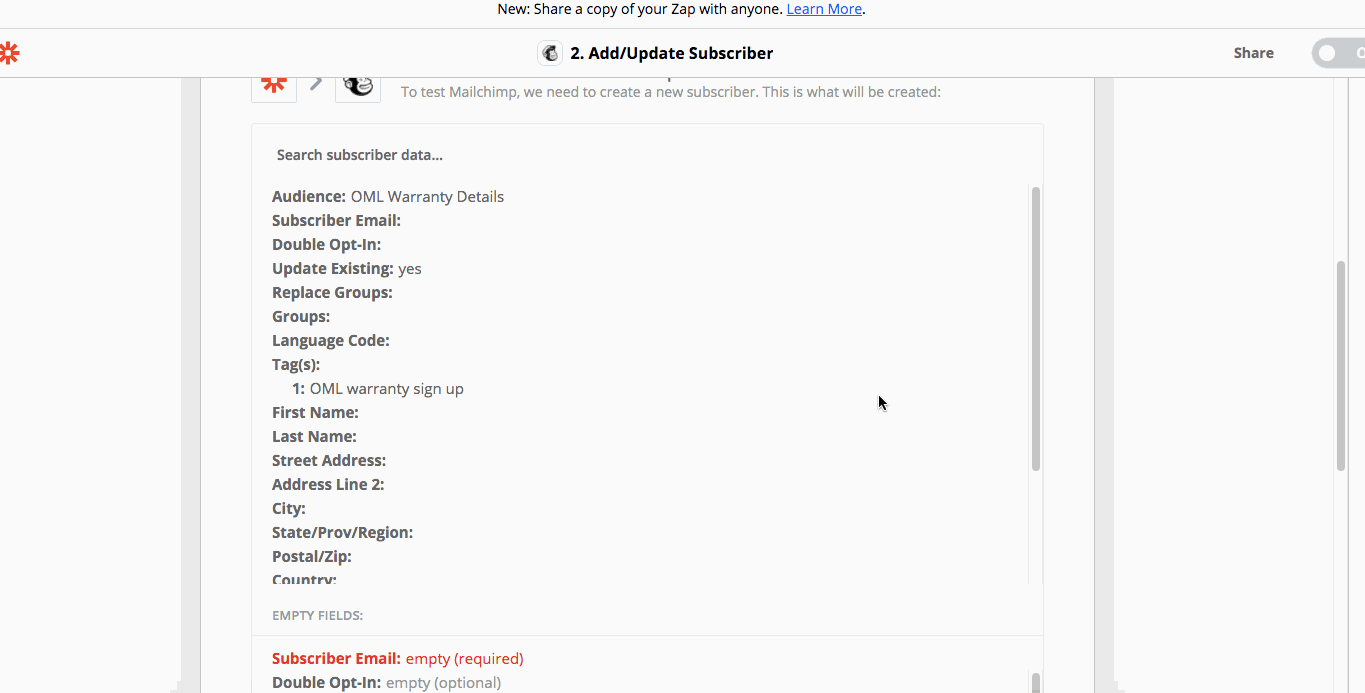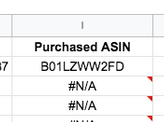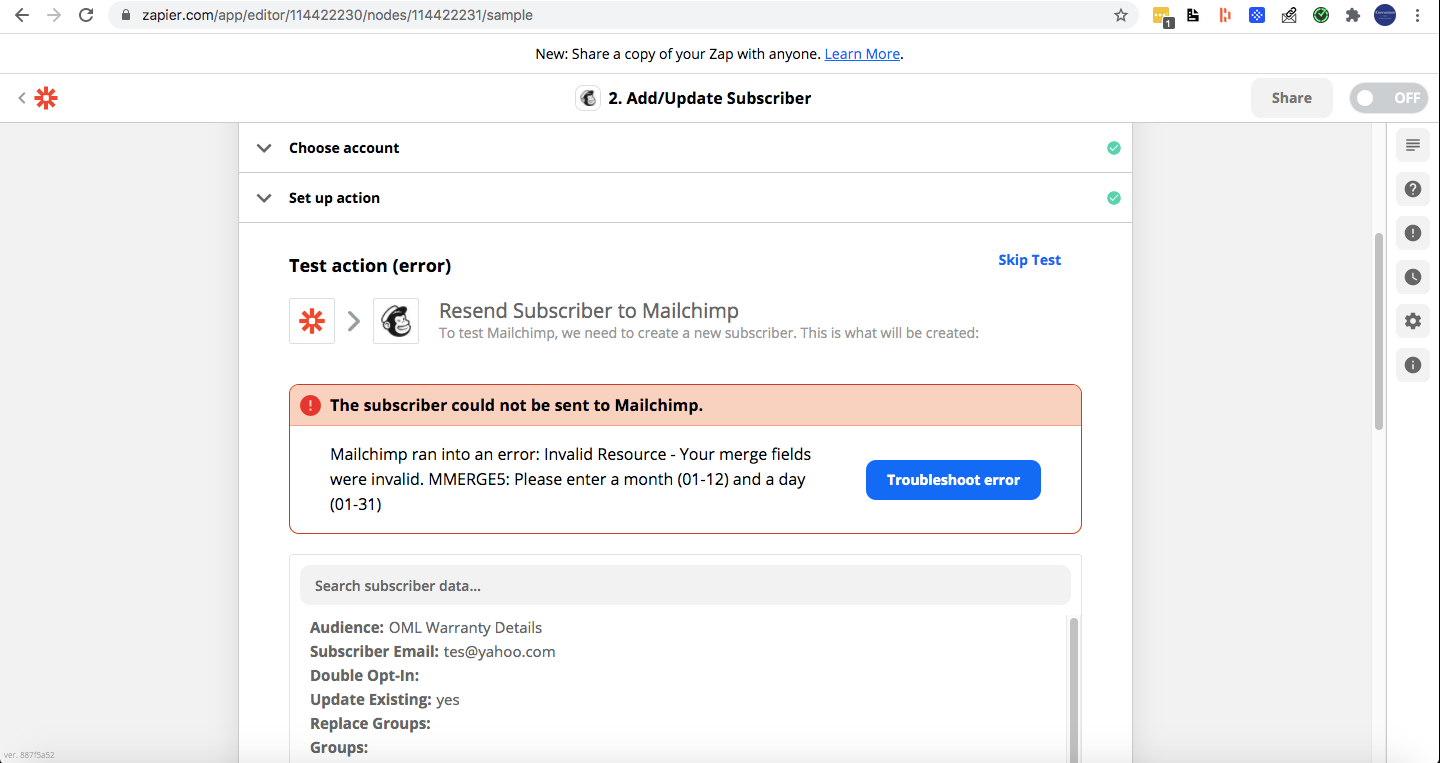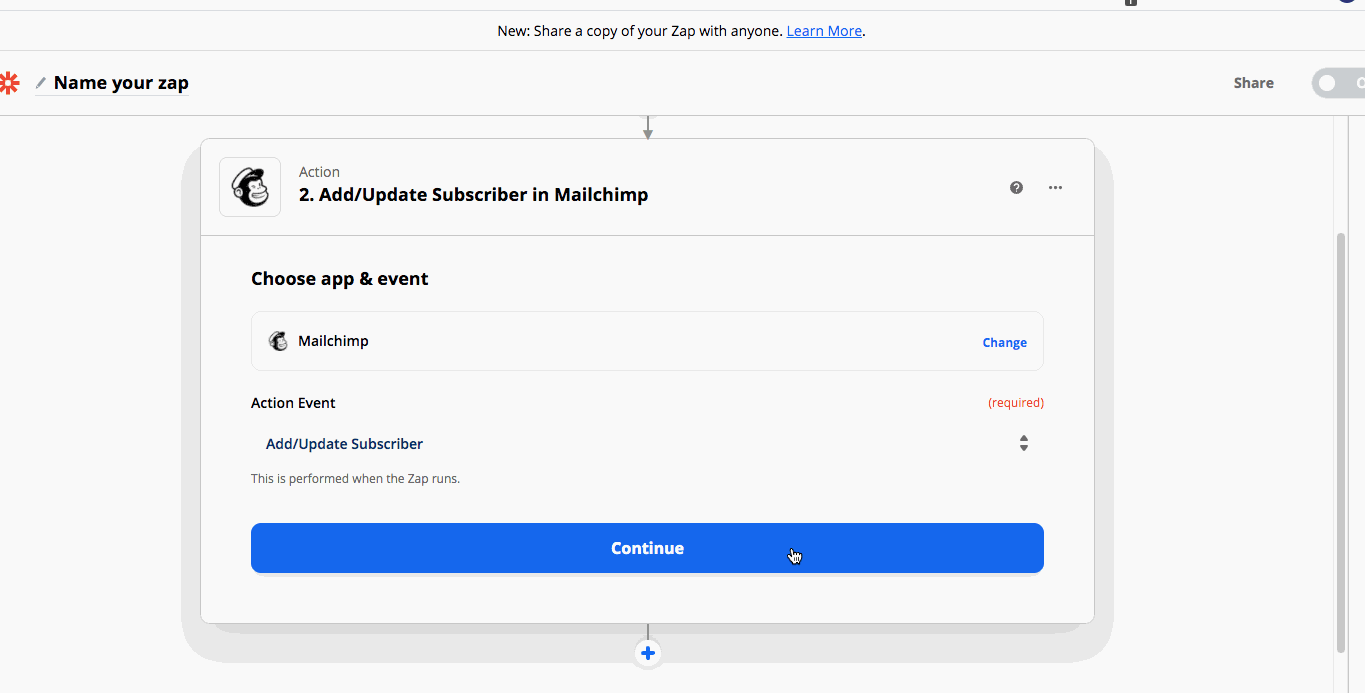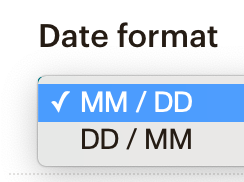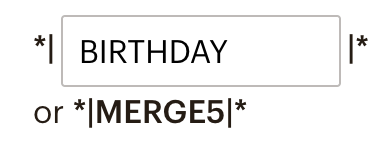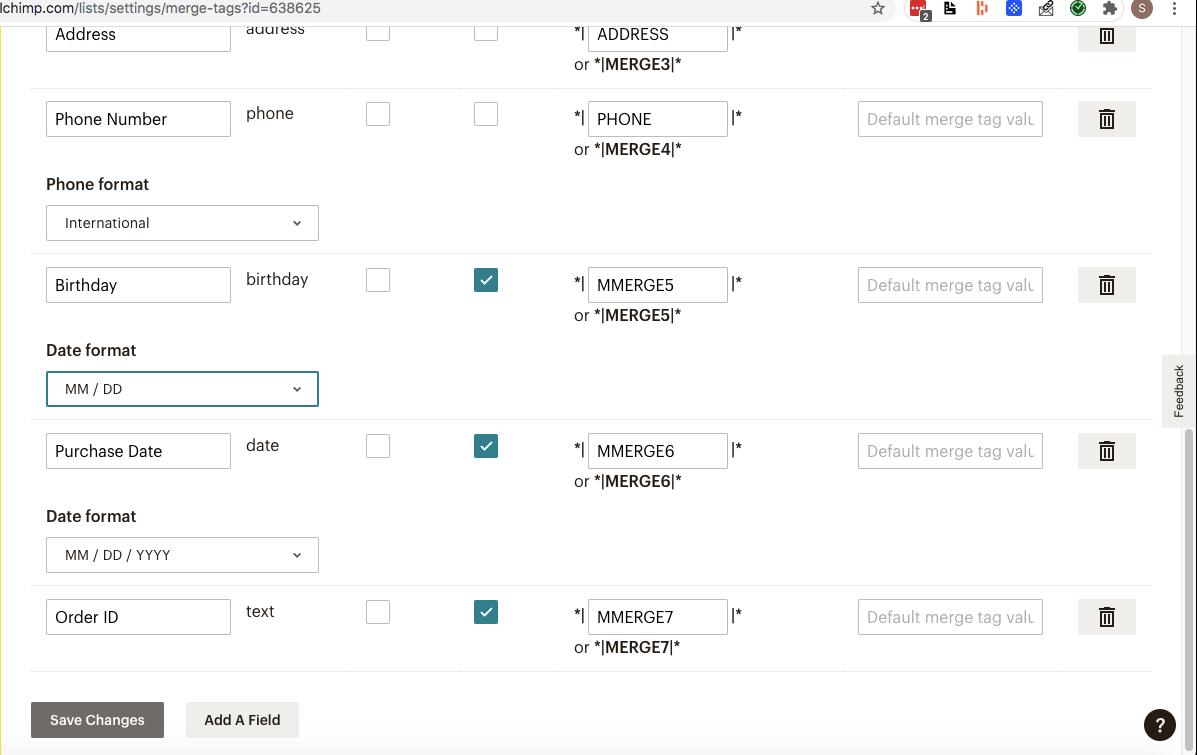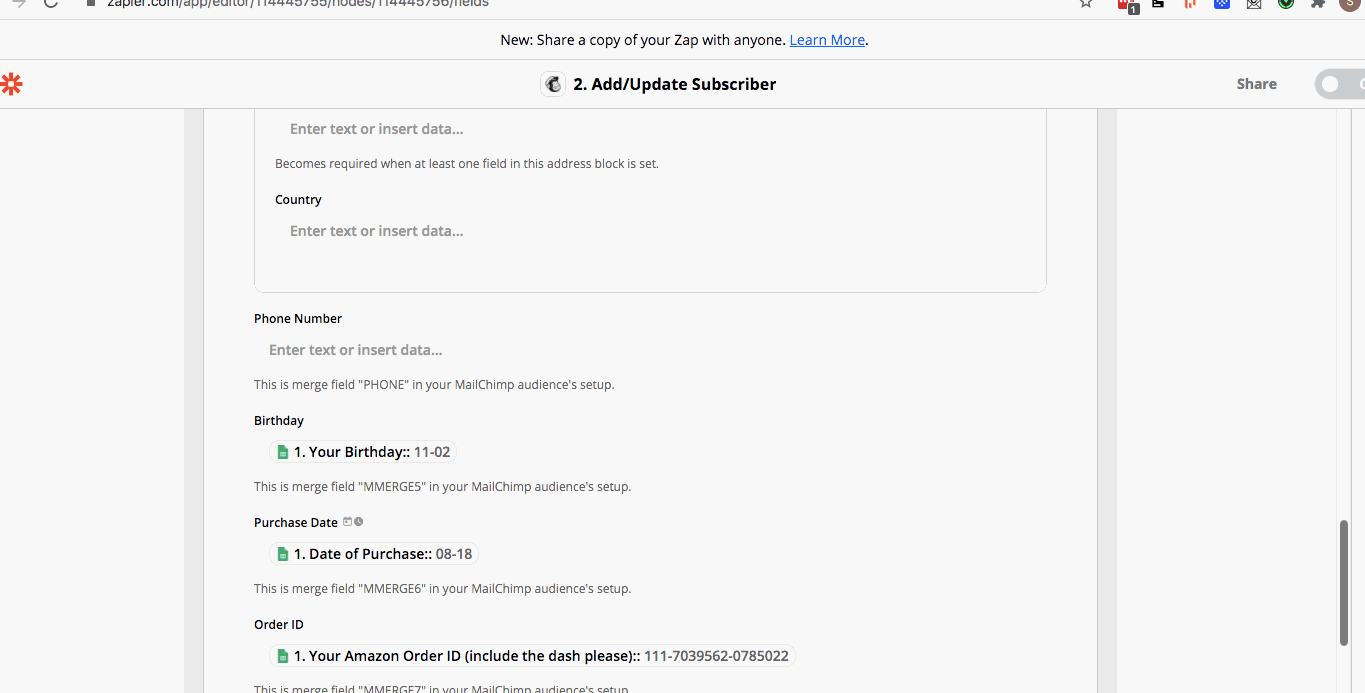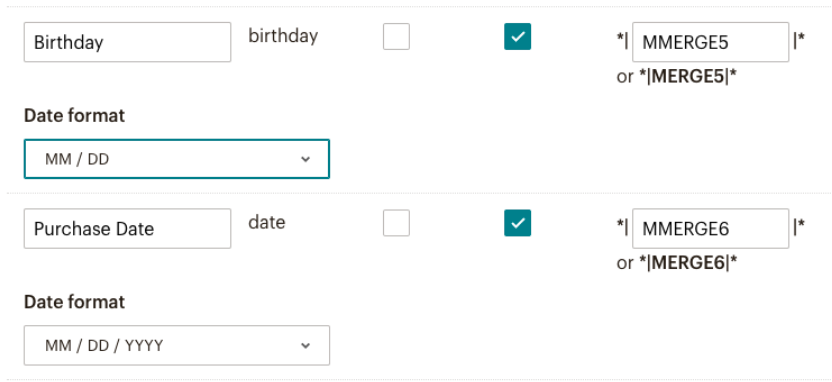I am looking into creating an integration: when there is a new data in Google Sheet like the one below, it will be added or updated on MailChimp.
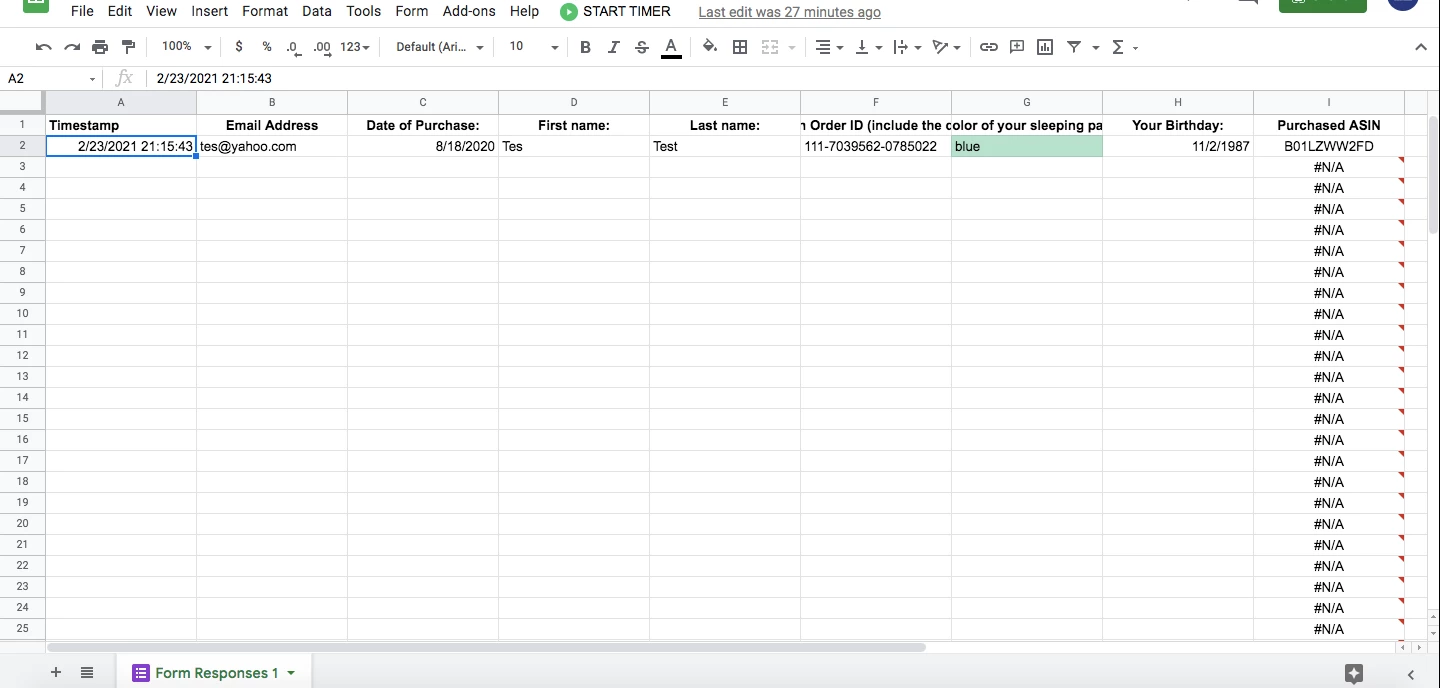
However, when I am creating a trigger on the Google Sheet, I am confused why it says Spreadsheet Row A, Spreadsheet Row B, and Spreadsheet Row C. Isn’t it supposed to be Row Number? The first row of the Google Sheet is for the information column (First Name, Last Name, etc). Also, on the Google Sheet trigger no data is being displayed.
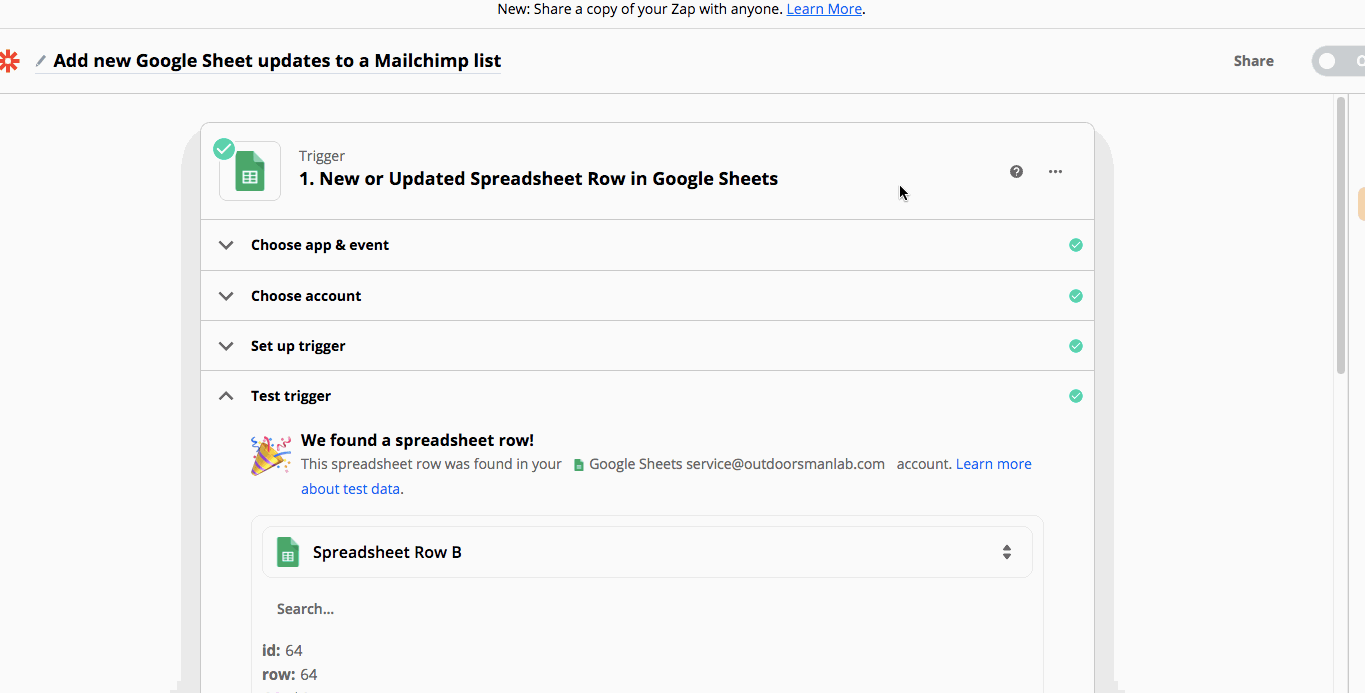
On the MailChimp action, I am getting a “Subscriber Email empty (required)” when I have data in the Google Sheet.