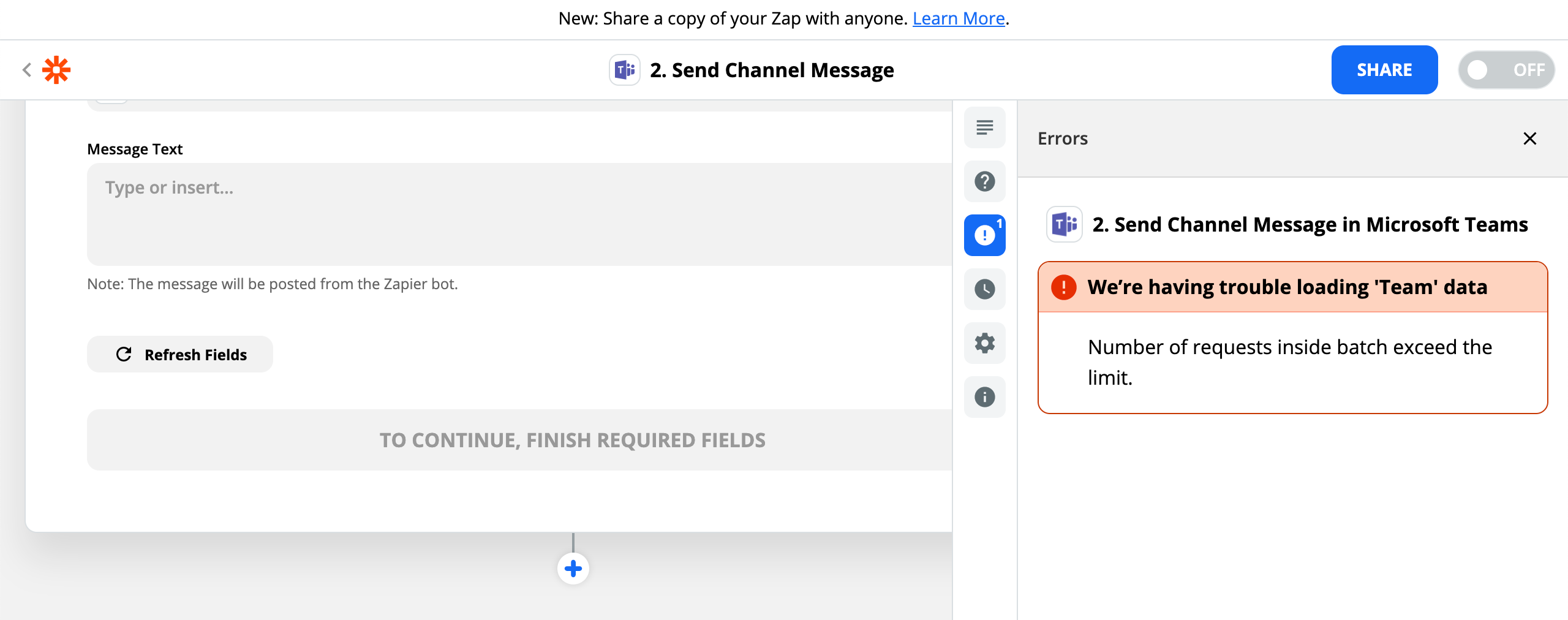I am trying to have an app update a Teams channel whenever a document is updated, but I am receiving the following error when setting up the zap.
“Number of requests inside batch exceed the limit”
We don’t have a large Teams account, but I did read a little about throttling. Any idea what is causing this, and how do we fix it? Do we need to upgrade our account to a certain limit?
Thank you for any help/advice.