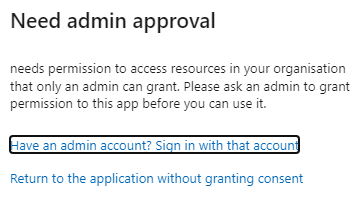Please advise exactly what steps our MS 365 admin needs to take to enable the integration between Zapier and our Enterprise 365 account?
When making a zap I was asked to authenticate as an admin (for a Zap to Outlook).
I am not an admin of our 365 account and thus cannot do this.
Obviously Zapier would not need every user who will employ integrations between Zapier and MS 365 to be an admin, as this is going to be almost zero users in any enterprise-level 365 account.
It suggests to have our MS 365 admin grant permission to Zapier - so, how exactly does our admin do this?
Where is the how-to or instructions for our 365 Admin to grant permission to Zapier for all users (or specific users, also fine) to link the two services, so that said users need only authenticate with their usual MS credentials.
Thanks in advance.