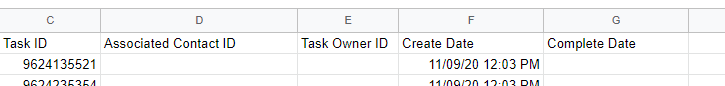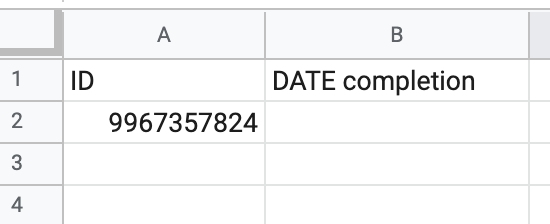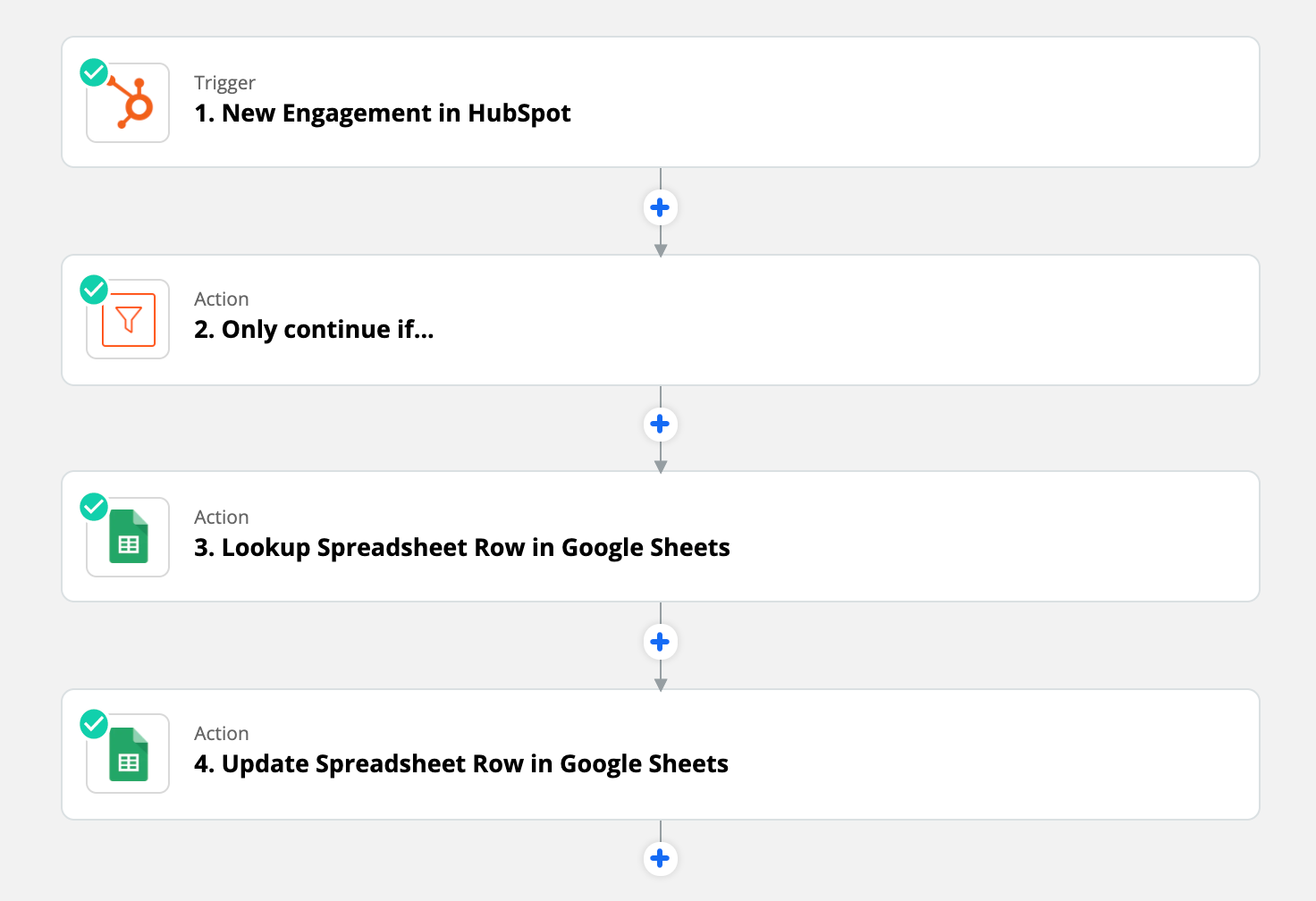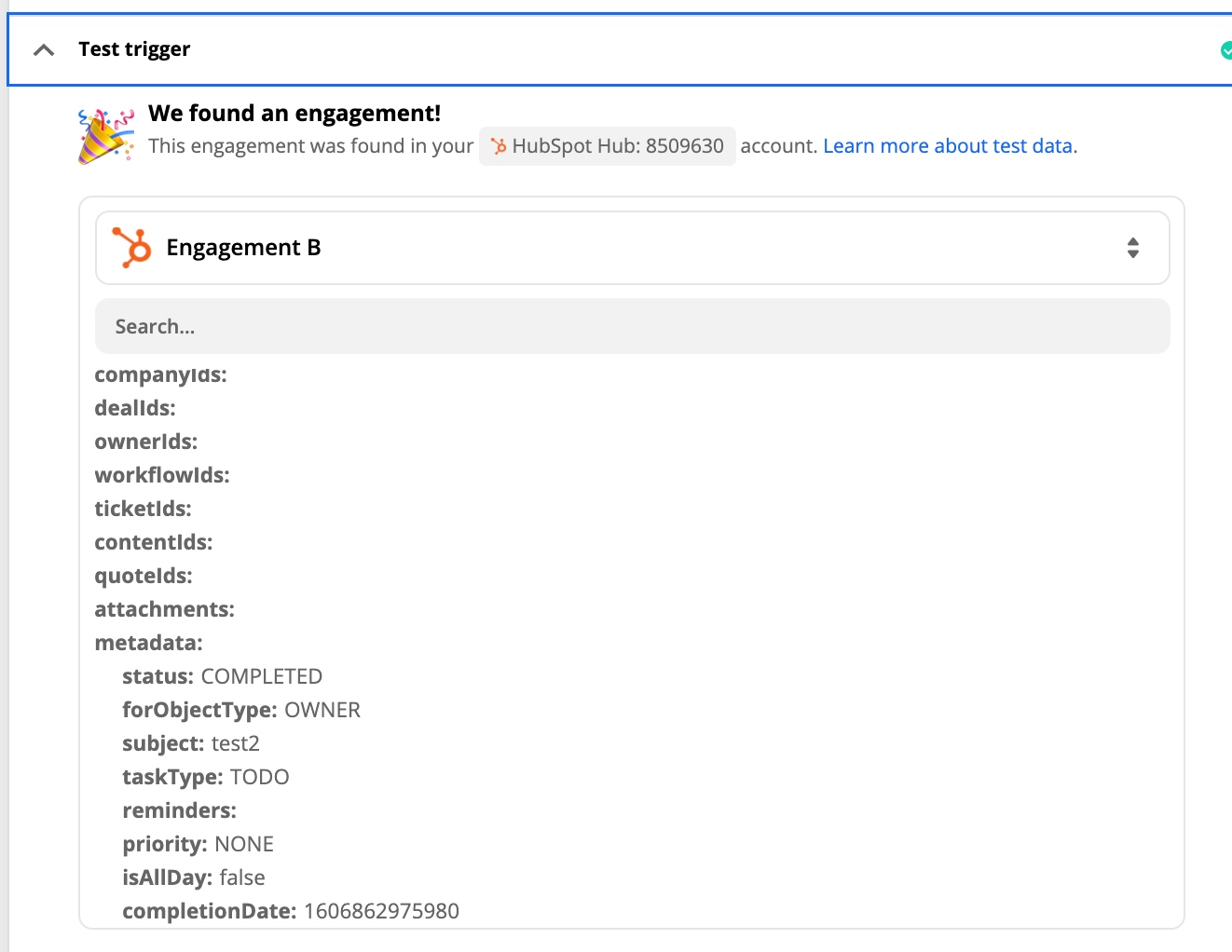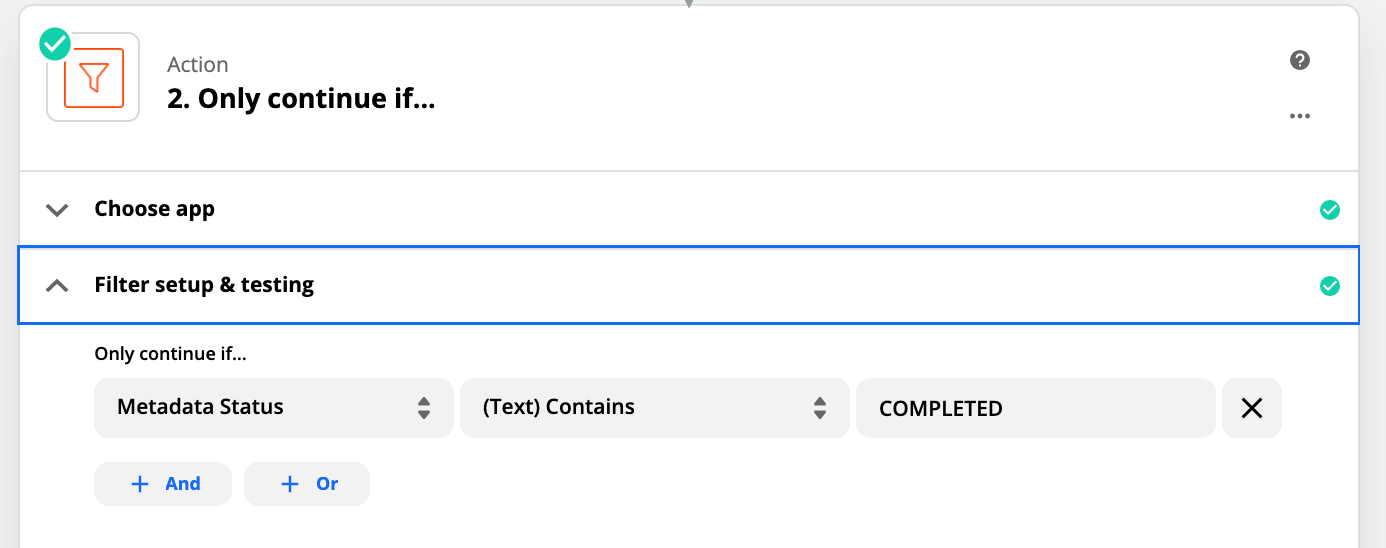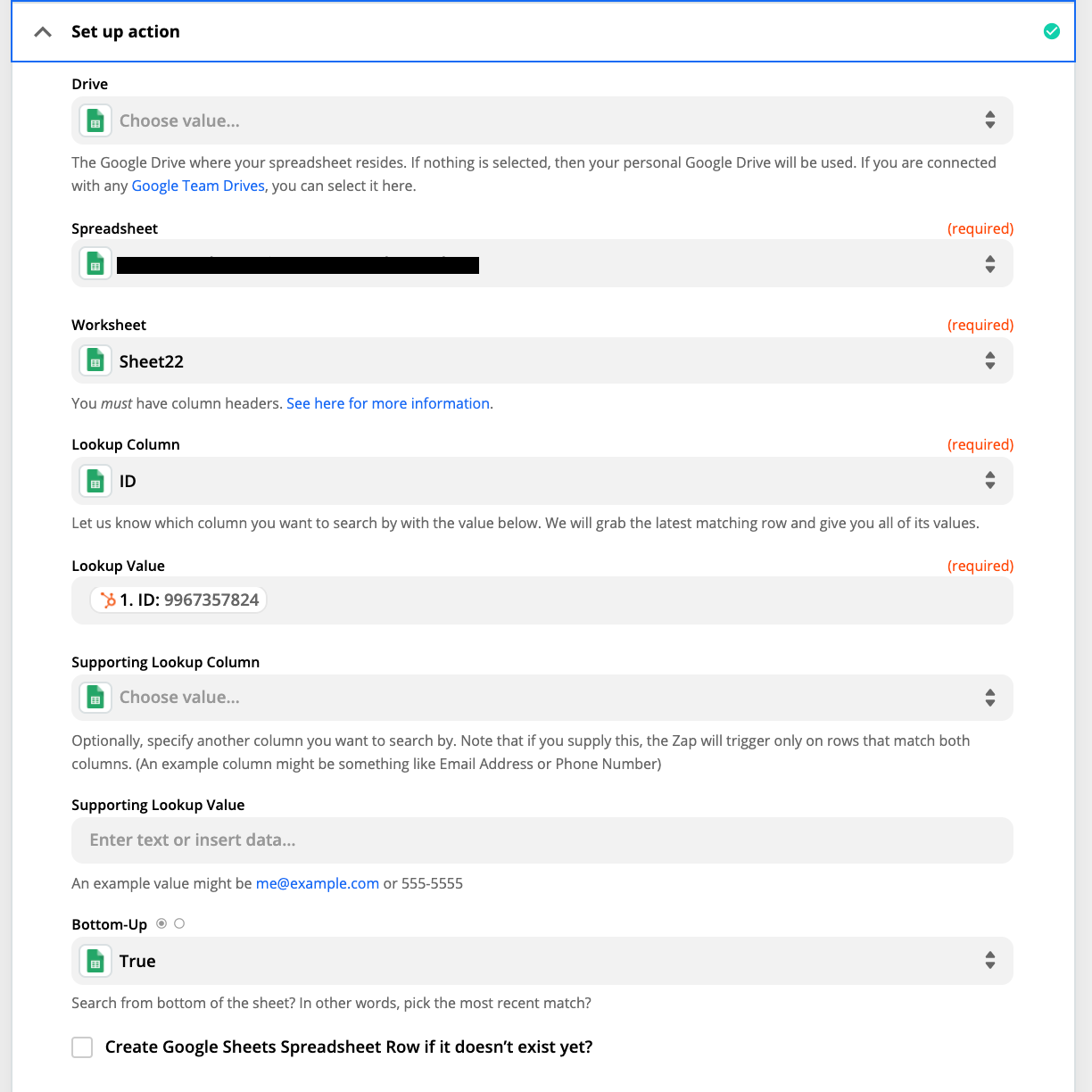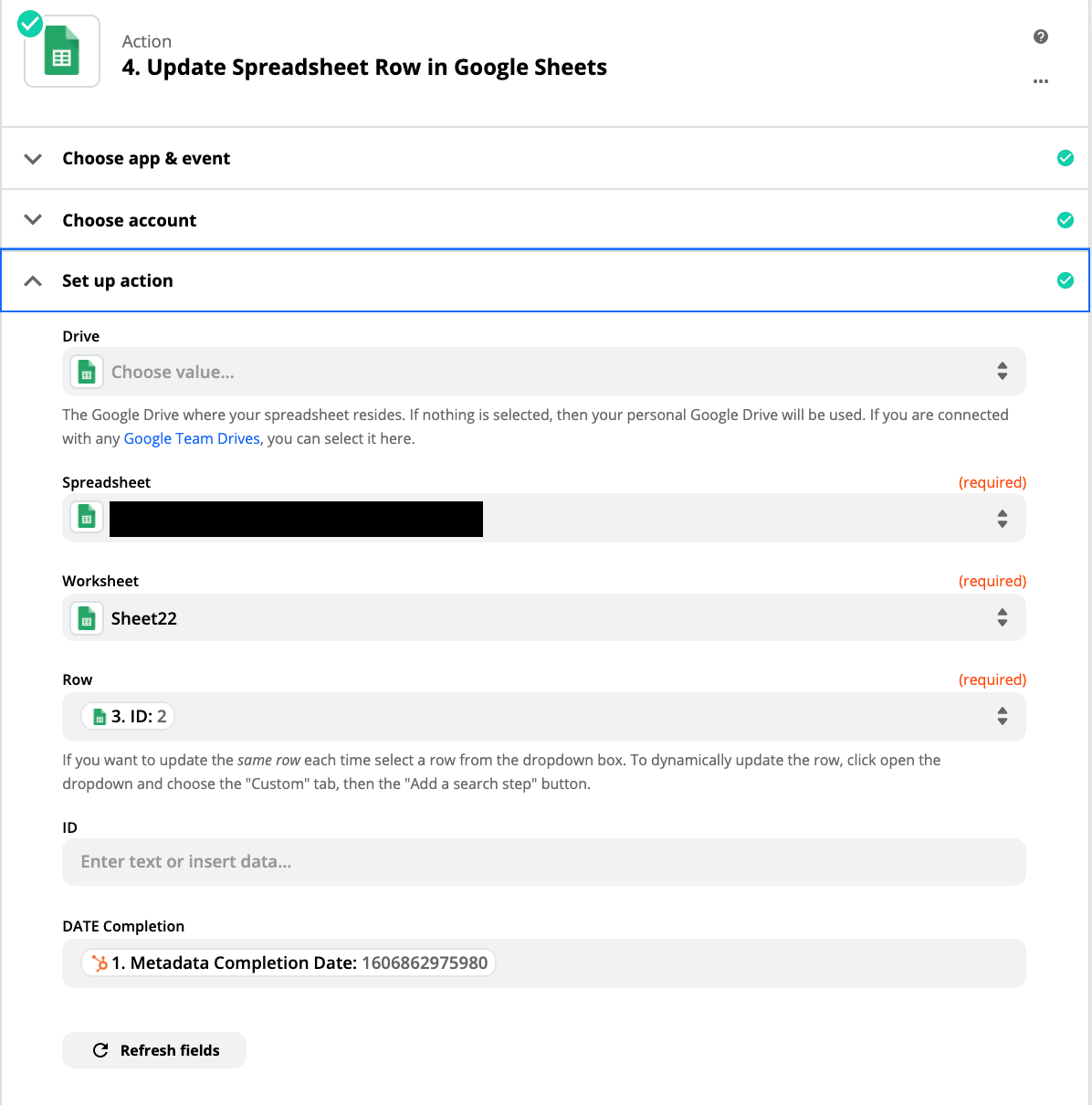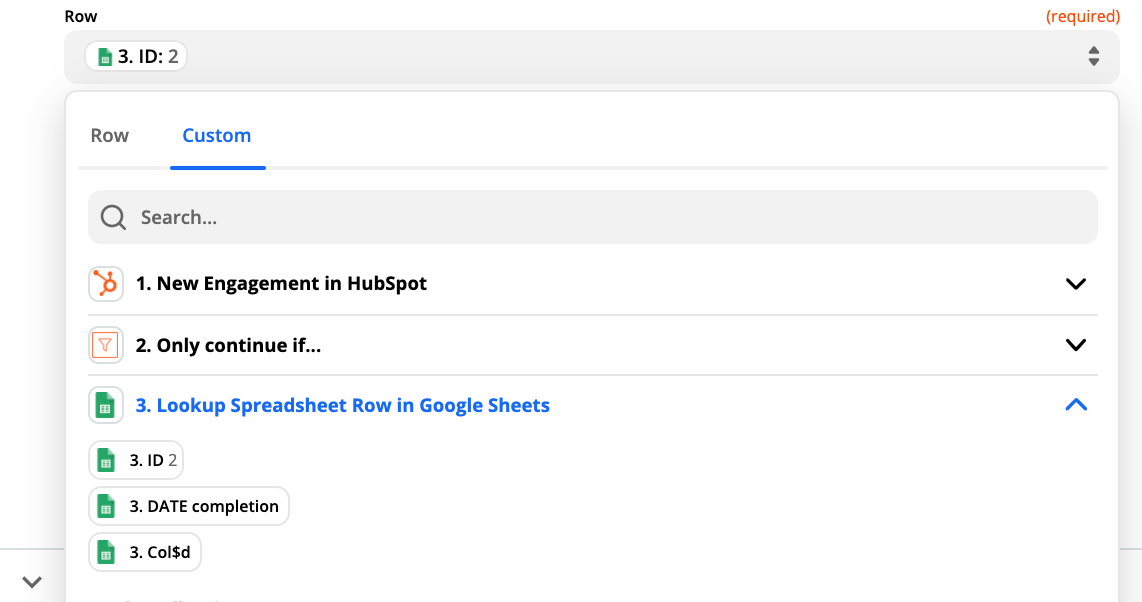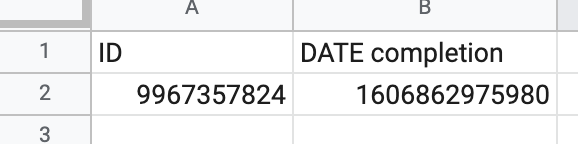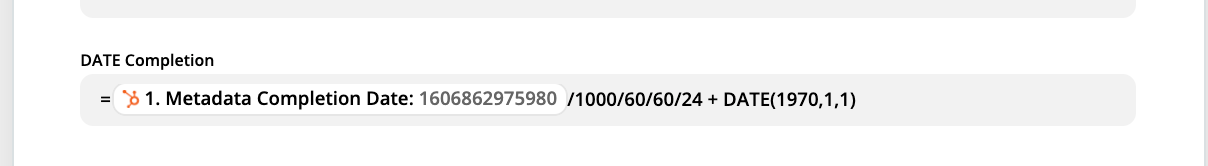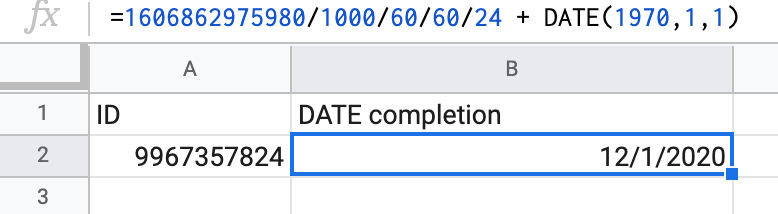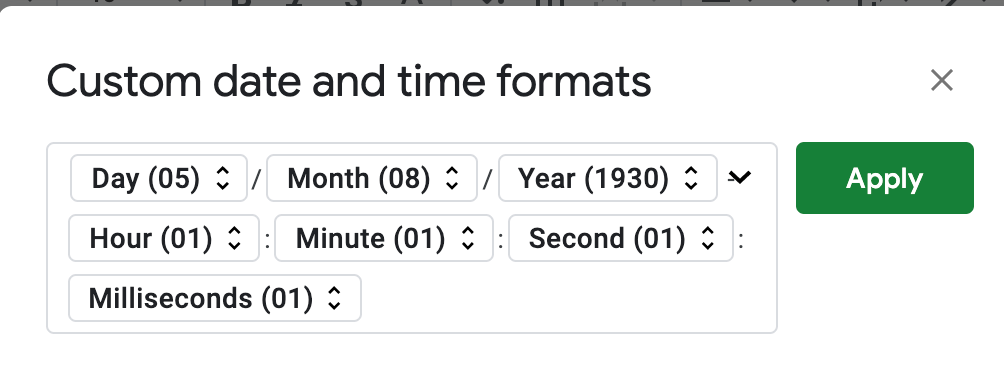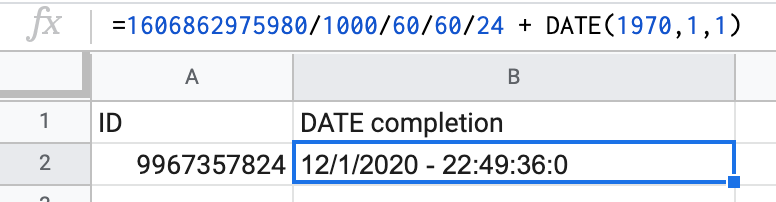Hi there,
I am needing to capture data from updated engagements in HubSpot.
We are wanting to measure turnaround time of specific tasks in HubSpot. Here is my current setup:
Part 1: Capture the time of creation of a task (using filter to only print those tasks “Not Started” to the Sheet)
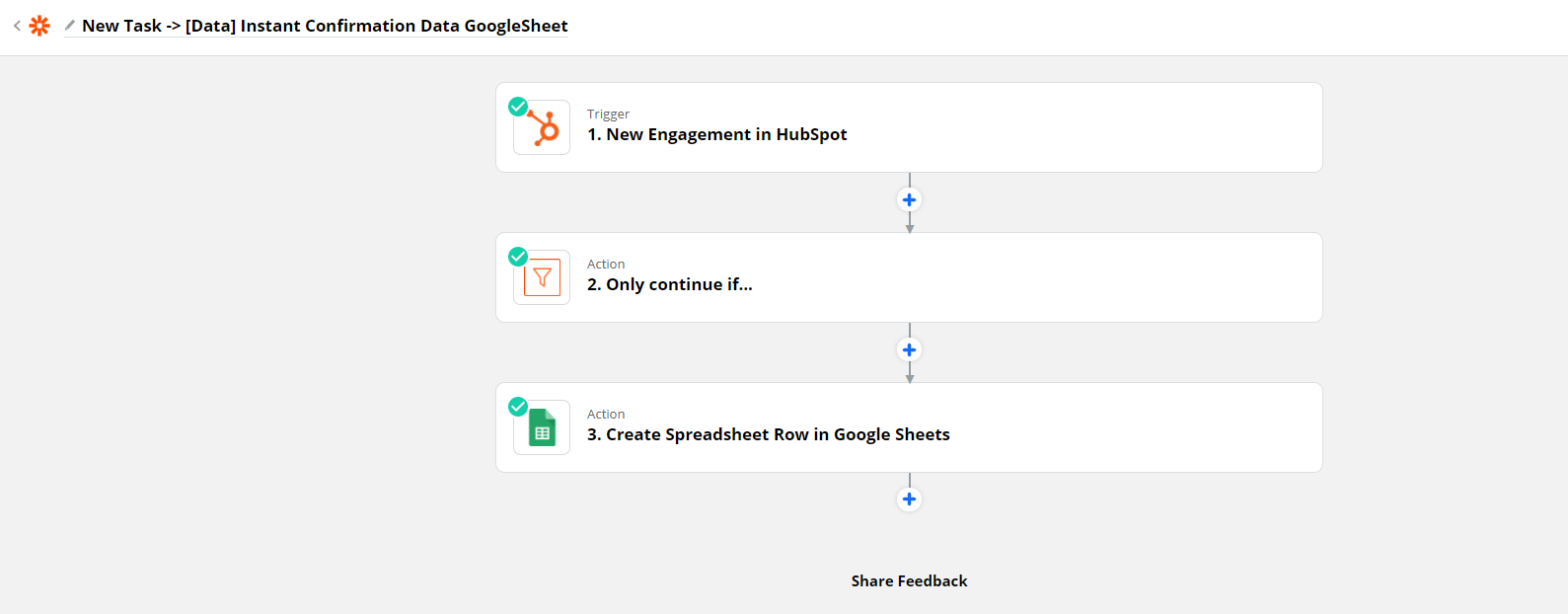
Part 2: Capture the time of completion for tasks (using filter to capture completion of a specific task by task status, “Completed”)
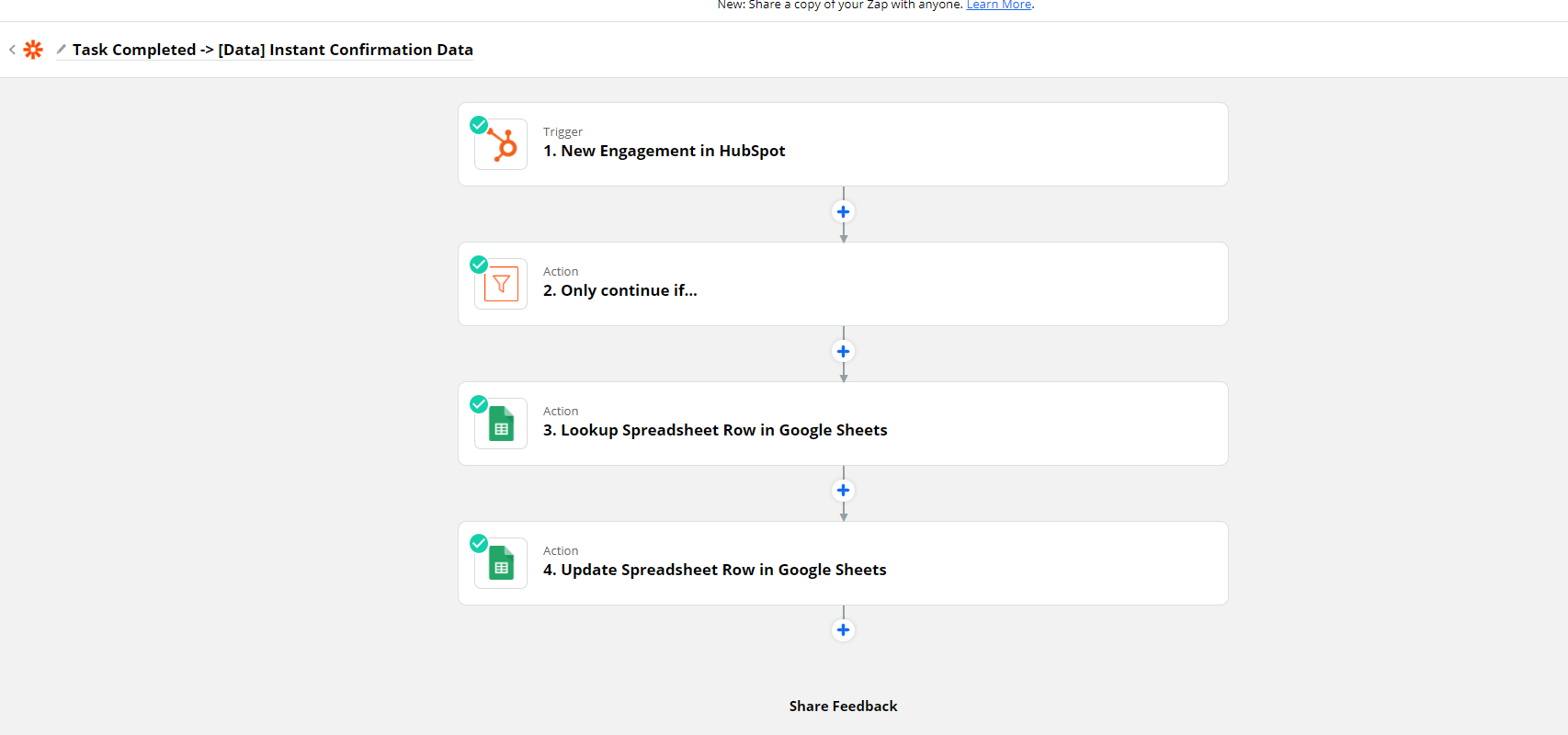
You’ll notice that my trigger for Part 2 is “New Engagement in HubSpot” which doesn’t seem like it’d work. But when I first setup and tested it, the trigger seemed to pick up updates to tasks as well as new tasks.
I tested by creating a new task in the “Not Started” column in HubSpot and then completed the task shortly thereafter. My setup in Part 1 and Part 2 ran successfully in each instance. After reviewing our sheets data, it I am guessing Part 2 only worked in my test because the time between creation and completion of the task was minimal and HubSpot spot saw the “Completion” update as a “New Engagement”.
So, I am looking for a way to account for changes to engagements within Zapier. Any thoughts?
I appreciate your help in advance!