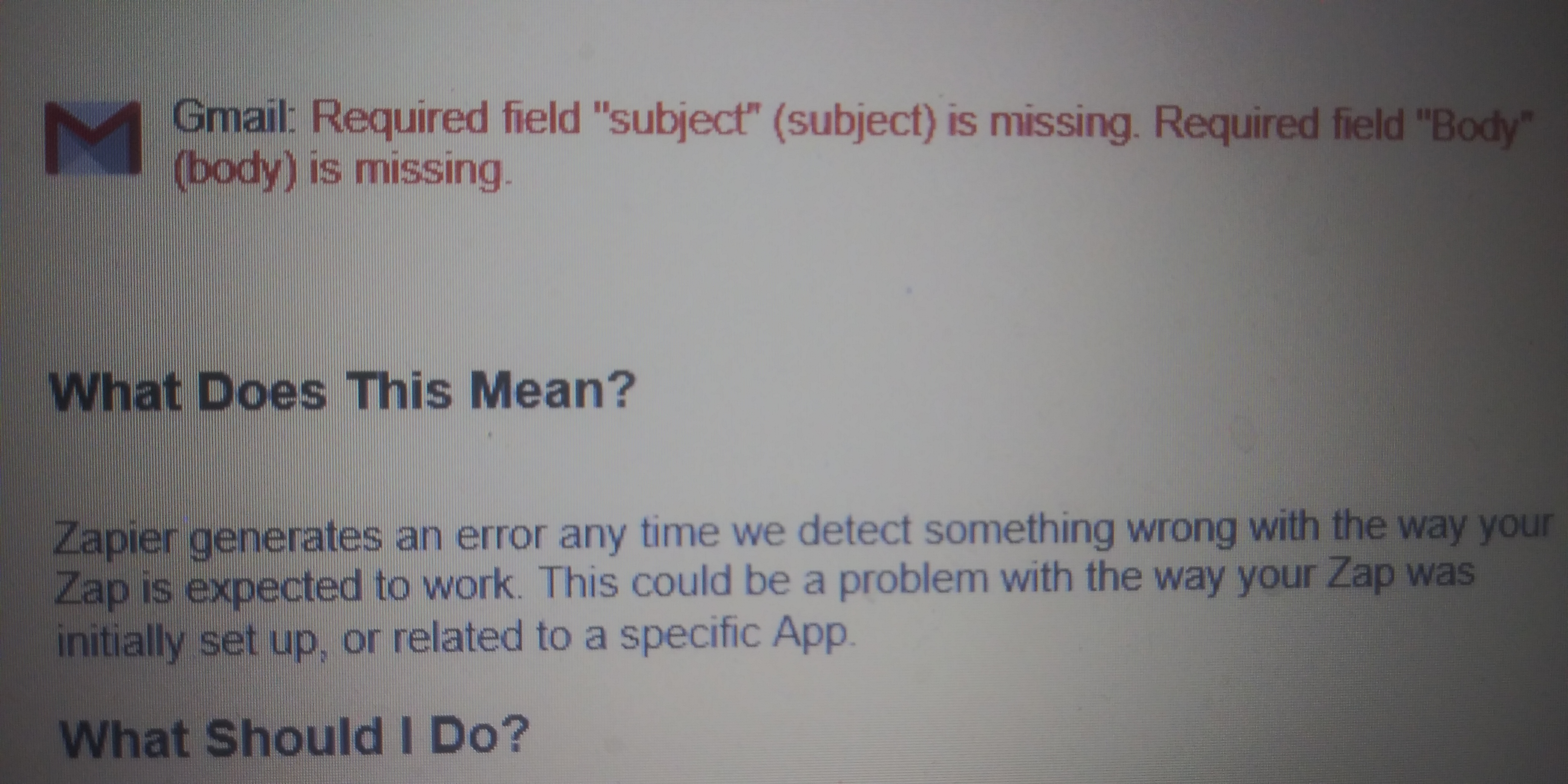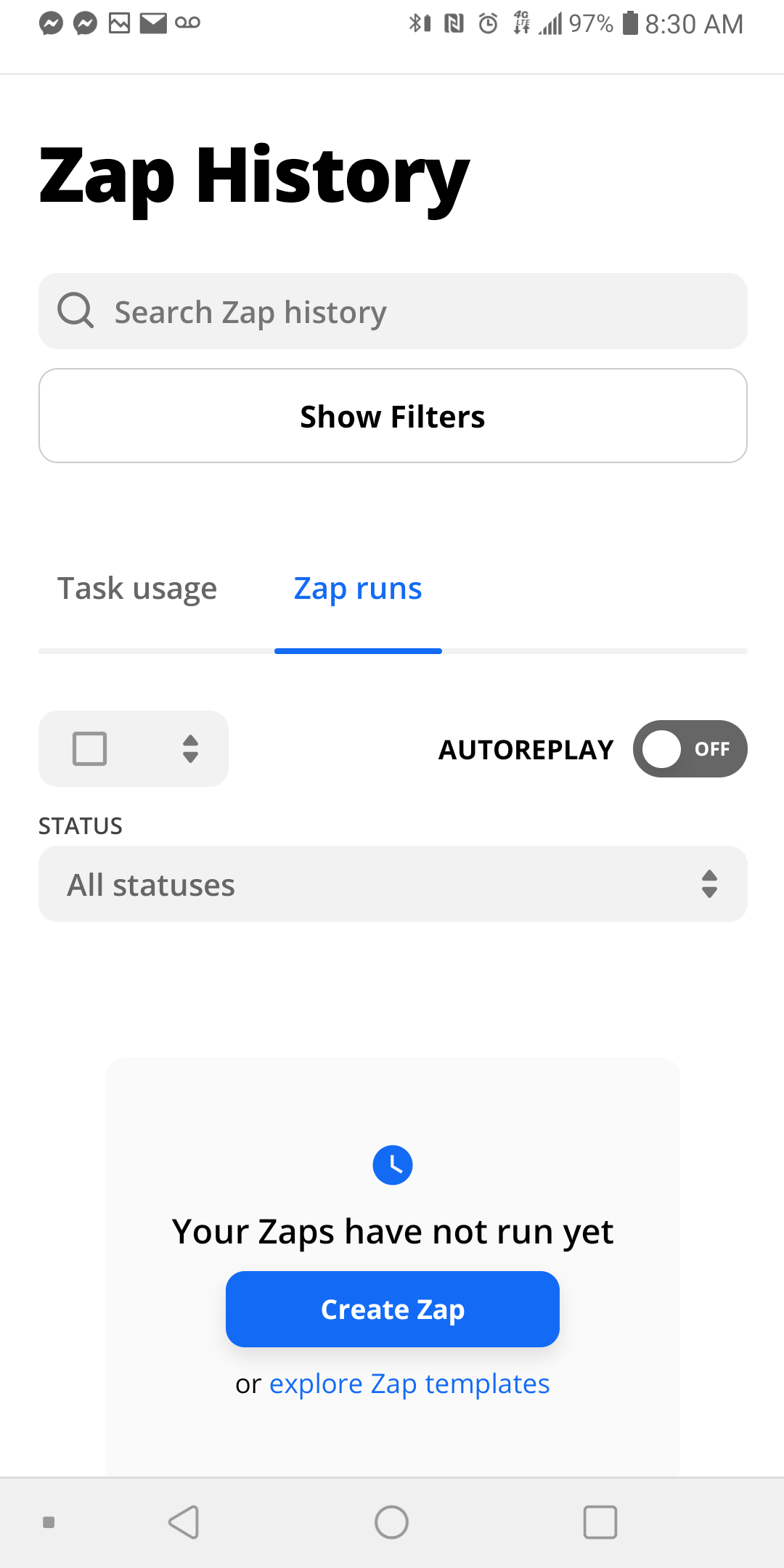I'm building a Glide app. I just created a second message button that writes to the same column as the first. Whenever new data gets entered into that column, Zapier sends an email to my business' Gmail account. Then it's sent from there to the recipient's email address. The messages sent from the original button are making it all the way through to the recipient's email address, but the messages from the second button are only making it as far as the Gmail account. Does anyone know what I should do about this? They're both exactly the same!