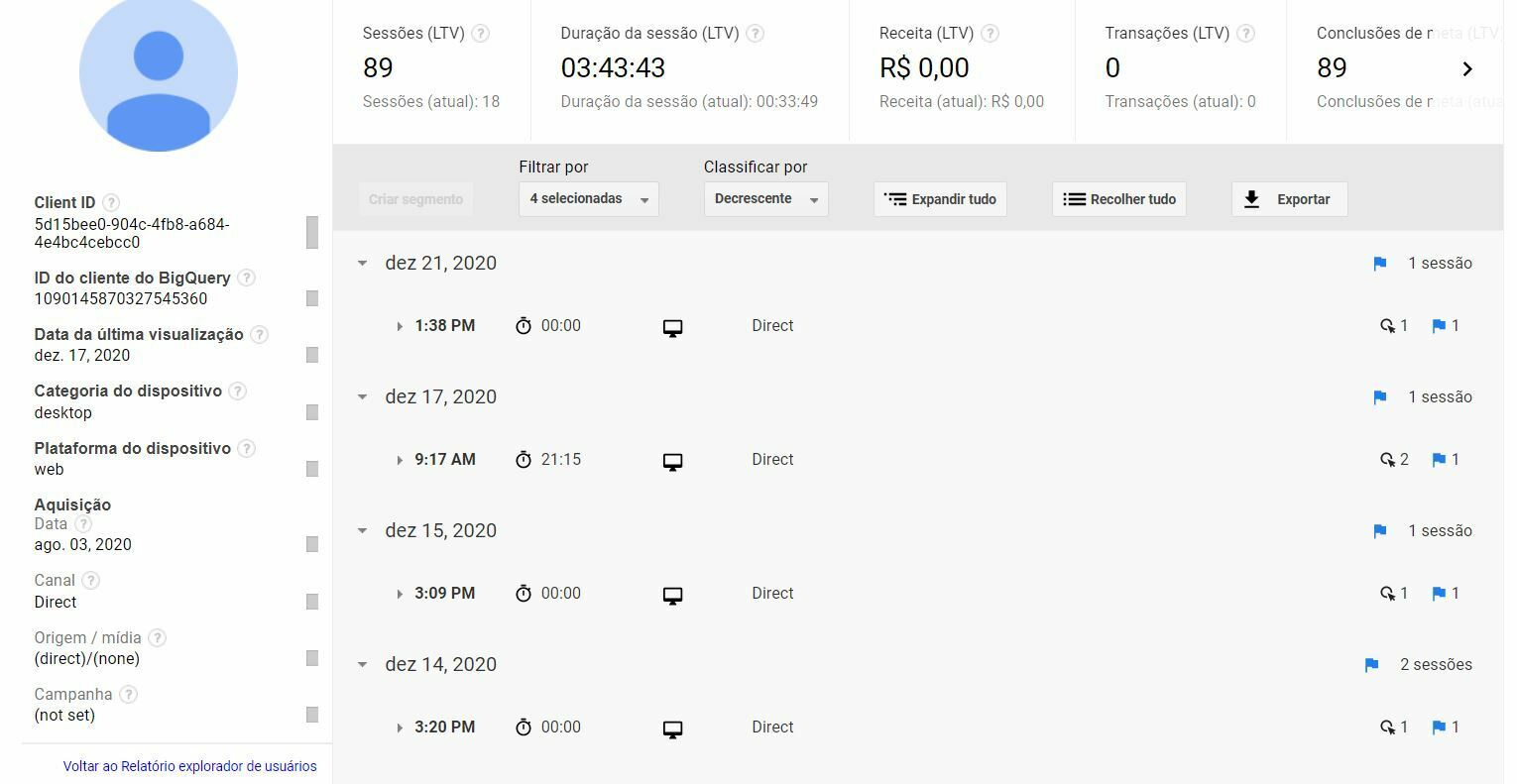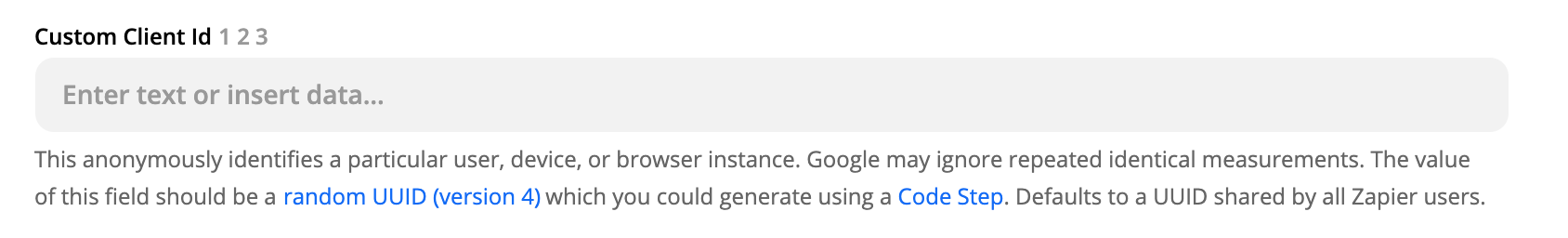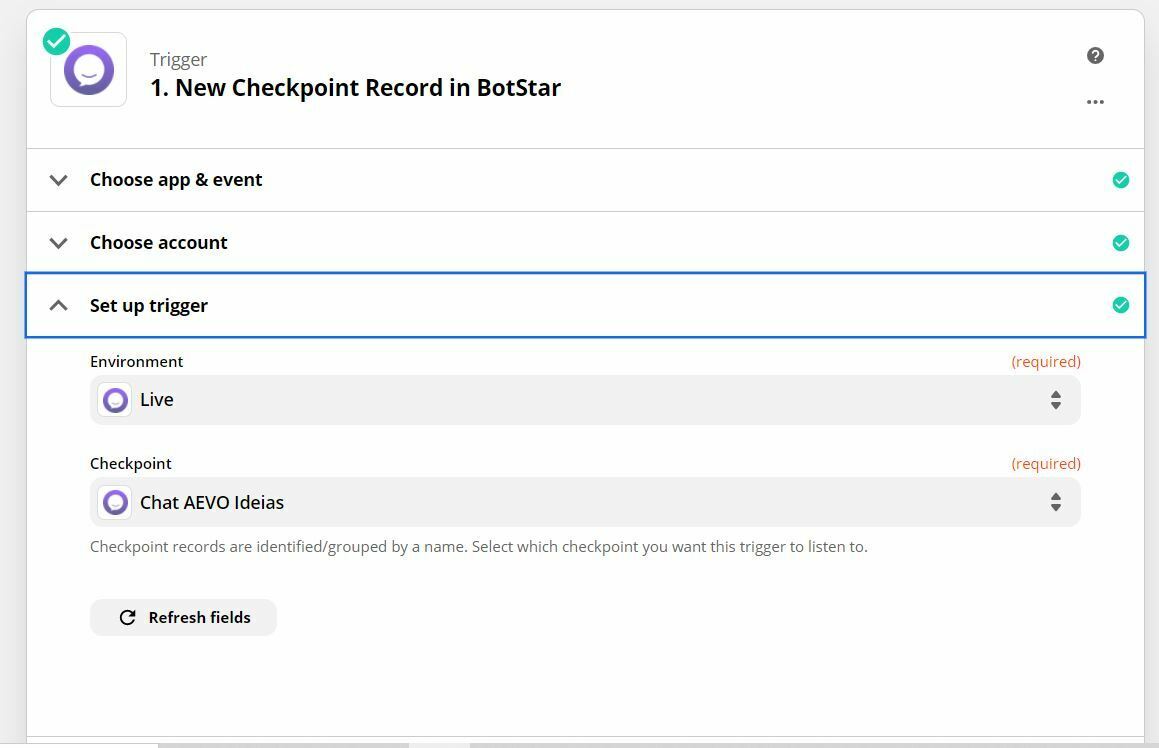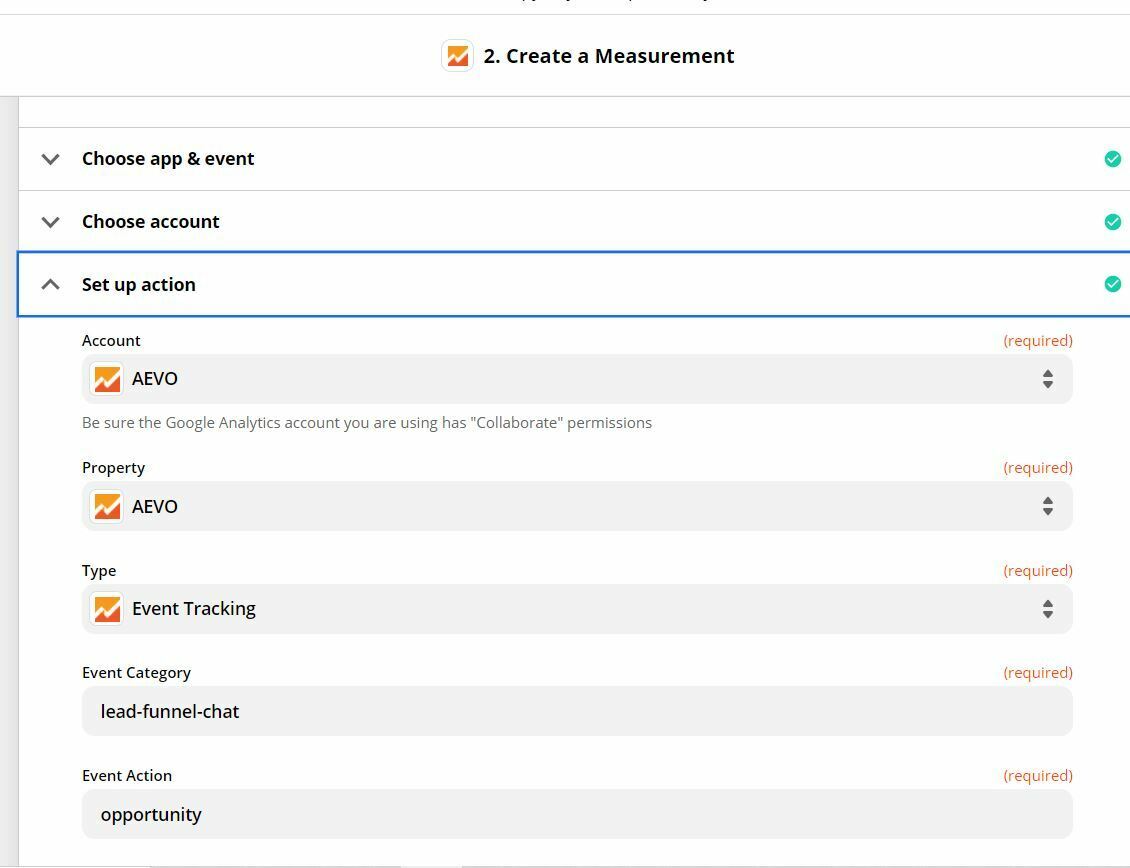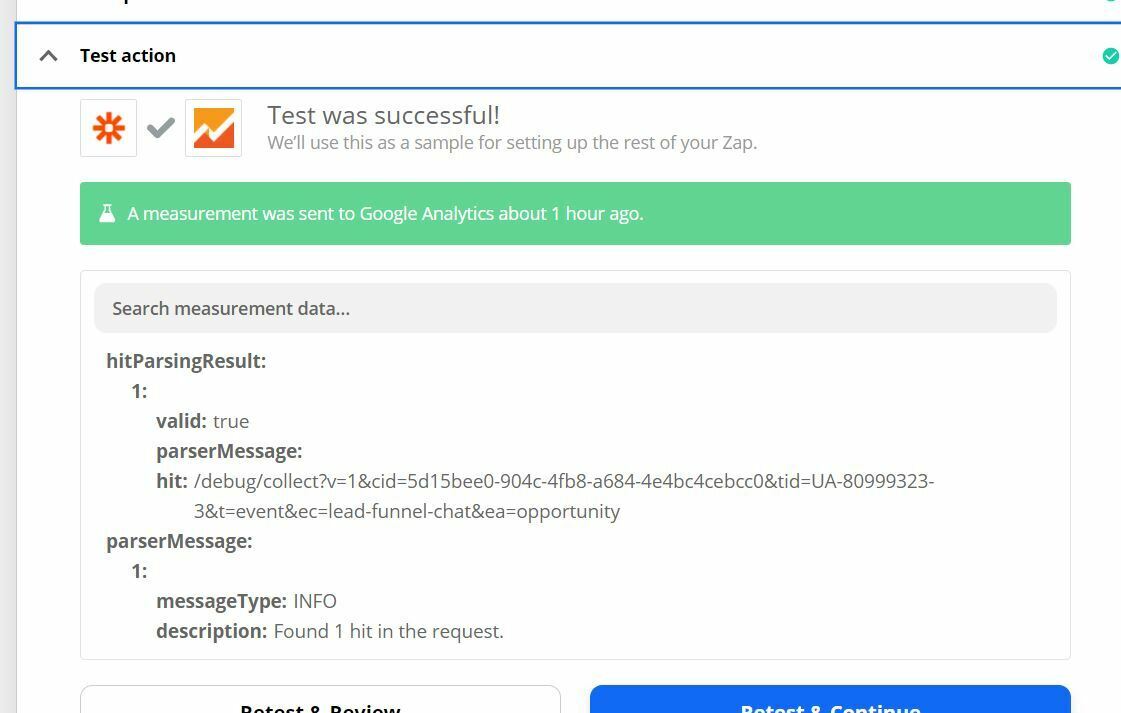Hello guys!
I am having a problem with google analytics and zapier.
Here’s the story:
1 - I use botstar (chat bot) in my website
2 - I use zapier to integrate the botstar with google analytics, for everytime a person converts in the chat (to a person become a lead, they have to select some options during the chat), a goal is accomplished in analytics.
3 - The problem is: I track every lead to see wich medium/campaing they came from, in the USER EXPLORER from google analytics. BUT, for the conversions in the chat (botstar), analytics creats only ONE CLIENT ID, in other words, analytics show to me a unique user ID that have all the conversions that came from botstar.
4 - I wonder if that is possible to: every time a user converts in my chat (botstar), zapier creats a unique client ID in google analytics
Print of how it is today, a single client ID for all the conversions