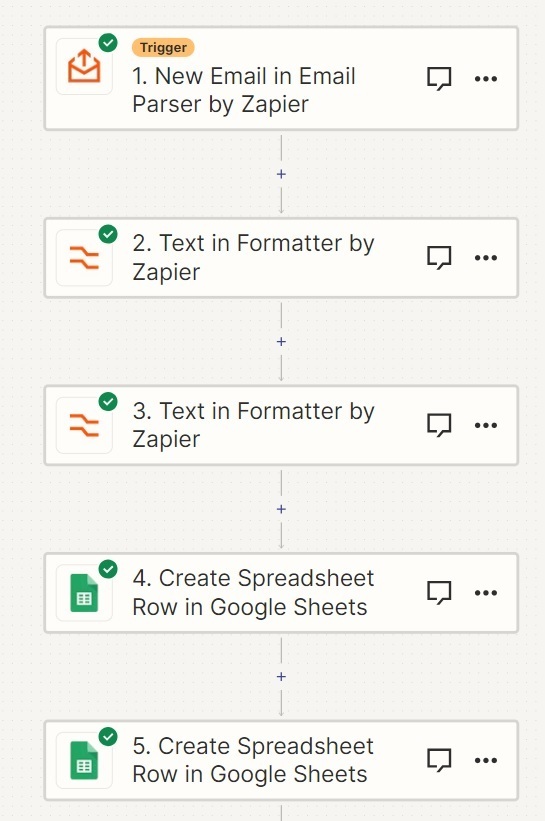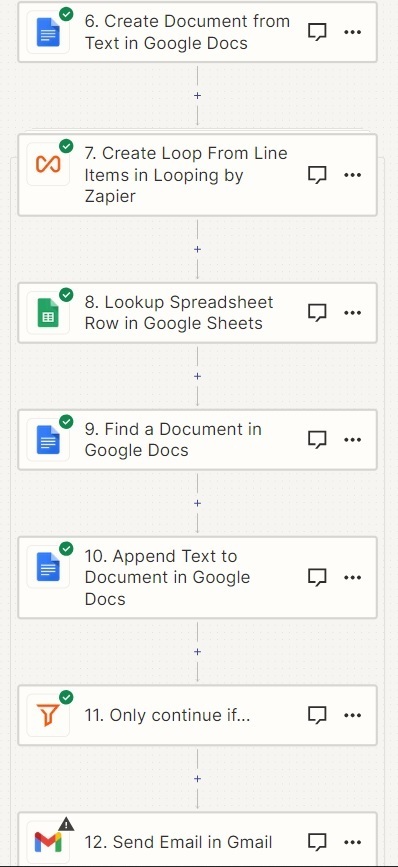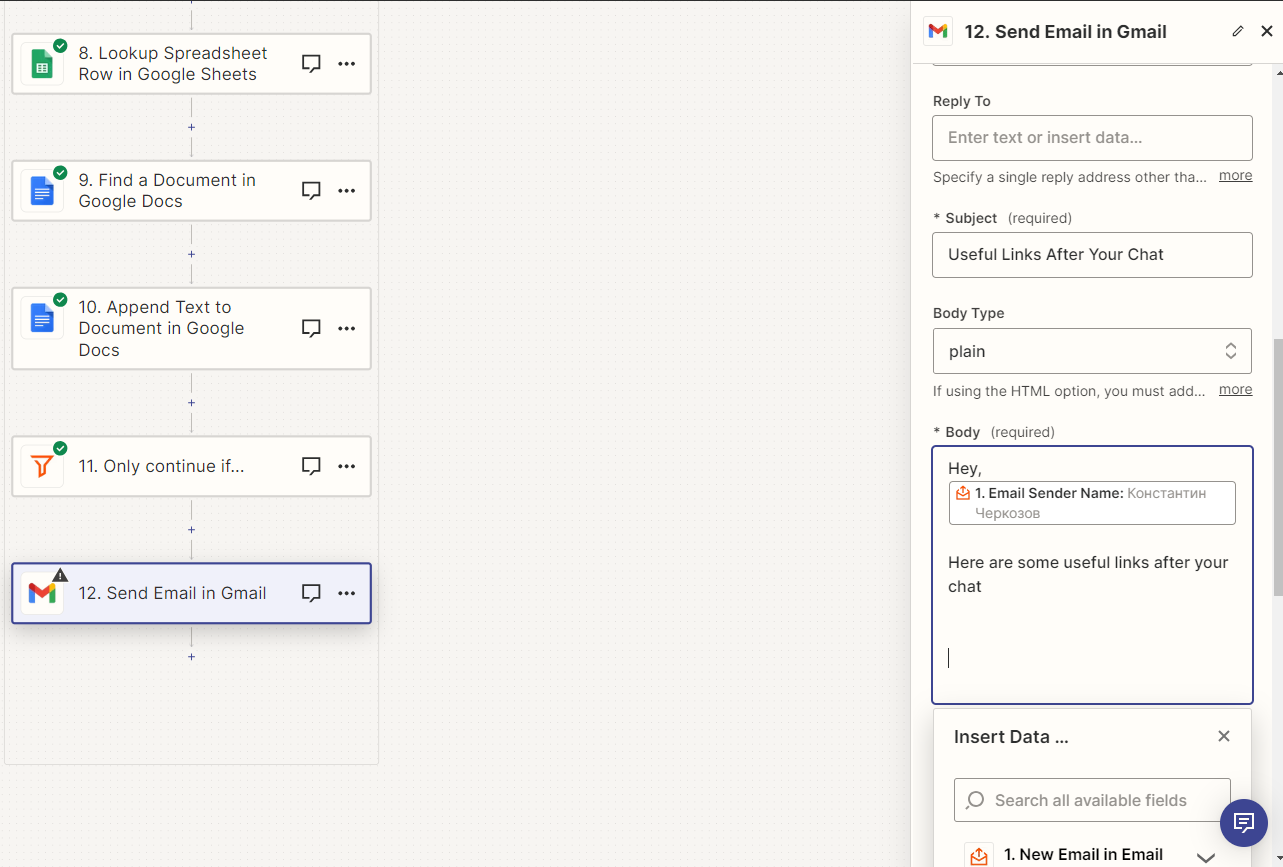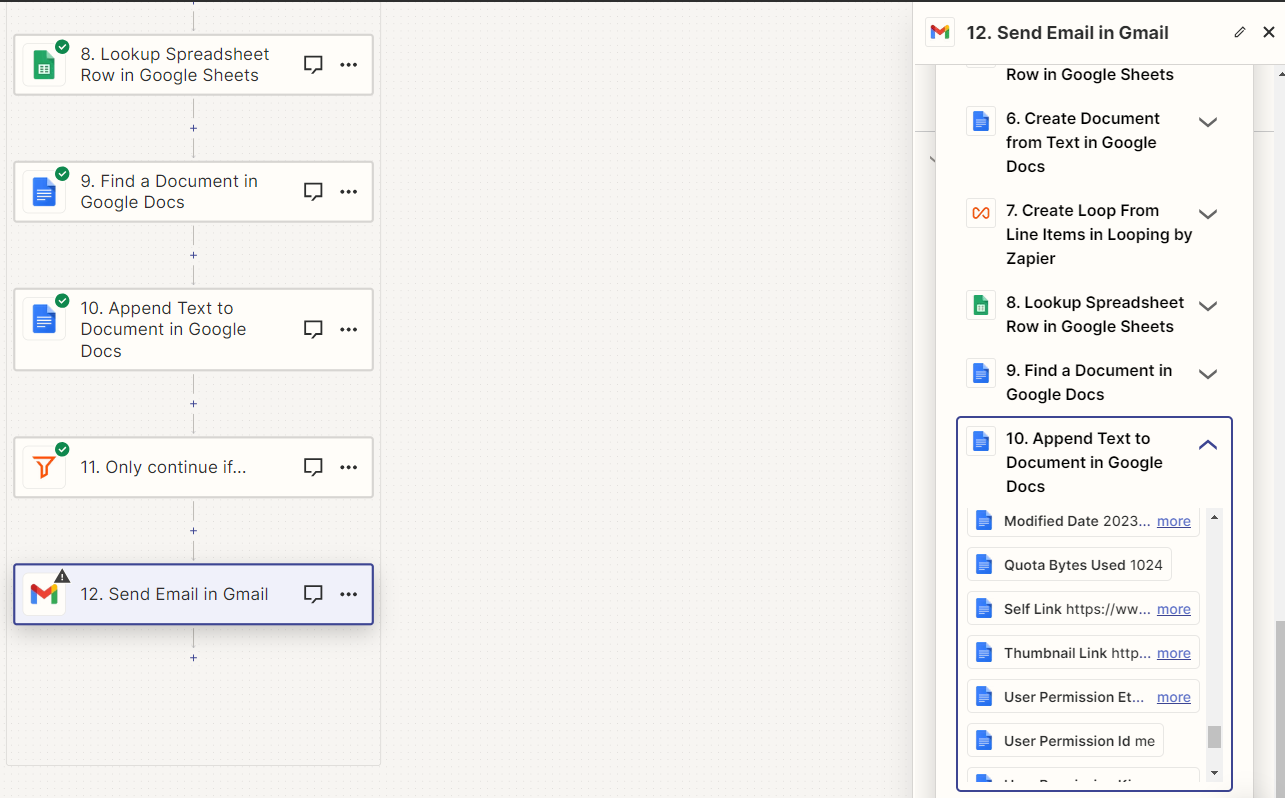Hello, we need a configuration that basically does this:
- we receive an email with text (the email comes from our LLM in a structured format)
- we scan the email to find the tags
- we search for the appropriate link for each tag in a Google Sheet
- we send out ONE email with all the links
This is how far I have got:
From our LLM we get an email that looks like this basically:
Your Chat: Bla-Bla
Tags: A, B, C, D
From here I managed to parse the e-mail (Zapier Email Parser), grab the tags, split them, remove the Whitespaces (Zapier Formatter).
This is where it gets interesting. What I did was I created a zap with new multiple spreadsheet rows with each tag in its own field. Then I created another zap that runs when a new row is created. I used the Lookup Spreadsheet Row function, which worked great, but this means a person will get 4 emails in this example (4 tags).
I tried to do the Lookup in the first Zap, but if I Split the text using All-(As Line-Items) it searches for the entire string (A, B, C, D), not each field. I cannot Split the text into Separate Items as the number of tags is different for each chat… Any help would be great! :)