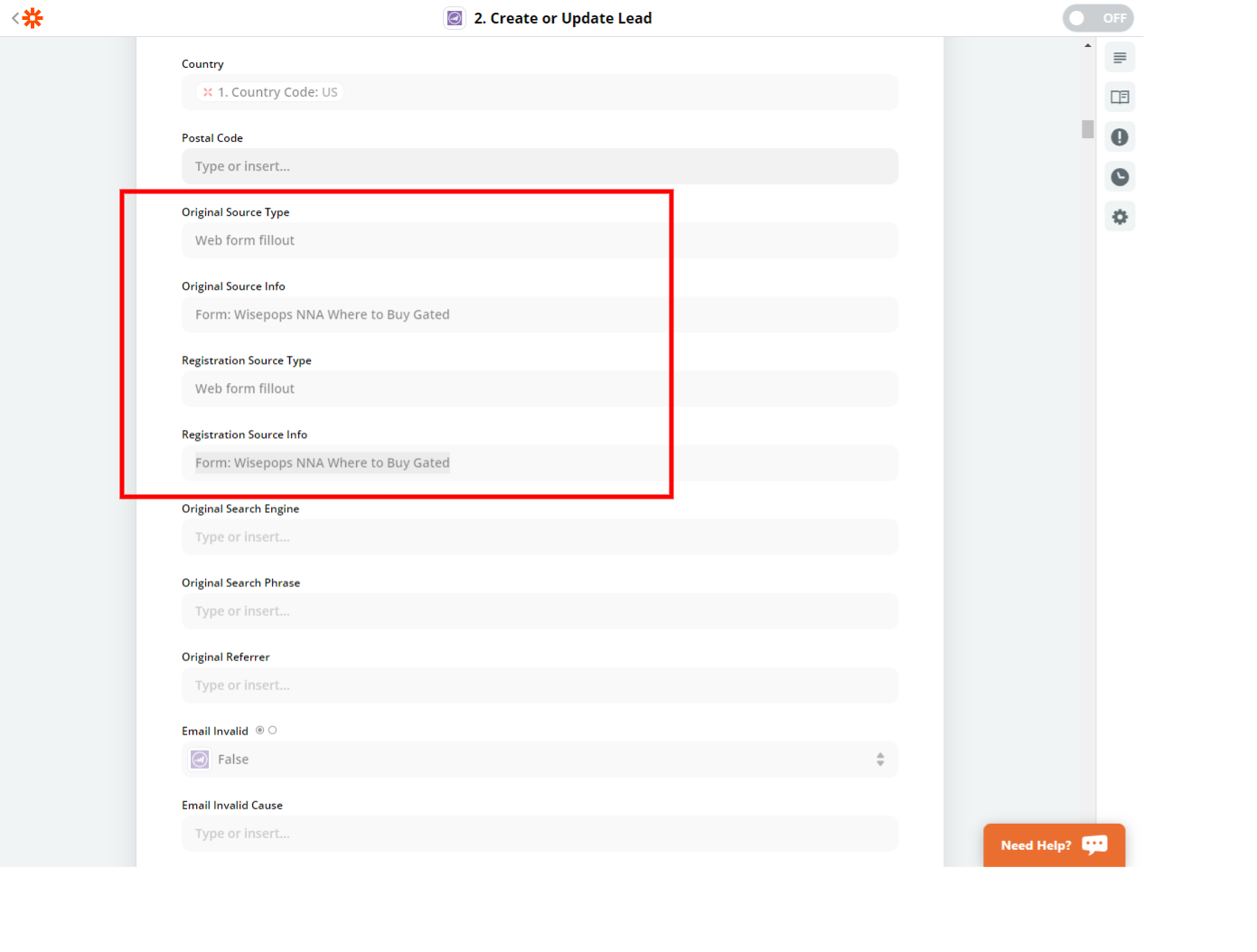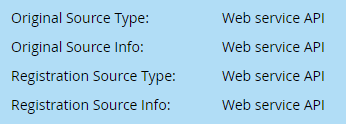Hi - we are connecting a Wisepops form fillout to create/update leads in Marketo. When I set up the Zap, even if I directly enter “Form fill out” in the mapping for Original Source Type and Registration Source Type they are still populated in Marketo every time as simply “Web Service API.”
Is there a way to accomplish what I’m trying to do? Thanks!