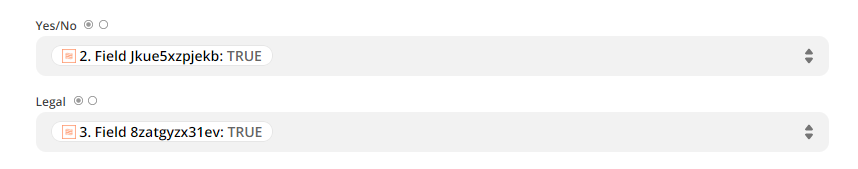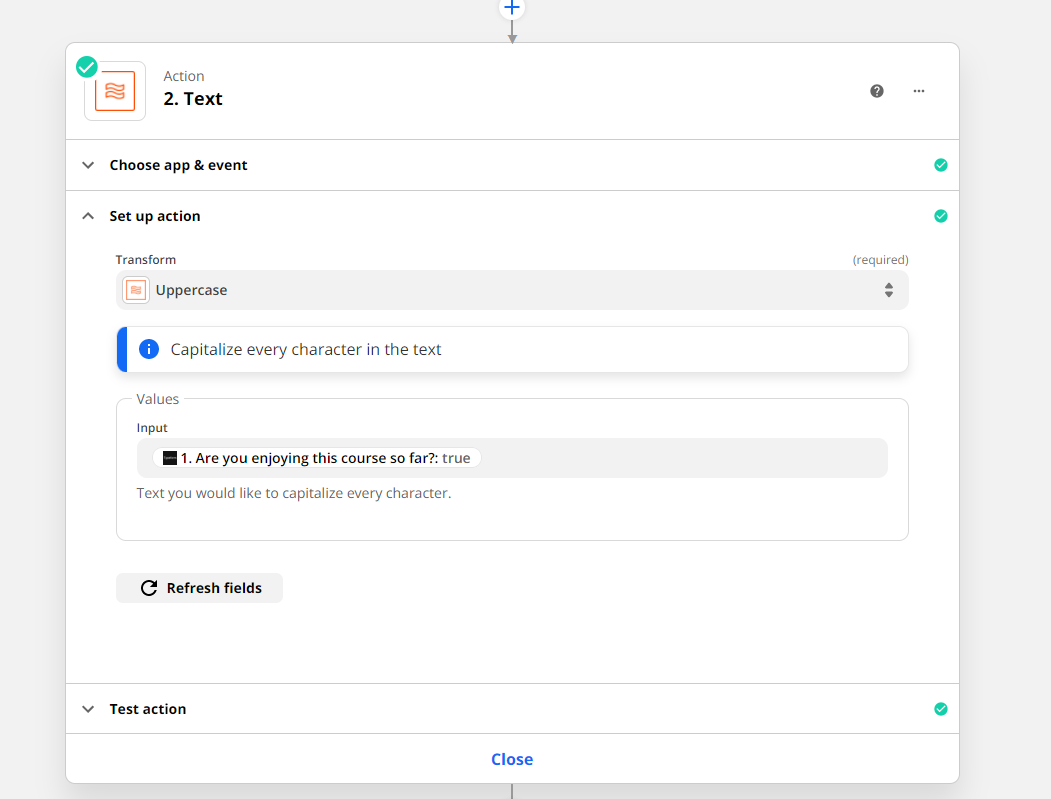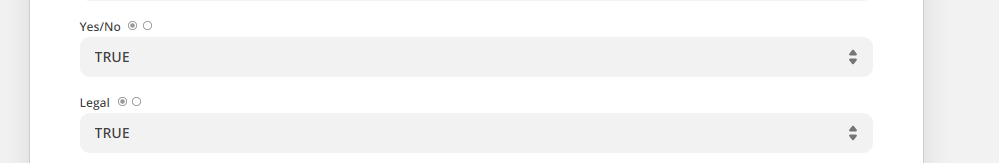I’m currently trying to map a Yes/No field from Typeform to a checkbox field in Notion. When I manually type in “TRUE”, “true”, “false”, etc. into the field in Zapier it works like a charm, but when I try to fill out the field dynamically with data from Typeform, I get the following error:
body failed validation. Fix one: body.properties.Yes/No.title should be defined, instead was `undefined`. body.properties.Yes/No.rich_text should be defined, instead was `undefined`. body.properties.Yes/No.number should be defined, instead was `undefined`.
Has anybody else experienced this as well?