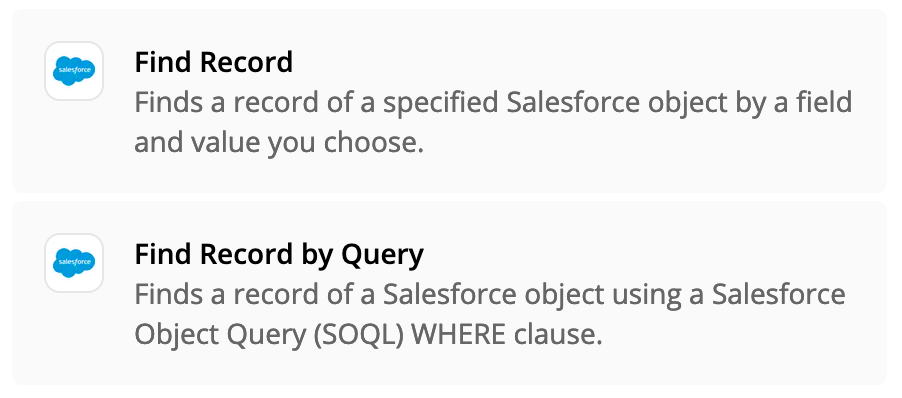Hi there,
I am trying to create a zap so that when a new opportunity is created in Salesforce Essentials, the zap creates a new record in Airtable. I have created a table in my Airtable base with all of the same fields as those in my Salesforce Essentials Opportunity object.
The issue is that I have a few fields in Salesforce Opportunity object that are lookup fields. So rather than typing in the opportunity contact name, I look that name up from my Salesforce contacts. I also use a lookup field for Account Name. When the zap comes through to Airtable, it’s sending a string of numbers/letters instead of the Lookup result. Anything I’ve manually typed into Salesforce Essentials maps perfectly, but any of my lookup fields in Salesforce send that string of numbers/letters.
Any ideas on how to resolve?