I’m trying to map from an event created in Calendly to an event created in either Microsoft Outlook or Microsoft Office 365. The event is created, but the neither the attendee nor the location are being carried over, and as a result the invitee is not getting an Outlook invitation automatically sent by Outlook. Any fix?
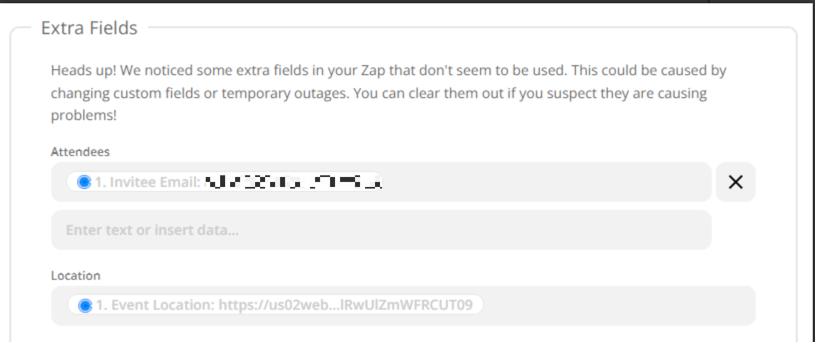
This post has been edited by a moderator to remove personal information. Please remember that this is a public forum and to remove any sensitive information prior to posting.
Thanks,
Erik







