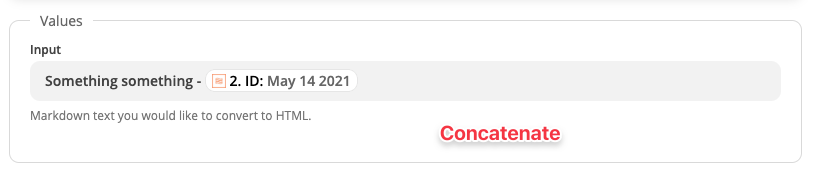I am trying to extract data from a Booking site using Zapier to populate Deal Information in HubSpot. I can pull the start date and the end date from the Booking site using Zapier. However, I need to convert the start date and end to text fields, so that I can concatenate the data to create the Deal Name to send to HubSpot. Does anyone have any ideas on how I can accomplish this?
Best answer
Manipulating and combining date fields from a trigger
Best answer by Troy Tessalone
You can use Formatter > Date & Time > Format steps to convert the format for Timestamps.
You can create a HubSpot Deal Title by inserting a combo of Static values and Dynamic data points from previous steps.
For example: [DATE_ARRIVE] - [DATE_LEAVE], where [VARIABLES] are dynamically mapped in the Zap and “ - ” is static
This post has been closed for comments. Please create a new post if you need help or have a question about this topic.
Enter your E-mail address. We'll send you an e-mail with instructions to reset your password.