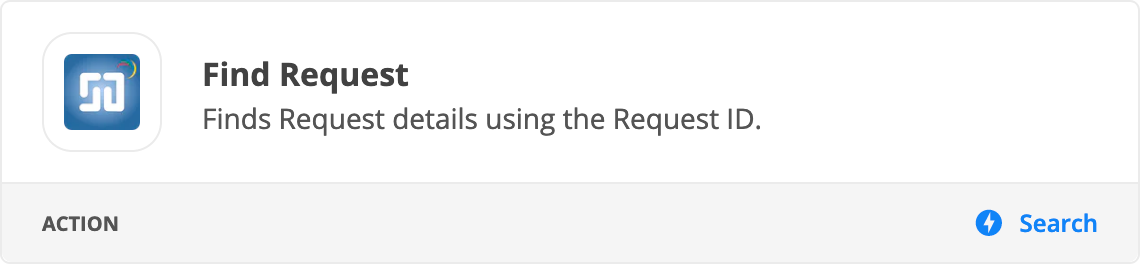When setting up a ZAP to push data from Manage Engine Service Desk to Azure DevOps, the Incident Description from Manage Engine doesn’t appear to be an available field in the Action Event to send in the Incident Description into a Azure Devops User Story. Is there a way to get this field in Zapier? Is this field restricted because of the Trial?
I am currently trialing the software. If this isn’t possible we are probably going the route of using Manage Engine’s API to pull it and upload to Azure ourselves. Hoping Zapier can get this field. Any help\tips would be appreciated.