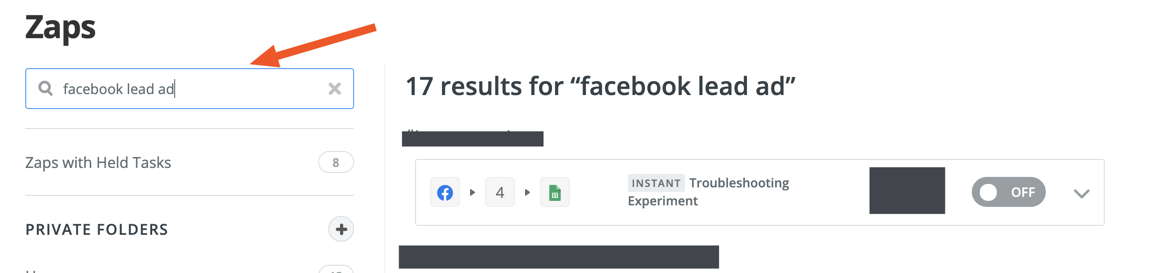One thing that has always frustrated me with Zapier is that, using the list of Zaps, I cannot open the Zaps in a new tab using middle-click like you can with almost any link on the web.
Also, it’s frustrating that the list of connected accounts doesn’t show you what zaps are being using by that particular account.
We had a staff member, and the Facebook Lead Gen zaps were connected to her account. We need to update them, but without some way to easily open all of the associated zaps, or even just to open all of the zaps using Facebook from the main screen, it’s nearly impossible to systematically update all of the zaps.
Anyone have suggestions?