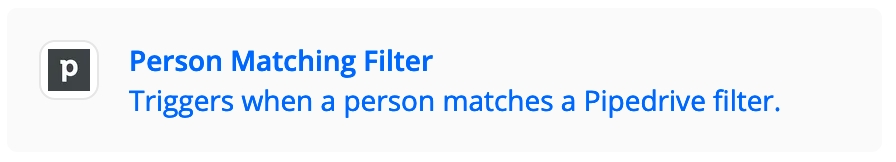Hi everyone, I have successfully created a zap that works on new data imputed into my Pipedrive software, however I am also trying to update my existing data too. Is there a way to create a zap that doesn’t ONLY look for the new data?
For example, I am creating a bit of a birthday reminder automation. Right now, when a NEW Pipedrive contact has a birthday that is earlier than today, the Zap creates an activity on the date of their next birthday. This works fine for the sample, but I am looking for it to run on contacts with existing birthdays inputted into Pipedrive. Is there any way to do this?