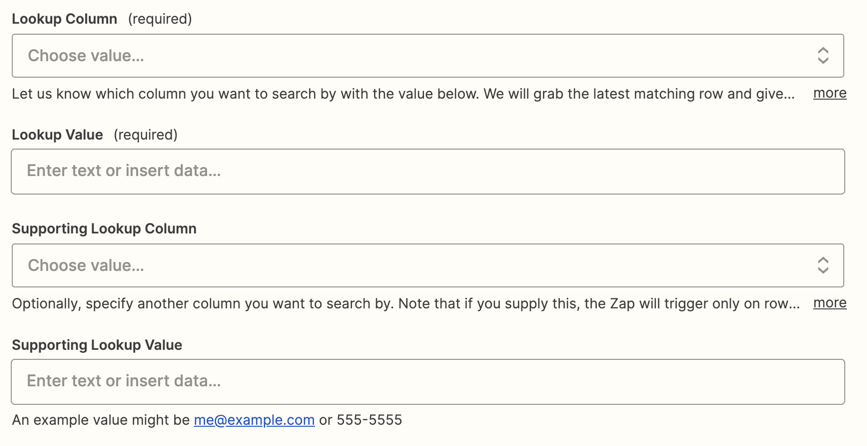Hi,
We run weekly events and I need to record the amount of visits. We are currently using Eventbrite and excel or gsheet would be the logical choice.
Is it possible to create a zap that on check-in will reference the name in an existing spreadsheet located on either sharepoint\onedrive and increase the “visited” row by 1?
Thanks for any help.