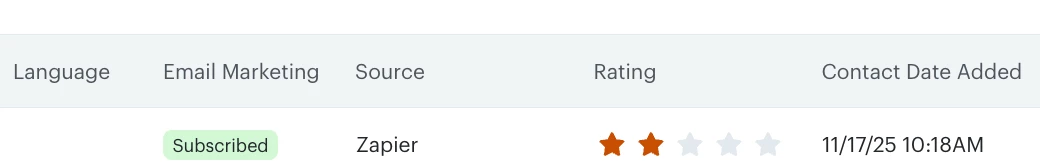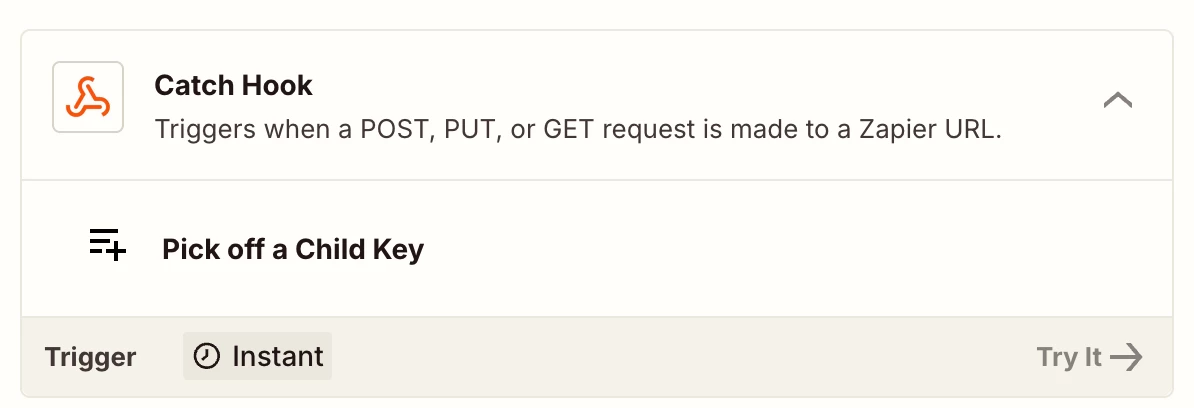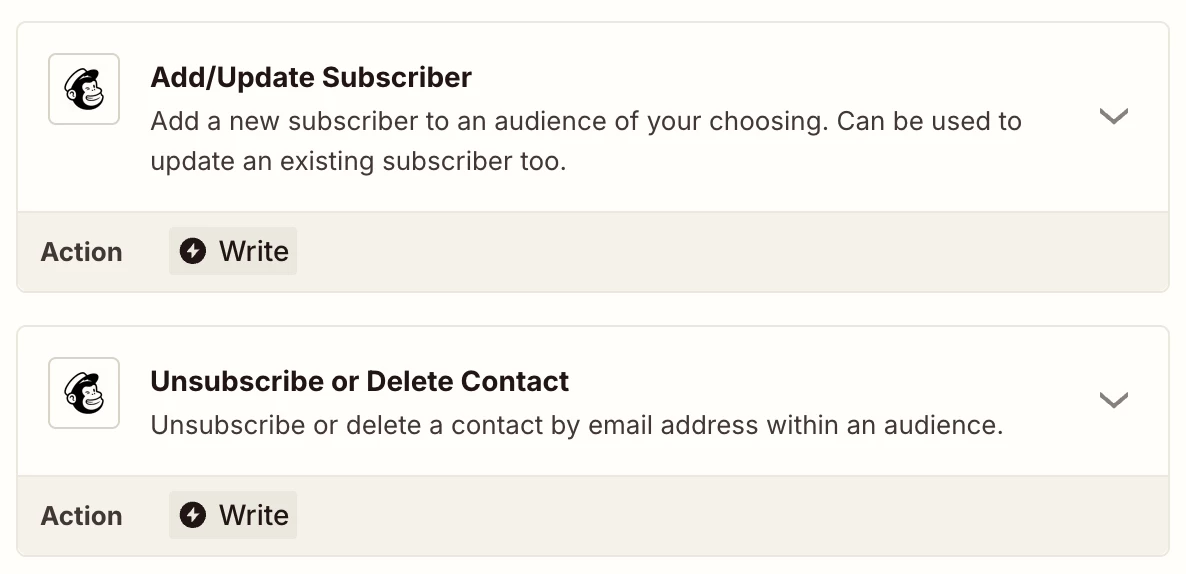I have set-up 2 Zaps
for newly added Zoho CRM contacts to be added to Mailchimp
for any update to a Zoho contact to also be passed on to Mailchimp
However if you deleted a Zoho contact, it does not delete them in Mailchimp, also the email opt-in status is not update nor carried over even if selected in Zoho to
Help please