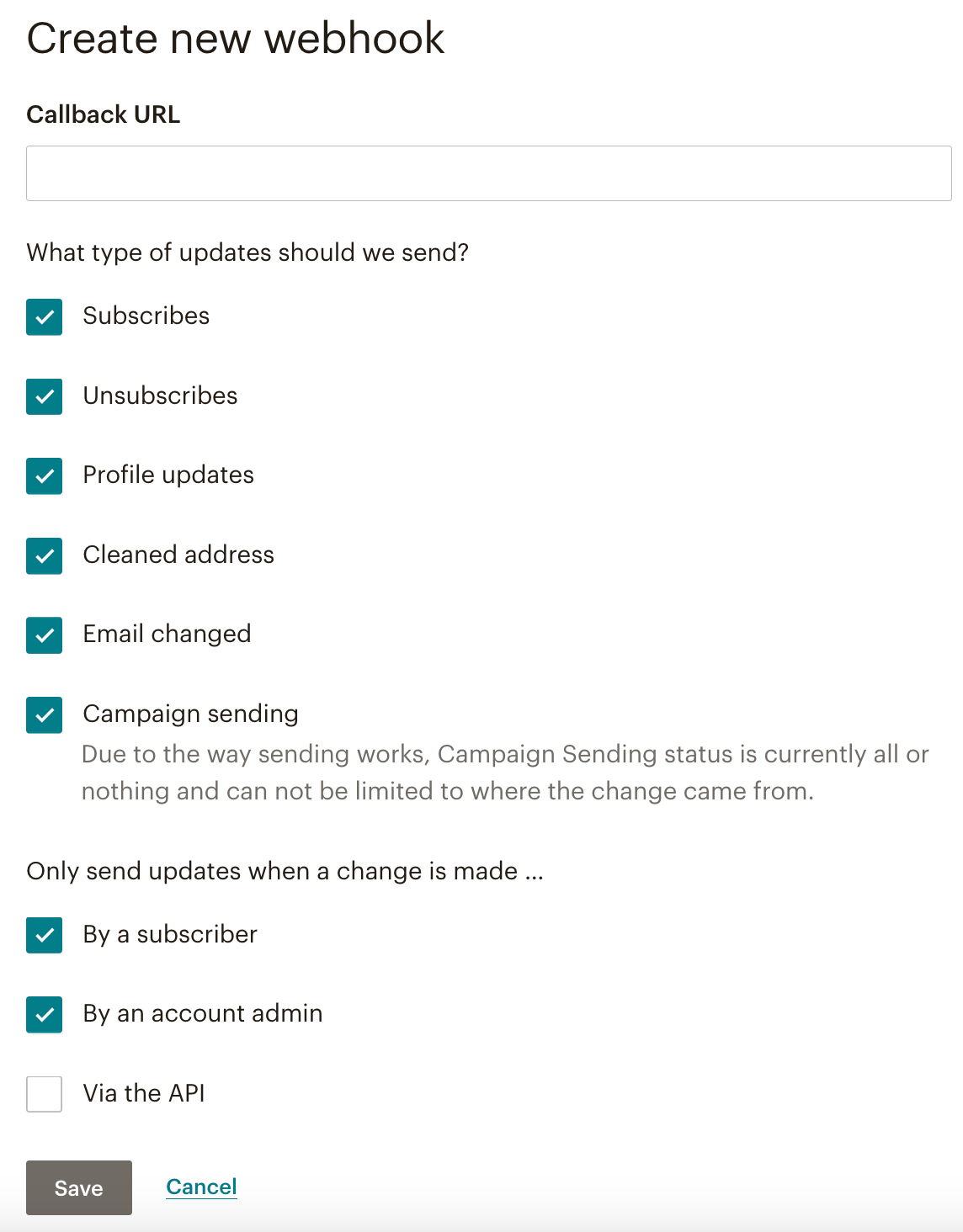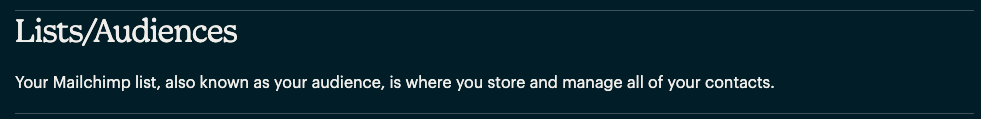Hello,
I recently completed a Mailchimp integration from Salesforce where we set up a complex set of processes within SalesSalesforce-generated Mailchimp tags and then mirrored those tags to Mailchimp.
Now, the company wishes to take it further and begin bringing Mailchimp activity data into Salesforce. Specifically, they want to track MC subscriber’s ratings and open rate, click rate.
Currently, subscriber records get created in MC as well as in SF, then sent to MC. Newsletters are only mailed out from Mailchimp and MC tracks the click rate, open rate etc. Zapier does provide triggers to track both, and rating can be obtained during this time. HOWEVER, one zap can only track one campaign at a time, therefore for every campaign a new zap must be used. This is making the zapier-provided trigger unusable.
The client’s preference is to bulk-fetch this information nightly or weekly, since this is used primarily for decision making on whom to pursue etc.
Is this something feasible via zapier (and I mean without using Webhooks, though even using Webhooks there may be a limitation on # of records at one fetch.)? Has anyone done anything of this kind? (Is Transfer meant for this purpose?)