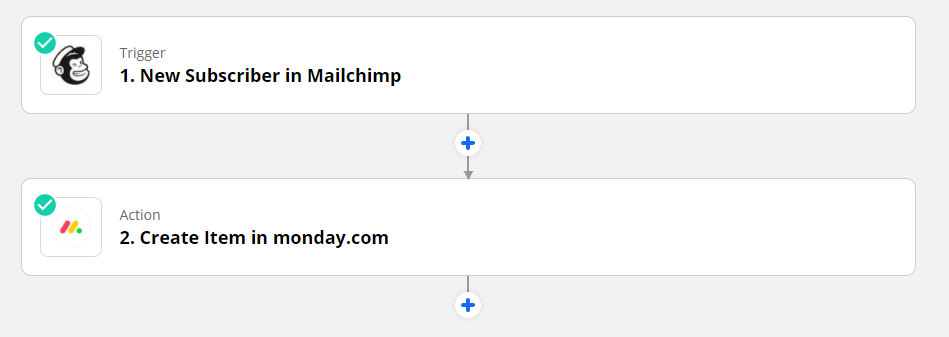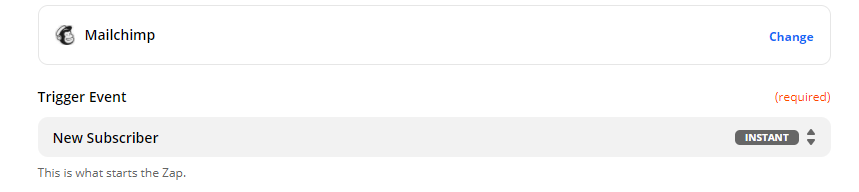Hi @Yehuda
FYI: Zaps only work when turned ON for new data going forward.
After the Zap was turned ON, has there been a new Subscriber in Mailchimp to trigger the Zap?
Also, check your Zap Runs for triggered Zaps that may have resulted in an error: https://zapier.com/app/history/
Yes,
I did a few tests from the contact form as well and waited 12 hours.
The zap showed no run history.
@Yehuda
Check these help articles for Mailchimp related to Zapier: https://zapier.com/apps/mailchimp/help
If someone was subscribed to a list, then unsubscribed, and later was added back to the list, the zap will not trigger as it sees it as a duplicate from the first time they subscribed. Unique email addresses will only be sent once.
Another instance where your Zap may not trigger as expected is where subscribers are imported into Mailchimp. To work around this, you can use our Import/Export workaround in order to trigger on these subscribers.
If your MailChimp list has double opt-in enabled, you won't see any subscribers added by your zap until after that new subscriber clicks through the double opt-in email.
However, your task history will show a successful task immediately, even if the subscriber does not confirm the double opt-in email.
Check your Zap app connections here for Mailchimp: https://zapier.com/app/connections
This is the same issue that I am having with zapier email parser to go high level, test works fine but when turned on it is not working.
@Dave P
If you suspect there are issues with an app, a good place to check is here: https://status.zapier.com/
Yes, checked that and it showed no issues, makes no sense.
Hey @Yehuda and @Dave P!
Just checking in. Were you able to get your Zaps up and running? Let us know how it worked out!